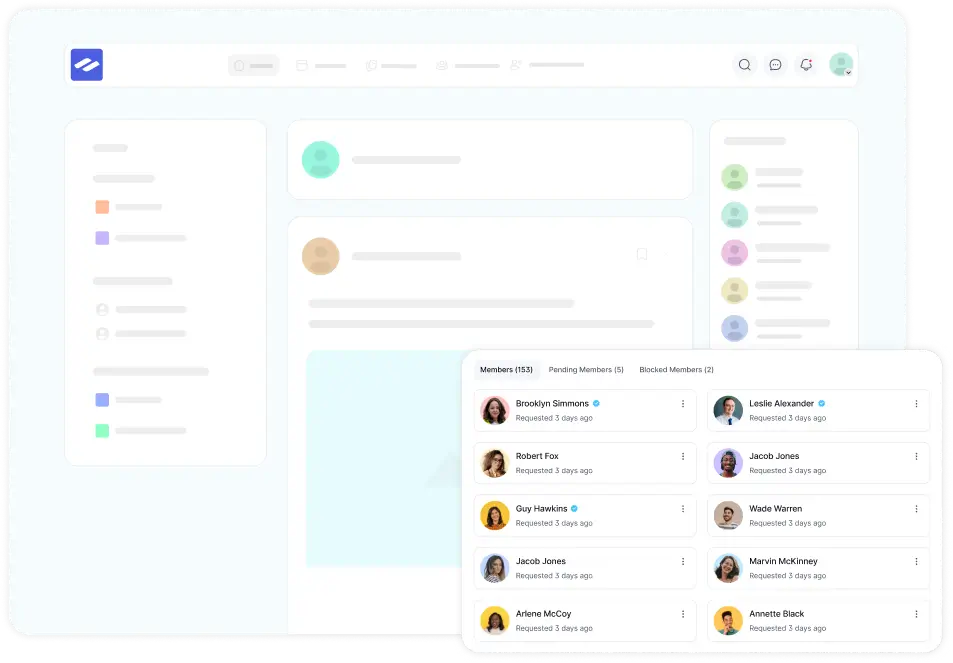Fluent Forms integrates with FluentCommunity, making it easy to add members to your Spaces or Courses. Plus, you can effortlessly collect payments for your Spaces and Courses using this integration. In this guide, we’ll show you how to integrate and make the most of your community features.
Make sure to install the free version of Fluent Forms to set up this integration.
FluentCommunity Module in Fluent Forms #
To access the FluentCommunity Integration Feed in your forms, you must activate the FluentCommunity module in Fluent Forms. Here’s how:
Go to the Fluent Forms dashboard and click on Integration in the navigation bar. Now locate the FluentCommunity module and enable it by toggling the switch.
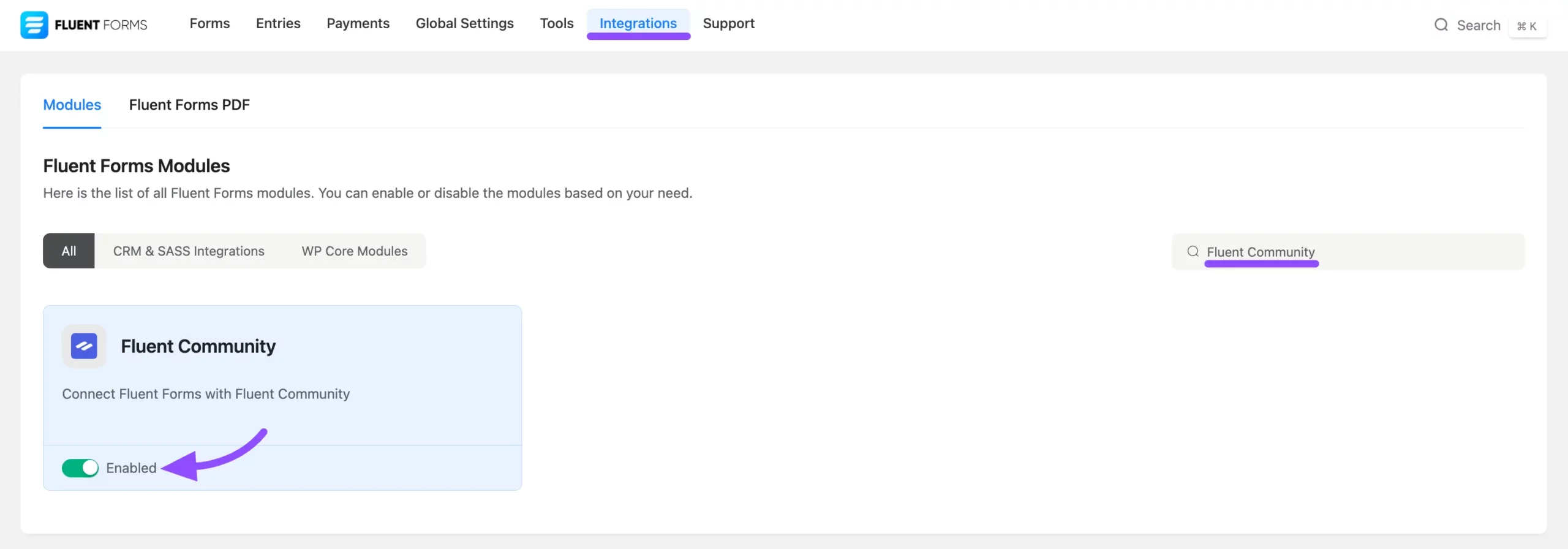
FluentCommunity Integration Feed #
Go to your Fluent Forms and Create a New Form or use any existing form to integrate. To create a new form click on the Add New Form button.
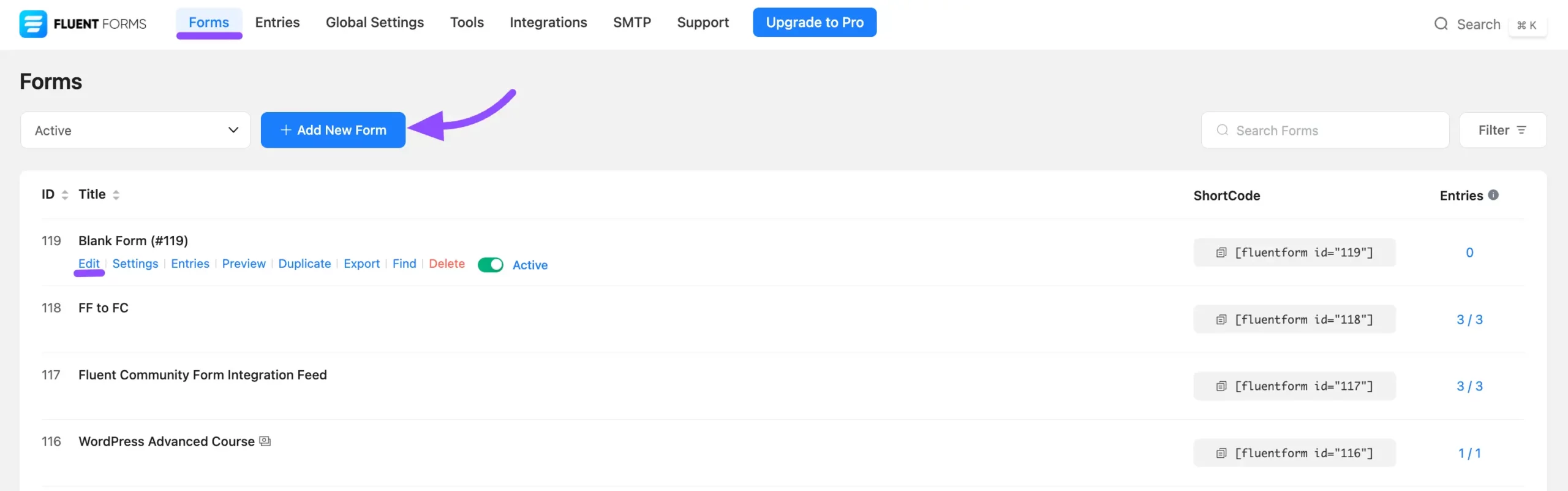
Edit and add the fields in your form as you need for your members and go to Settings and Integration of the form.
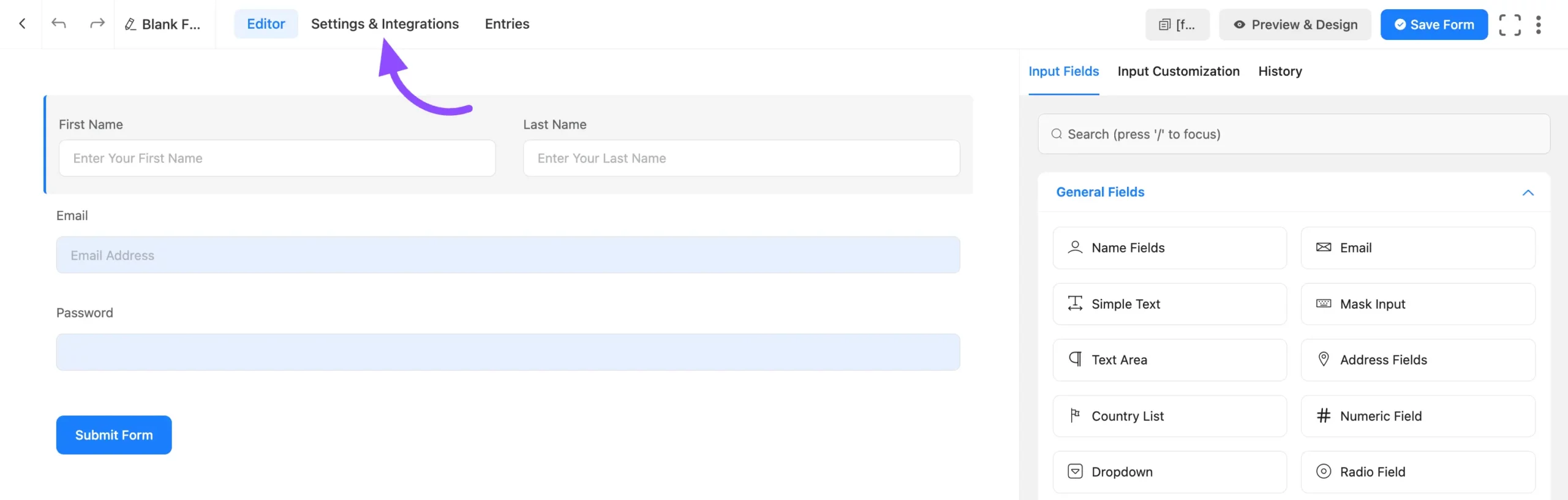
From the left sidebar click on the Configure Integration button and then click on the Add New Integration button. Now from the dropdown select the FluentCommunity Integration Feed.
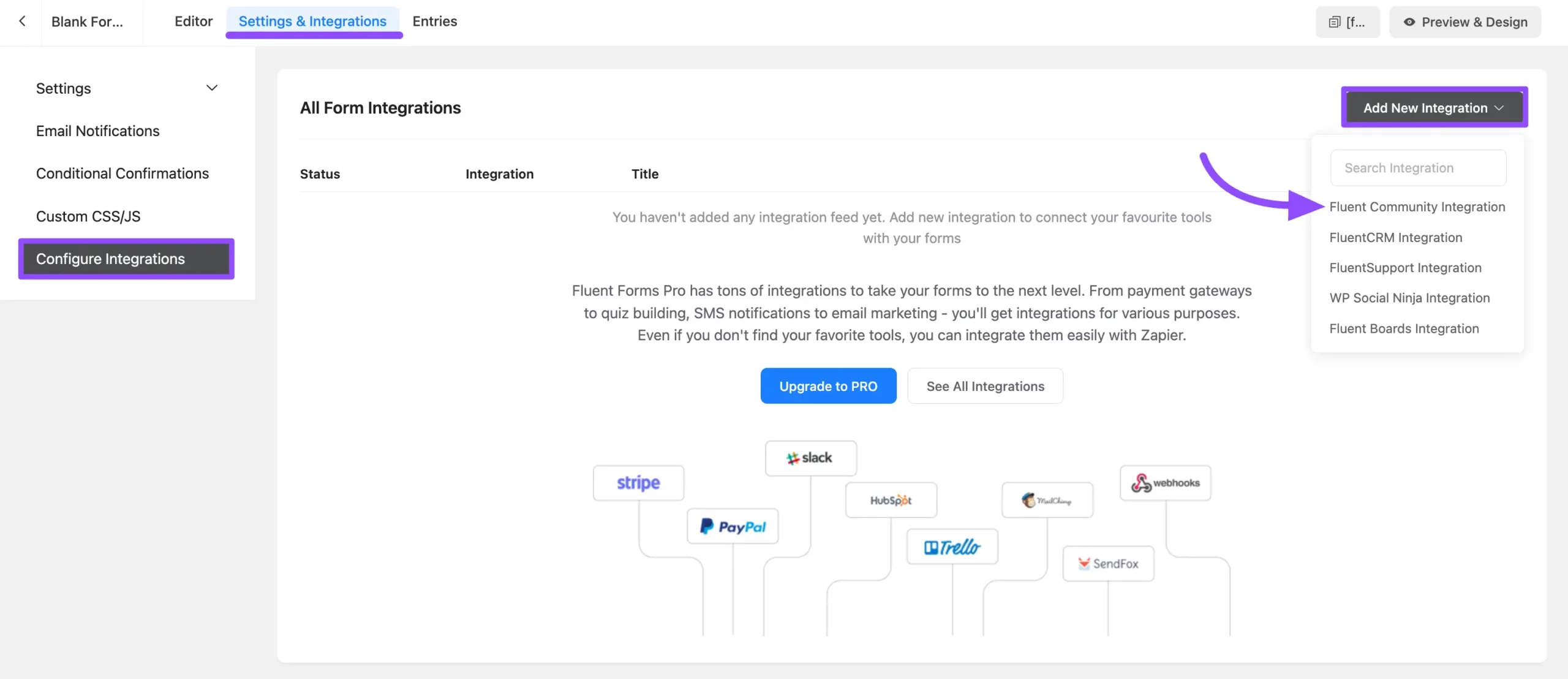
Now you’ll see the FluentCommunity Integration Feed. Here’s how to configure it step-by-step:
- Name: Provide a name for your FluentCommunity Integration Feed to easily identify it later.
- Select Space or Course to Enroll: Use the dropdown to select the Space or Course where members will be added. Also, both Secret Spaces and Secret Courses will appear in the list for selection.
Map Fields
- Email Address: Select the email field from the dropdown to map users’ email addresses.
For New Users Outside WordPress
- Full Name: Map the name field for new users. You can also use shortcodes for mapping.
- Password: Link the password field from the form to allow users to set a login password for your community. can also use shortcodes for mapping password.
Additional Options
- Allow the user to login automatically after form submission: Check this box to allow users to log in automatically after form submission.
- Send Welcome Emails: Check this box to send WordPress’s default welcome email to new users after registration.
Click the Save Feed button to save your configuration.
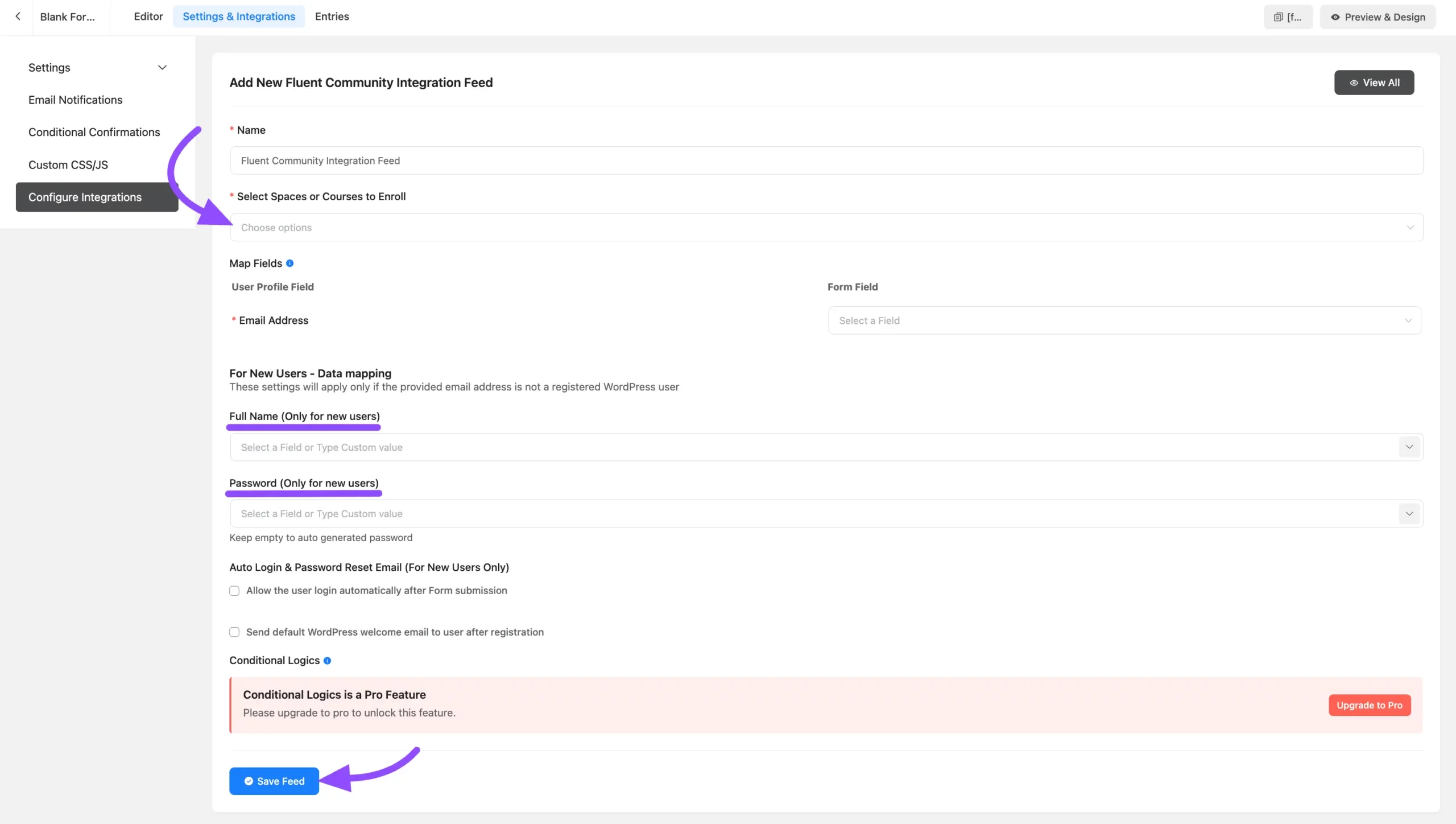
Publish the form to start adding members to your community spaces or courses directly.
To monetize your Spaces and Courses with Fluent Forms, you can create a payment form to collect payments for membership access. To set this up, make sure to install Fluent Forms Pro, as it’s required for creating payment forms.
For more details on monetizing Spaces and Courses, check out these docs:
That is how the Fluent Forms Integration works with the FluentCommunity. If you have any questions about it, please contact us.