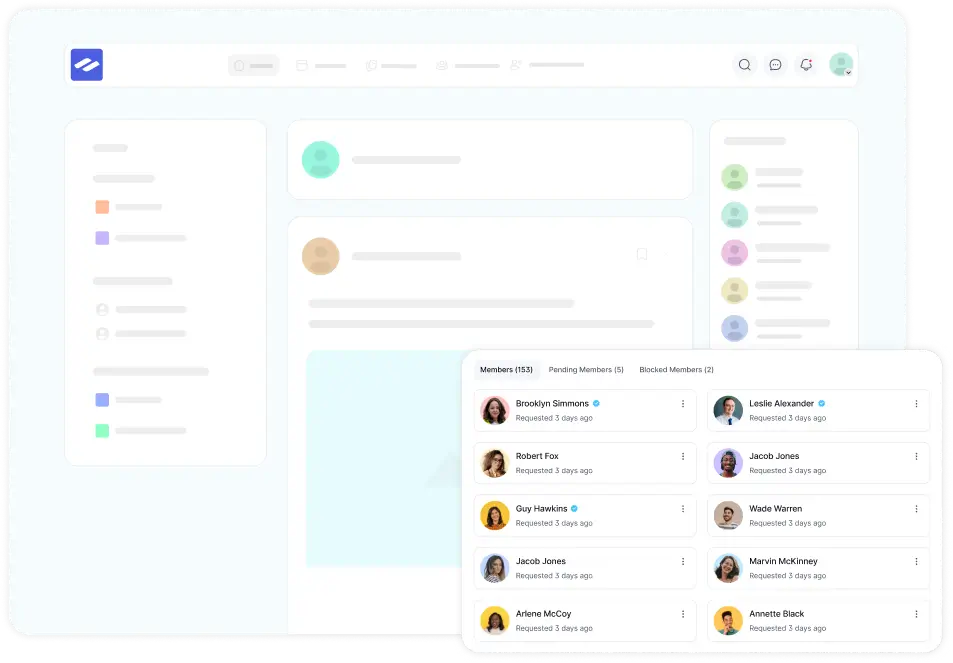You can easily customize the user interface (UI) features of your portal to enhance your community experience.
To explore the portal customization options, go to Settings and select Customization from the left sidebar. Here, you’ll discover various settings to personalize your portal, which are detailed below.
Enable Dark Mode #
Switch between dark and light themes to suit different lighting conditions and user preferences.
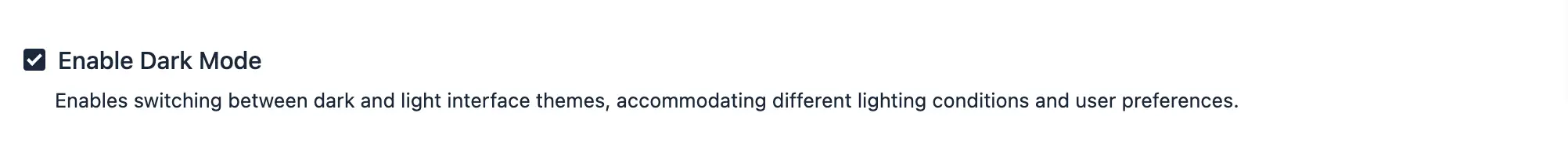
Enable Sticky Page Headers #
When this option is on, the page header will stay at the top of the screen while users scroll down, making navigation easier.
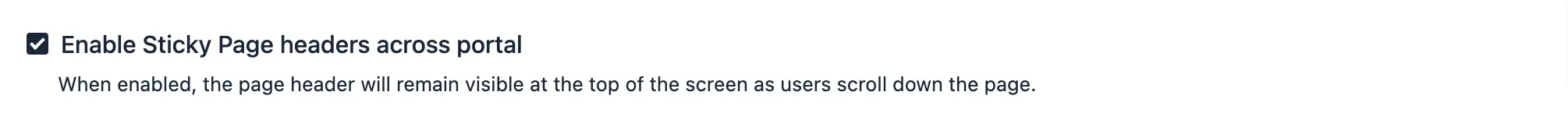
Show Default Feed Link on Sidebar #
This feature adds a link to the default Feed in the sidebar, giving users quick access to the all feeds page.
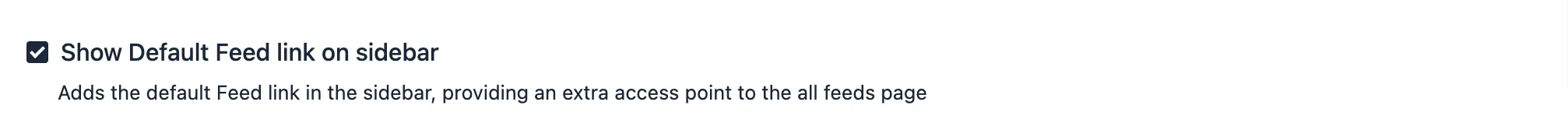
Show Powered By Text #
Display a Powered by FluentCommunity link to acknowledge the platform and boost its visibility. You can also click here to add your affiliate ID, a pop-up will appear where you have to give your Affiliate ID then click on the Save button.
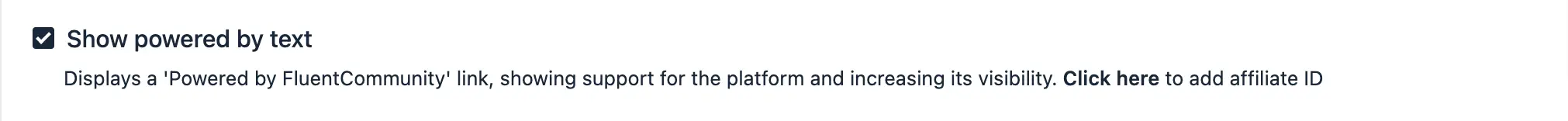
Show Icons on Header Menu Items #
Add icons next to the text in header menu items for better navigation and a more appealing look.
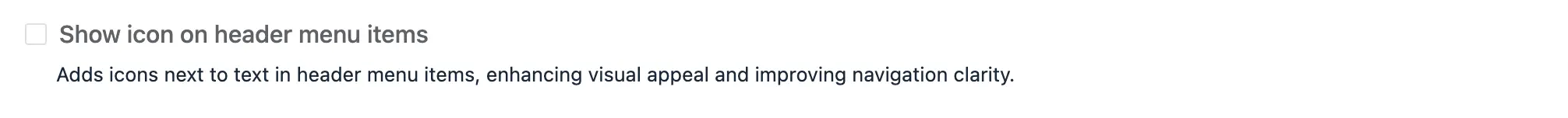
Use Modal UI for Quick Post View #
Enable this setting to display posts as modals when interacting, providing a more engaging and streamlined user experience.

Rich Media Post Layout #
Choose between two post layouts:
- Classic: Image/Video appears after the content.
- Modern: Image/Video is displayed first.

Post Title Requirements #
Here, you can configure the post title requirements with three options: Optional, Required, or Disabled. Simply check the circle that fits your needs.

Members List Layout #
This option is for customizing how member profiles are displayed on your platform. You can choose between a List View or Grid View for a more personalized experience. Read this documentation to know more.
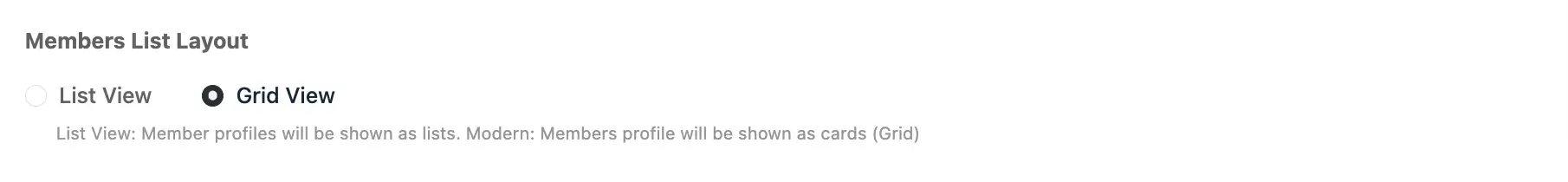
Always remember to click the Save Settings button after making changes in Customize your Portal to ensure they are applied.
Customize your portal to create a more engaging and user-friendly community experience!
If you have any further questions about this guide, please don’t hesitate to contact us.