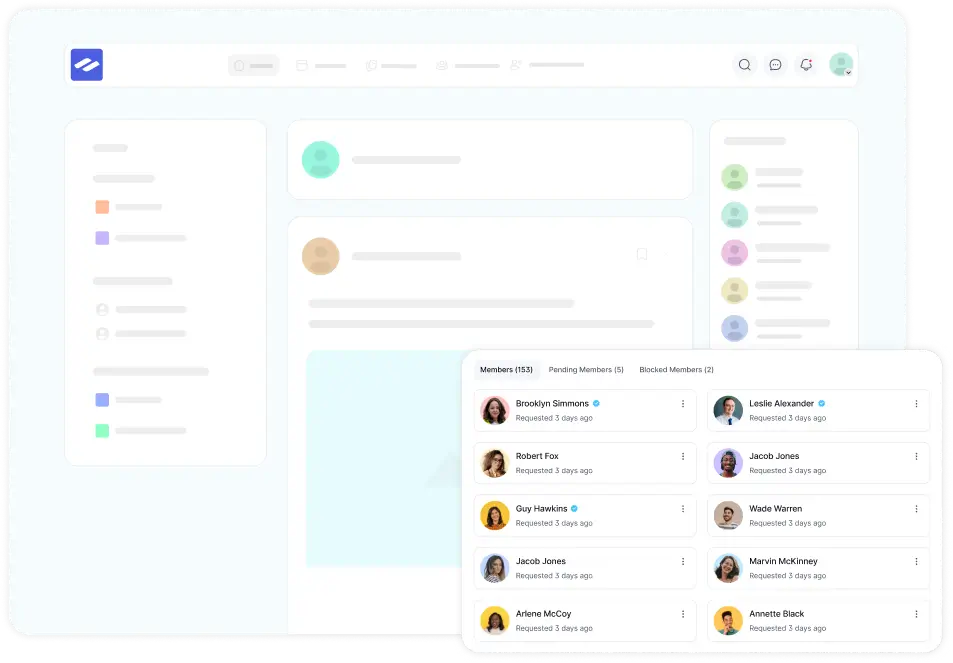A sitemap works like a roadmap for your website. It helps search engines like Google, Bing, and Yahoo find and index your content more easily and quickly. This feature also helps your community posts, courses, and discussions show up in search results faster and more accurately.
FluentCommunity makes this simple. It includes built-in support for Google-recommended SEO schemas and structured data.
This article will guide you through creating a FluentCommunity XML sitemap for your course, community, spaces, and forums.
Access the portal Settings #
First, you need to make sure your portal is public for everyone. If your portal is private, search engines won’t be able to crawl or index your content. Follow these easy steps to enable public access:
Go to the FluentCommunity Dashboard and scroll down to the Portal Access Settings. Now, under Portal Access, select the option Everyone.
Once this is done, your sitemap will be active and your site will be ready to be indexed by search engines.
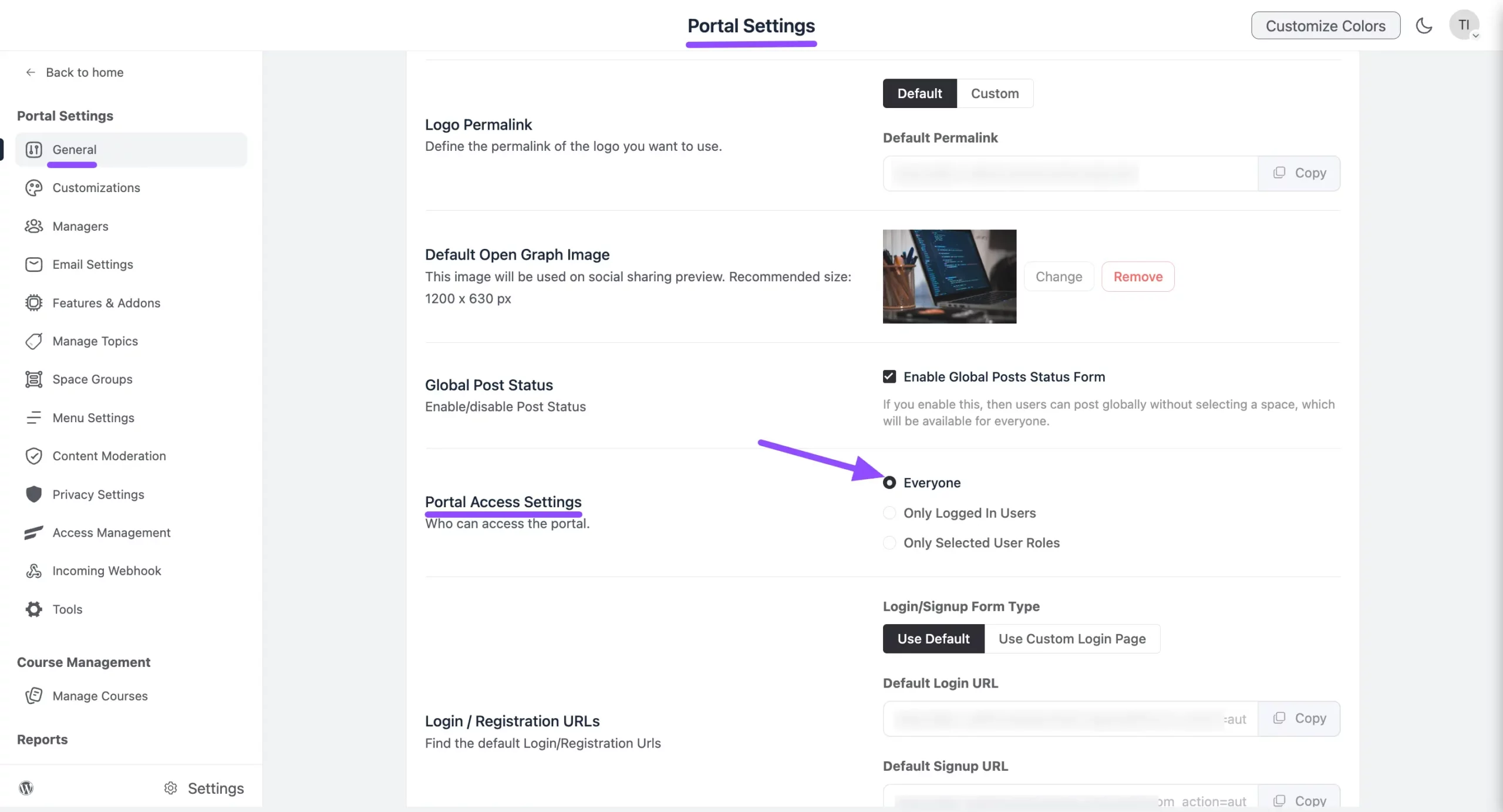
Configure the Sitemap #
To configure the sitemap, navigate to the Tools section under Portal Settings. Here, you’ll see that your portal’s sitemap is automatically created and configured.
You can view the sitemap from the Sitemap URL. Your sitemap is now ready and easily indexable by Google.
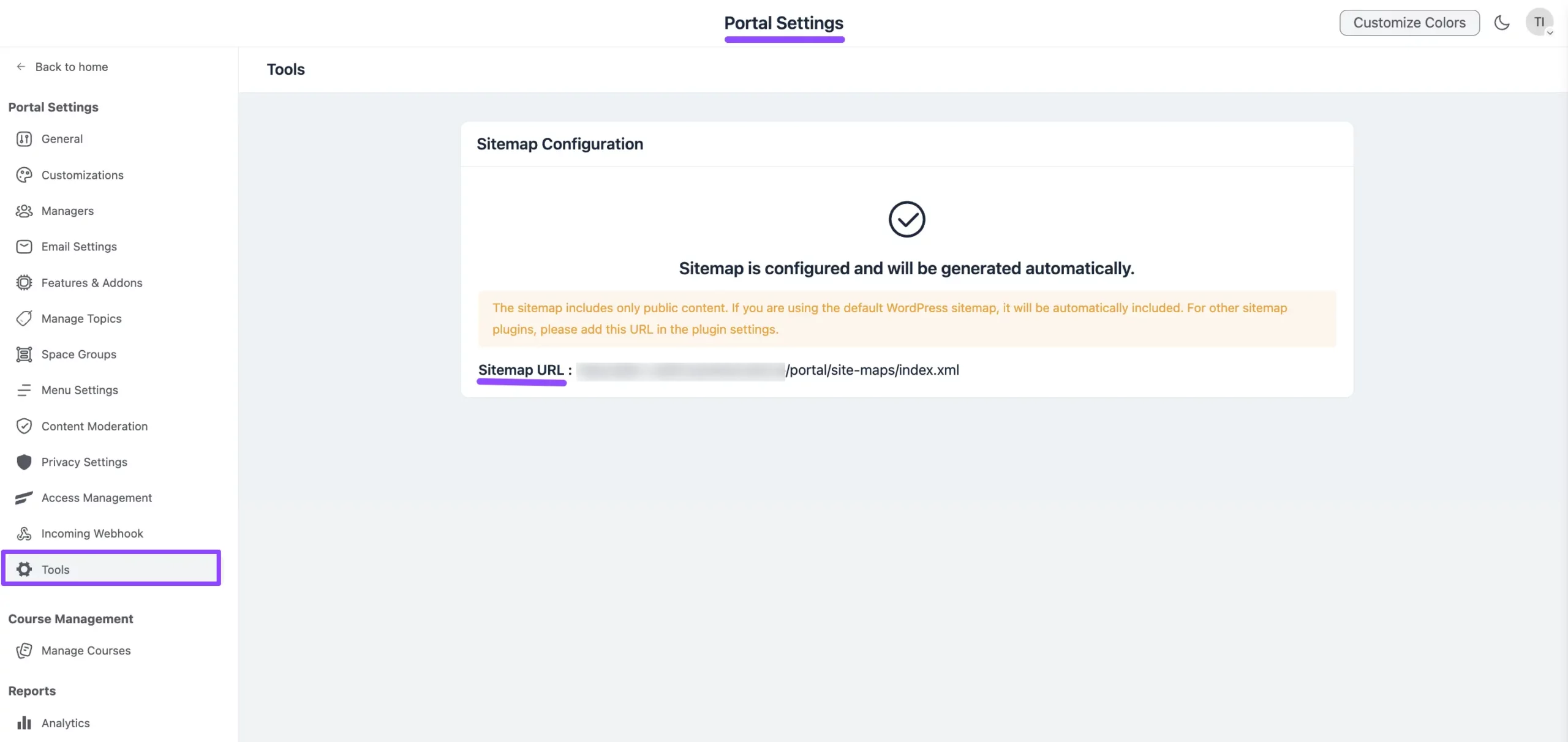
If you have any questions, feel free to reach out to our support team. Thank you.