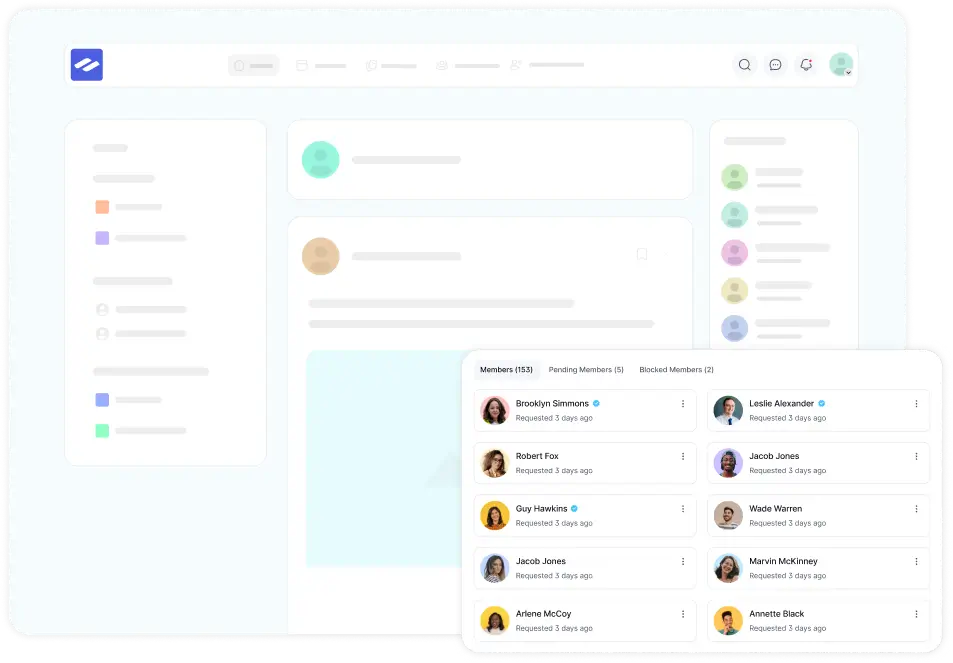The Activity Feed in FluentCommunity keeps members updated on recent posts, comments, and other activities. It offers two view modes for easy browsing: List View and Timeline View. Here’s a quick guide to both:
List View #
- Layout: A simple, compact list of activities in chronological order.
- Features: Quick interactions for liking, commenting, and sharing directly from the feed.
- Ideal For: Members who prefer a straightforward, streamlined layout.
How to Access: Click on the View icon button at the top of the Activity Feed to switch the view to List View.
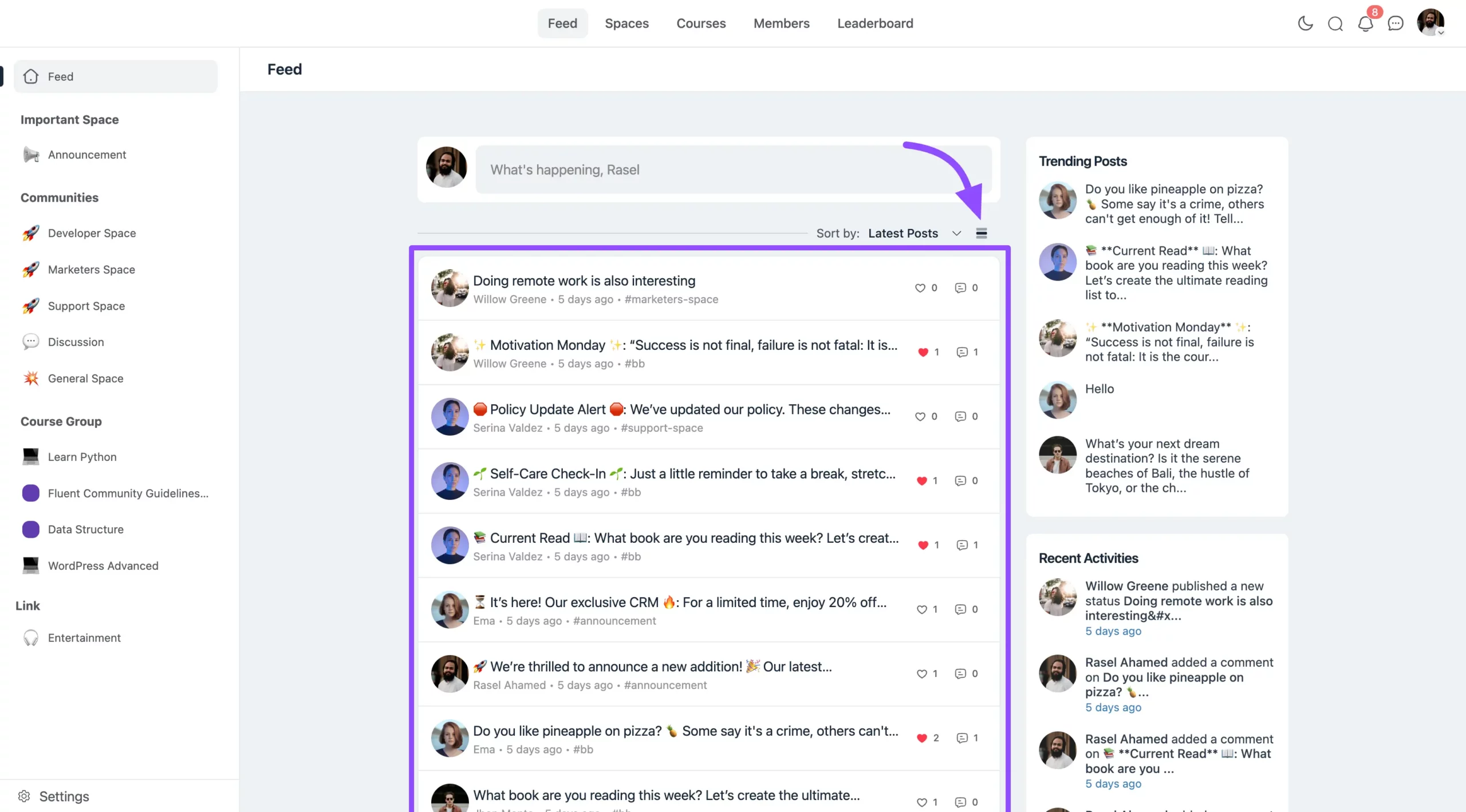
Timeline View #
- Layout: A visually organized timeline by date, highlighting posts and activities.
- Features: Expands previews for easier browsing and viewing of media.
- Ideal For: Members who enjoy a visual timeline and want to browse activities by date.
How to Access: Click on the View icon button at the top of the Activity Feed to switch the view to Timeline View.
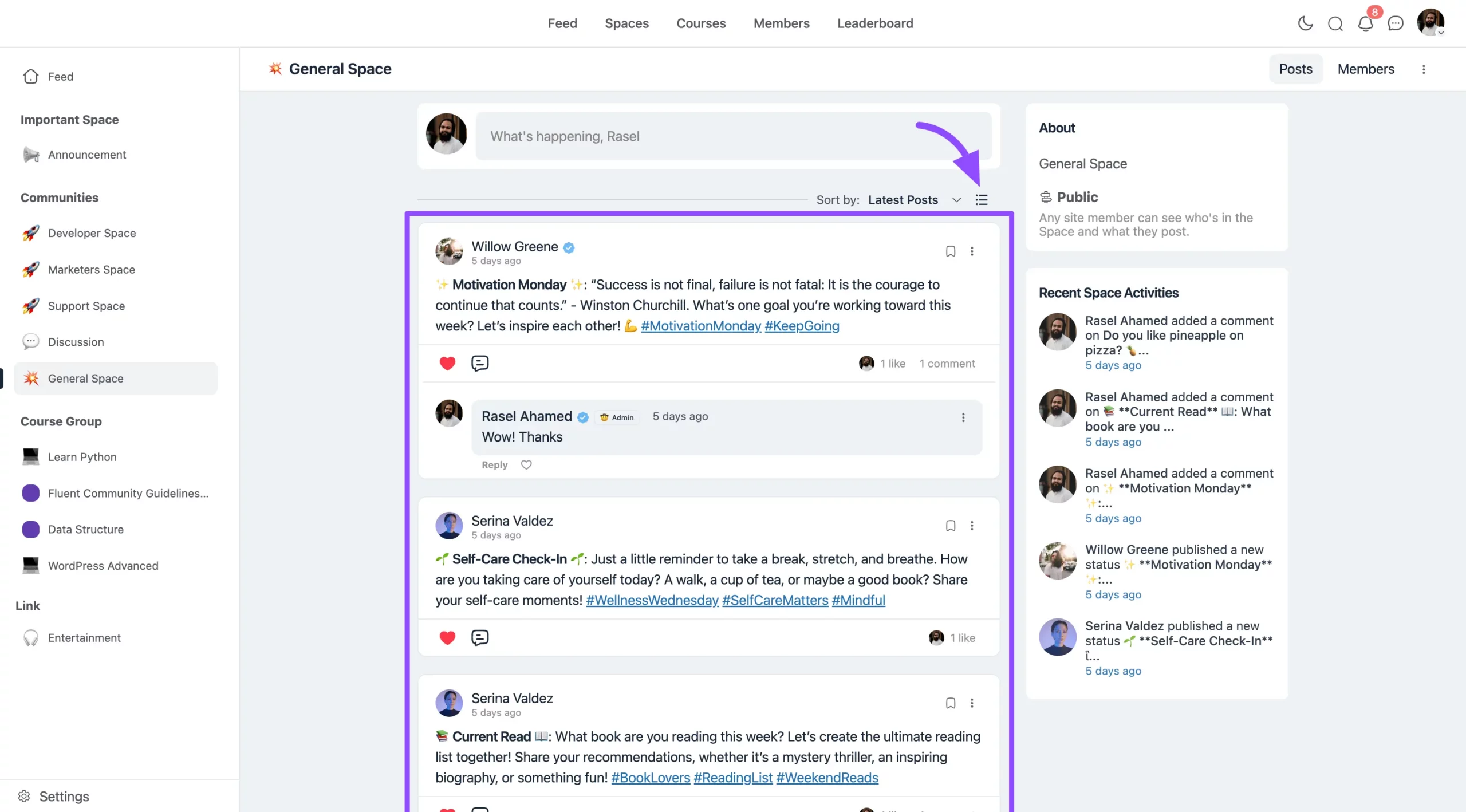
These views let you choose the style that best fits your needs, making it easier to keep up with your space’s activities.