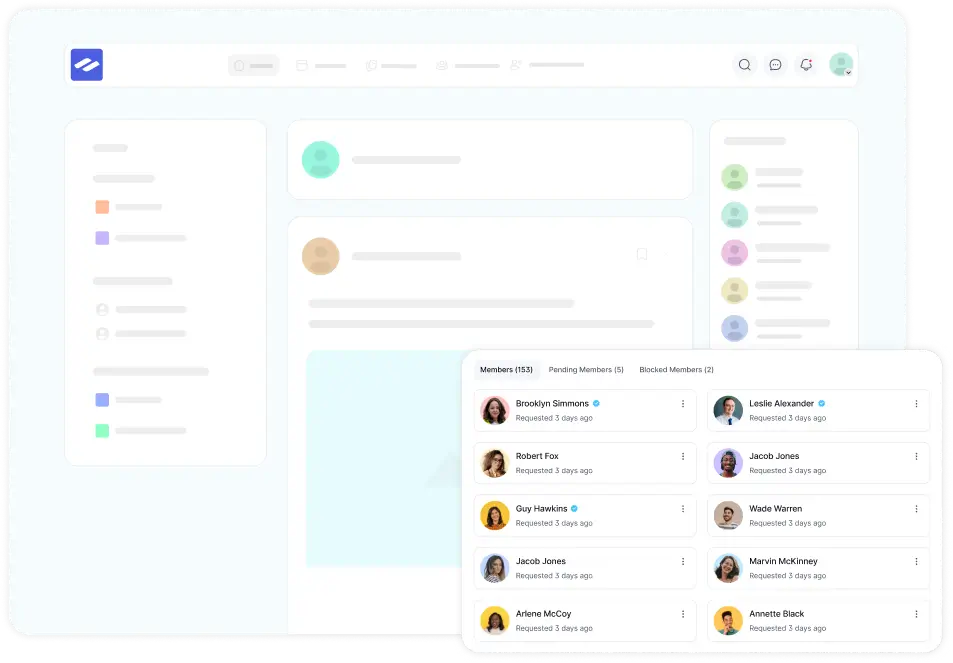In your Fluentcommunity, you can select a Media Storage for better and smoother service of your media on your site.
Access Media Settings #
Go to the Fluent Community Settings and then select the Feature and Addons section from the left sidebar. Here you will find the Media Module option for your community’s storage for the Media. Click on the Configure button for the settings option.
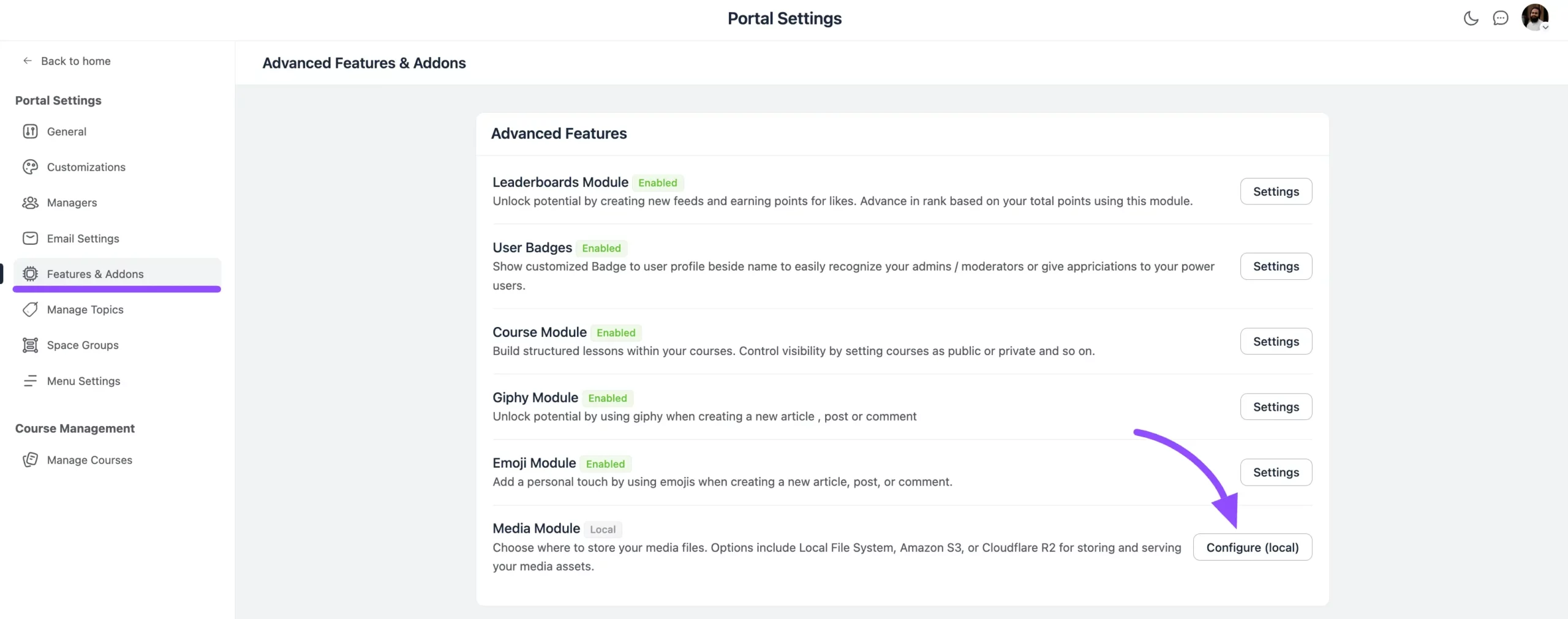
In the Community Media Storage option, you will find three configuring settings.
- Server Storage.
- Cloudflare R2 Storage
- Amazon S3 Storage
- BunnyCDN
Server Storage: This option saves your content to the Fluent-Community folder located within the WordPress Uploads directory on your site.
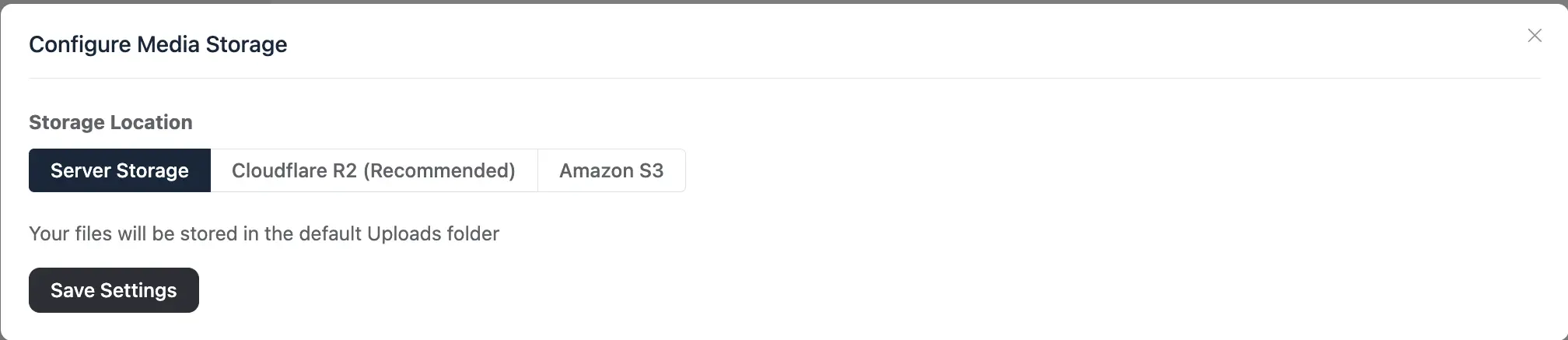
Cloudflare R2: Cloudflare R2 is the cloud server storage for your site you can use this cloud server for your FluentCommunity after integrating with the Cloudflare R2. Please read this documentation in order to configure your FluentCommunity with the Cloudflare R2 server.
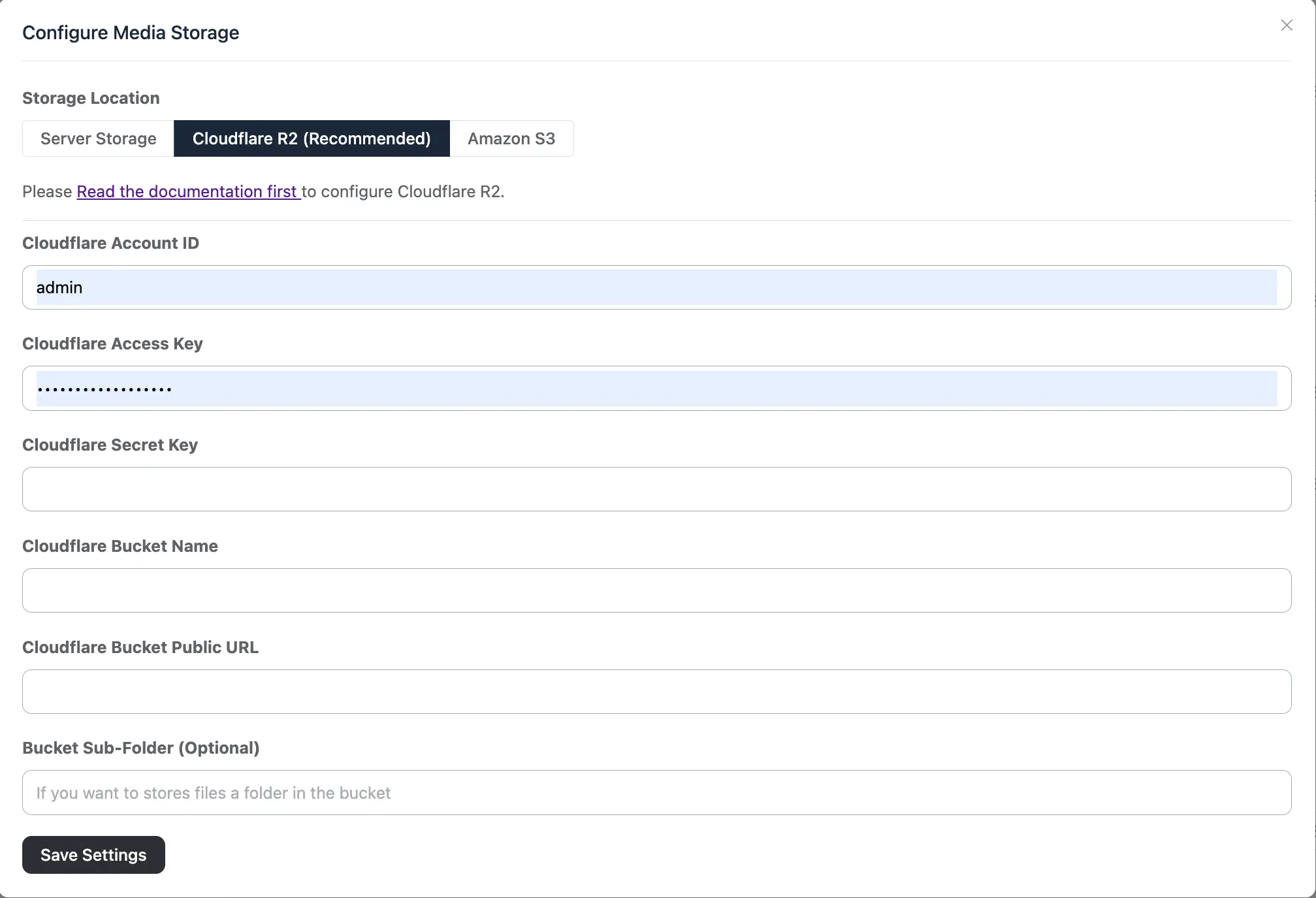
Amazon S3: Amazon S3 is another cloud storage server where you can store your community media files. You need to configure the Amazon S3 server in order to use the server. Please read this documentation to connect your Fluent Community Storage with the Amazon S3 server.
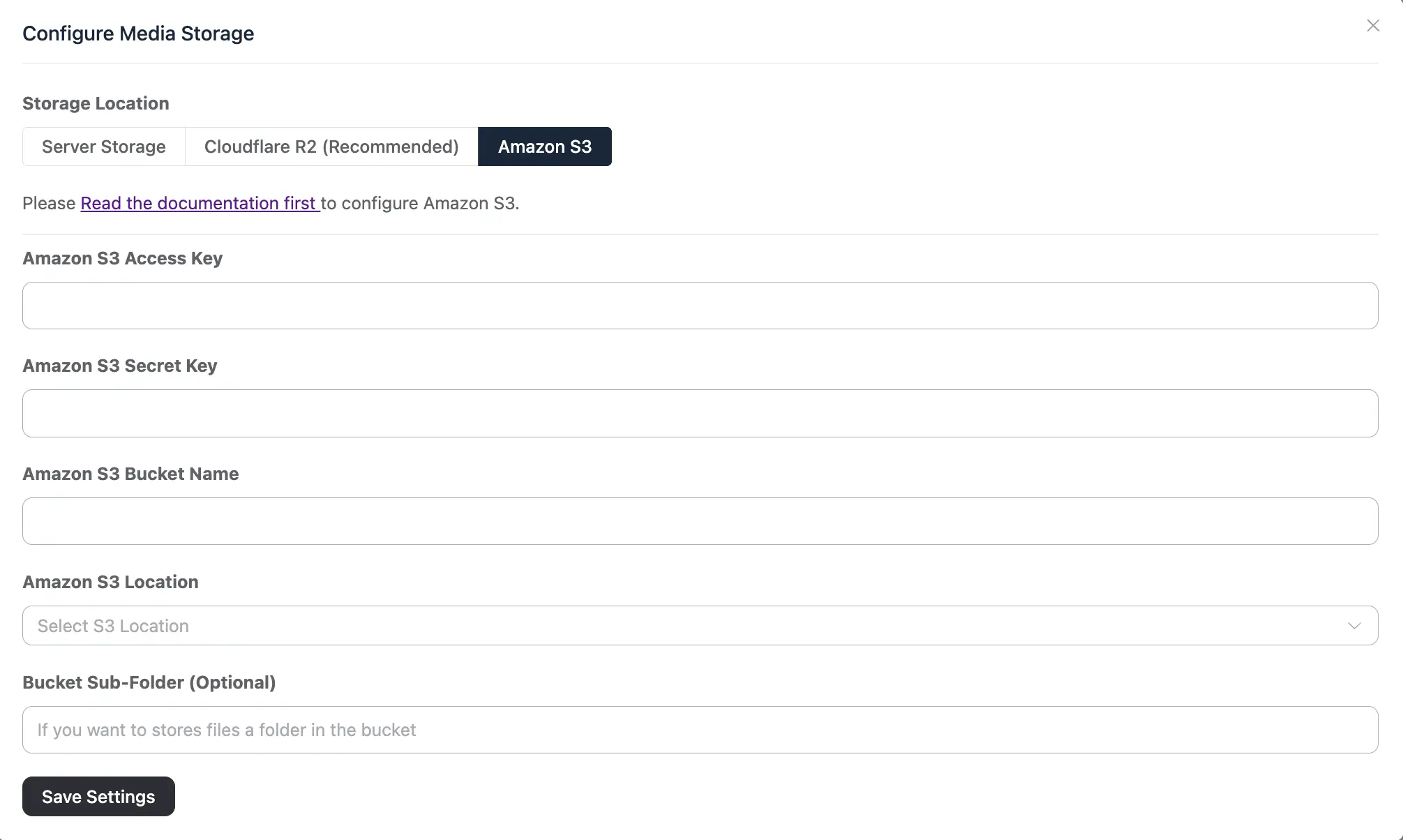
BunnyCDN: Bunny is the cloud server storage for your site, you can use this cloud server for storing media of your FluentCommunity. Please read this documentation in order to configure your FluentCommunity with the BunnyCDN.
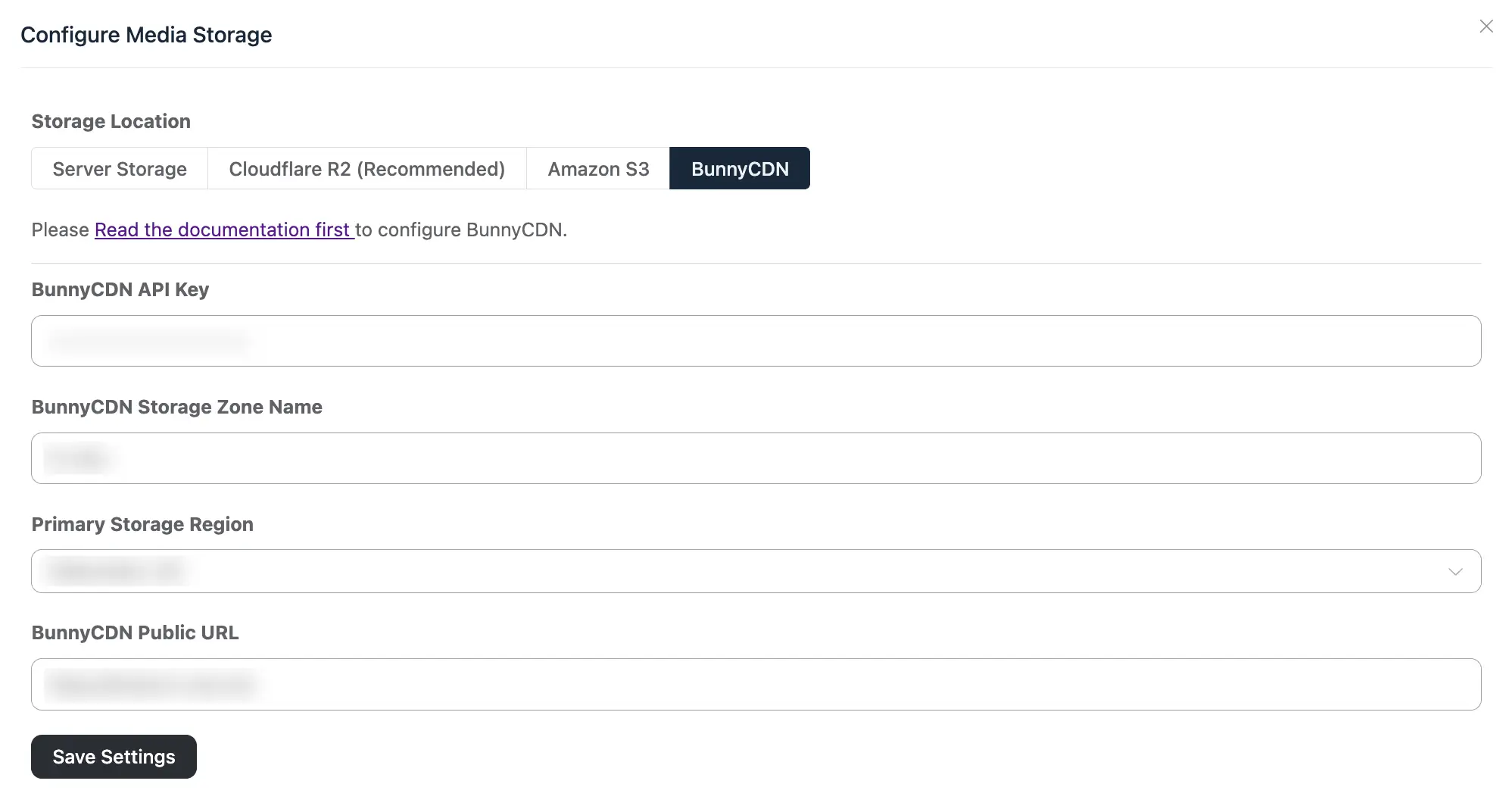
If you have any further questions about this guide, please don’t hesitate to contact us.