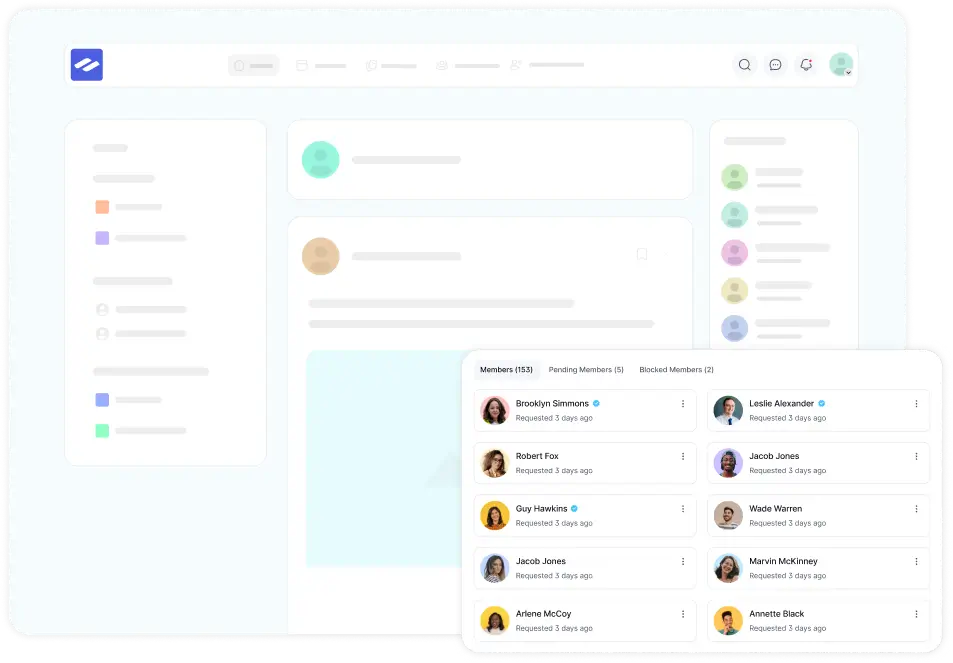Analytics in FluentCommunity provides valuable insights into your community’s engagement and activity. With real-time data tracking, you can monitor key metrics such as user participation, post interactions, and overall growth.
Accessing Analytics #
To access analytics, go to your FluentCommunity Dashboard and click on Analytics from the left sidebar.
You will see an overview of key metrics, including user activity, post engagement, and member growth.
Overview #
In the Overview section, you’ll find a summary of Members, Posts, Comments, and Spaces along with insights into the Popular Day and Time for community activity.
Date Range: You can filter the analytics report by selecting a specific date and time frame to view data for that period.

Members #
Go to the Members section from the top menu to view an overview of member activity, including Total Members, Active Members, New Members, and Pending Members. You’ll also find leaderboard insights on Top Members, Top Starters, and Top Commenters to get an overview of community engagement.
This report helps you easily identify member engagement levels within the community. Additionally, you can use the Date Range filter to customize the time frame for your report.
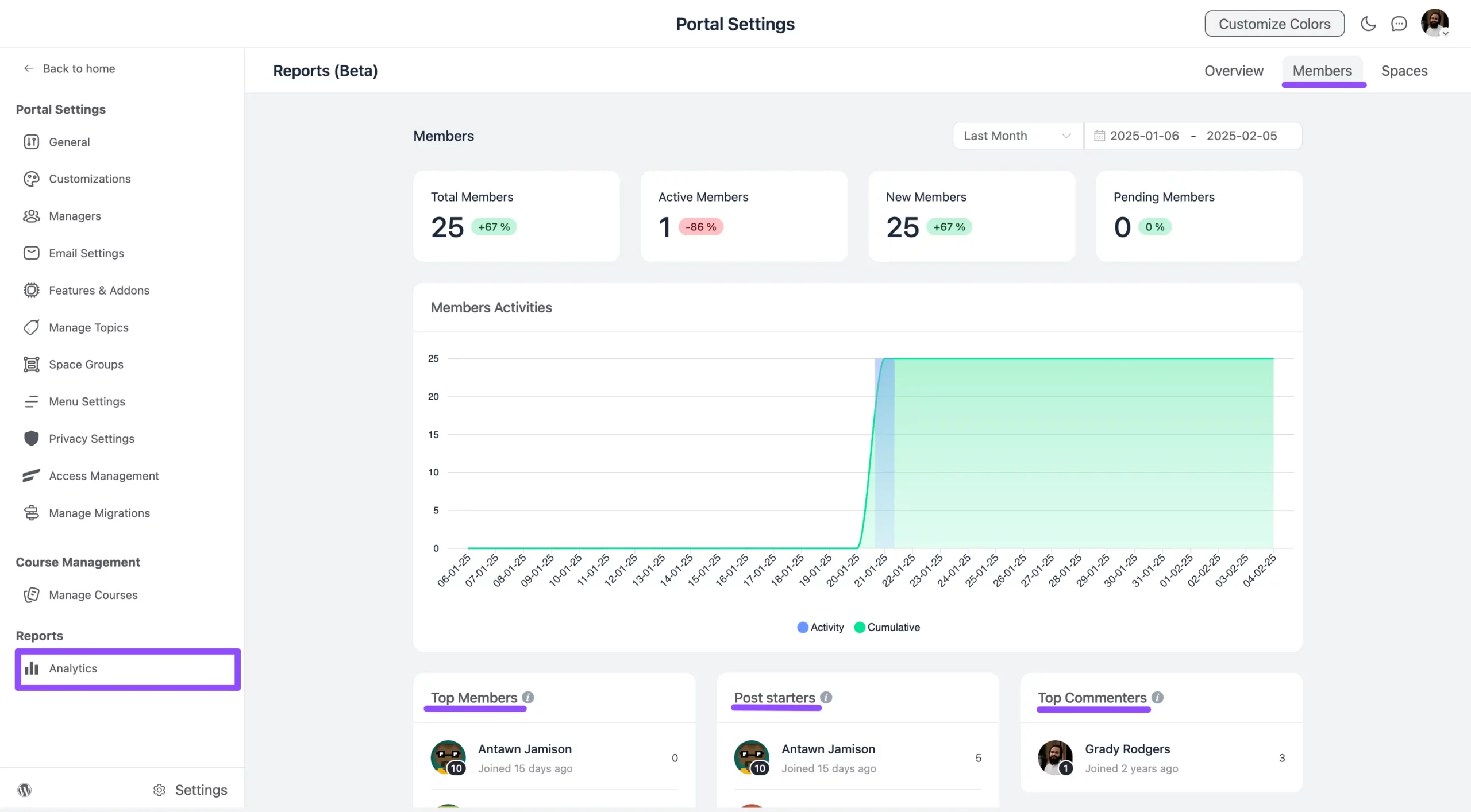
Spaces #
To view analytics for Spaces, click on the Spaces button from the top menu. This will display a report showing Total Spaces, Total Posts, Total Comments, and Total Members.
If you want data for a specific time period, use the Date Range filter to select your desired timeframe. Additionally, you can check the Popular Space insights to get an overview of member engagement within different Spaces.
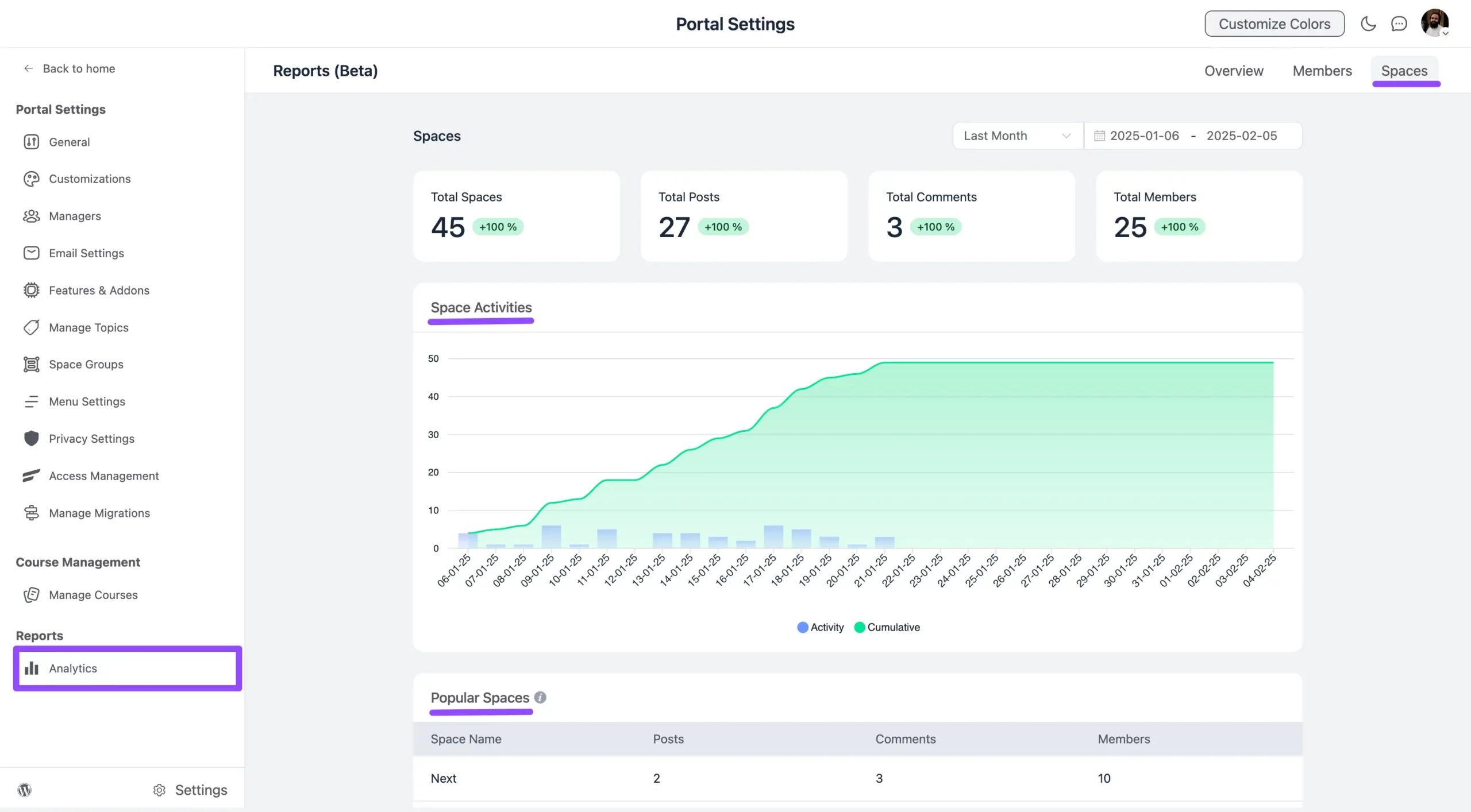
Use these insights to enhance engagement, retain members, and grow your community effectively. If you have any questions about this article, feel free to reach out to our support team.