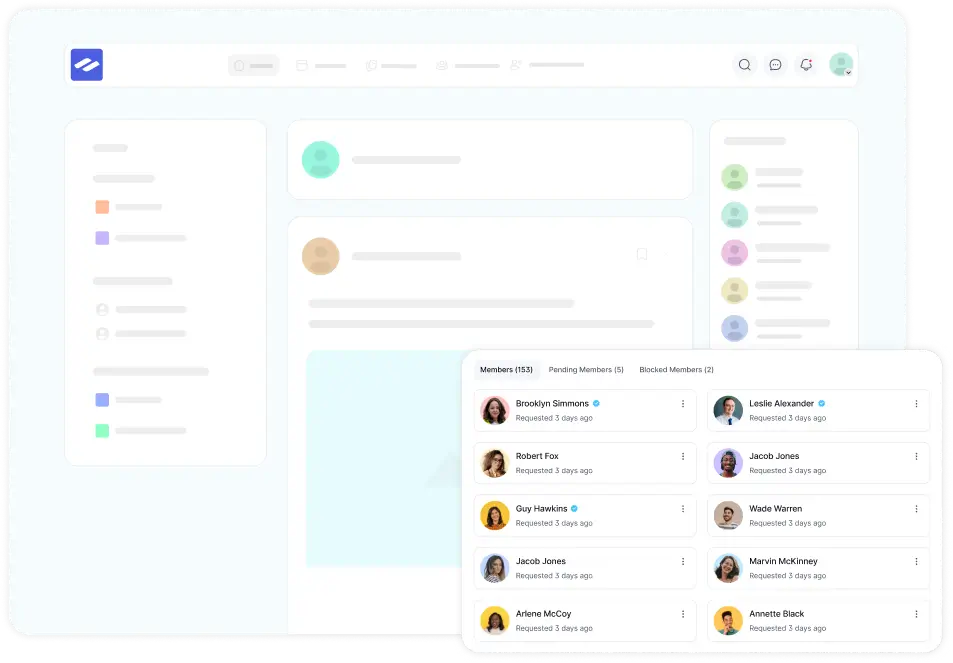FluentCommunity’s Feature Settings allow you to enable powerful functionalities and integrations to enhance community management. Here’s how to access and activate each feature.
Access Feature Settings #
Go to Settings and select Features from the left sidebar to explore available options.
Advanced Features #
Leaderboard Module
Activate the Leaderboard to highlight top participants. Simply enable the Leaderboard Module. Learn more about managing the Leaderboard here.
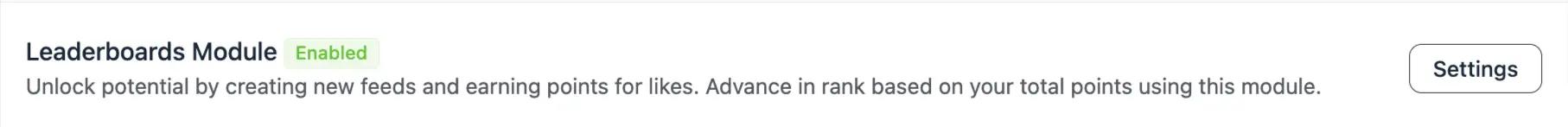
User Badges
Display badges beside user names to showcase achievements. Enable badges to assign them to profiles. Find more details about User Badges here.
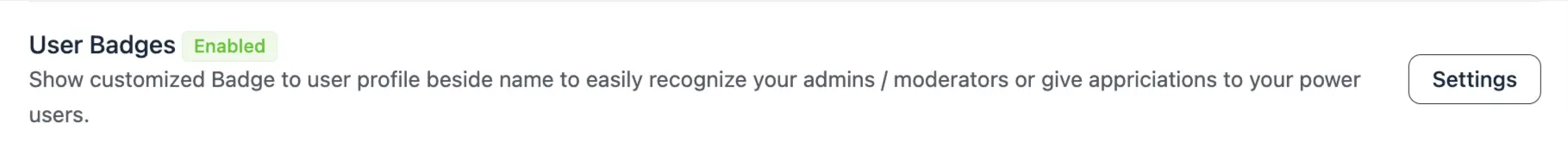
Course Module
Offer courses within your community by activating the Course Module. Click Settings next to the module, check the box, and save. Read the Course documentation to learn more.
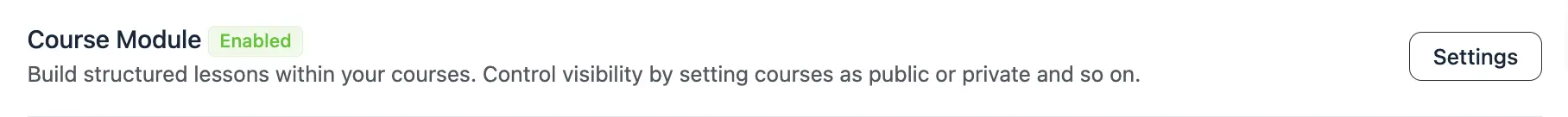
GIF Module
Enable users to add GIFs to chats and comments. Click on Settings next to the GIF Module and set up your Giphy API key. Documentation on Giphy setup here.
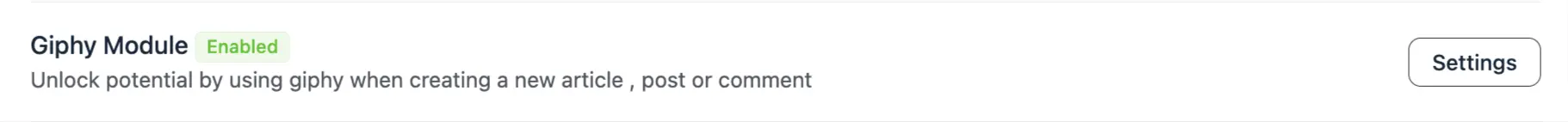
Emoji Module
To allow emojis in posts, comments, and chats, enable the Emoji Module. Click Settings, check the Enable Emoji box, and save.
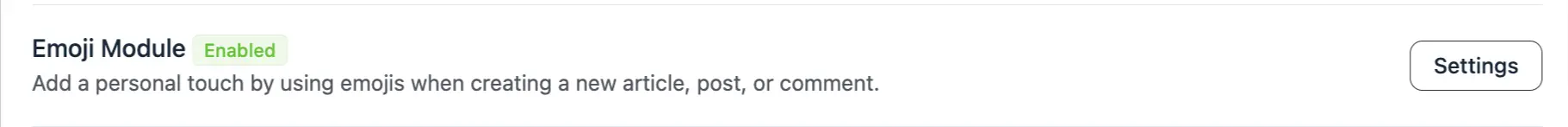
Media Module
Manage media uploads by enabling Media Storage. Configure storage options like local, Cloudflare R2, or Amazon S3. Setup guide for Cloudflare R2 and Amazon S3 here.
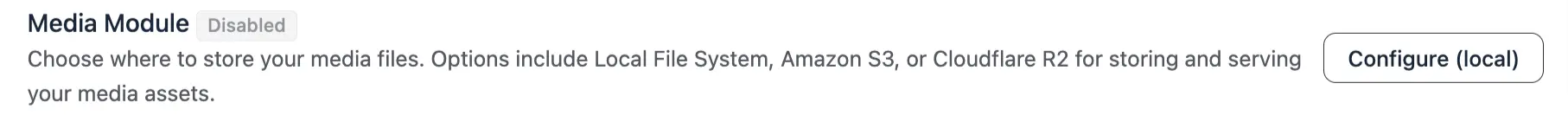
Profile Social Media Links
This setting allows you to choose which social media links to include or remove from community member profiles.

Recommended Plugins and Addons
The Recommended Plugins and Addons section in FluentCommunity provides curated tools to expand your community’s functionality.
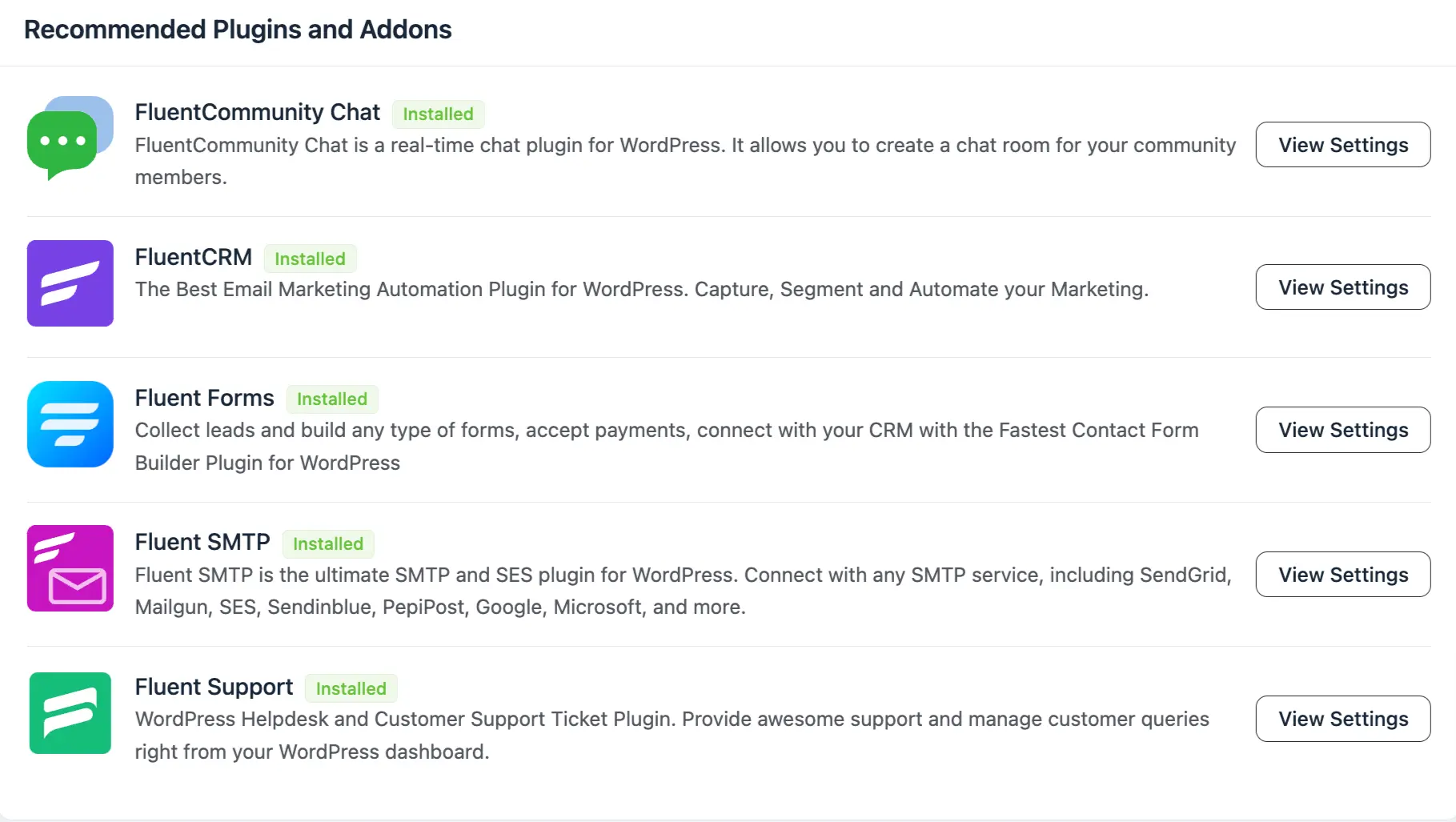
If you have any further questions about this guide, please don’t hesitate to contact us.