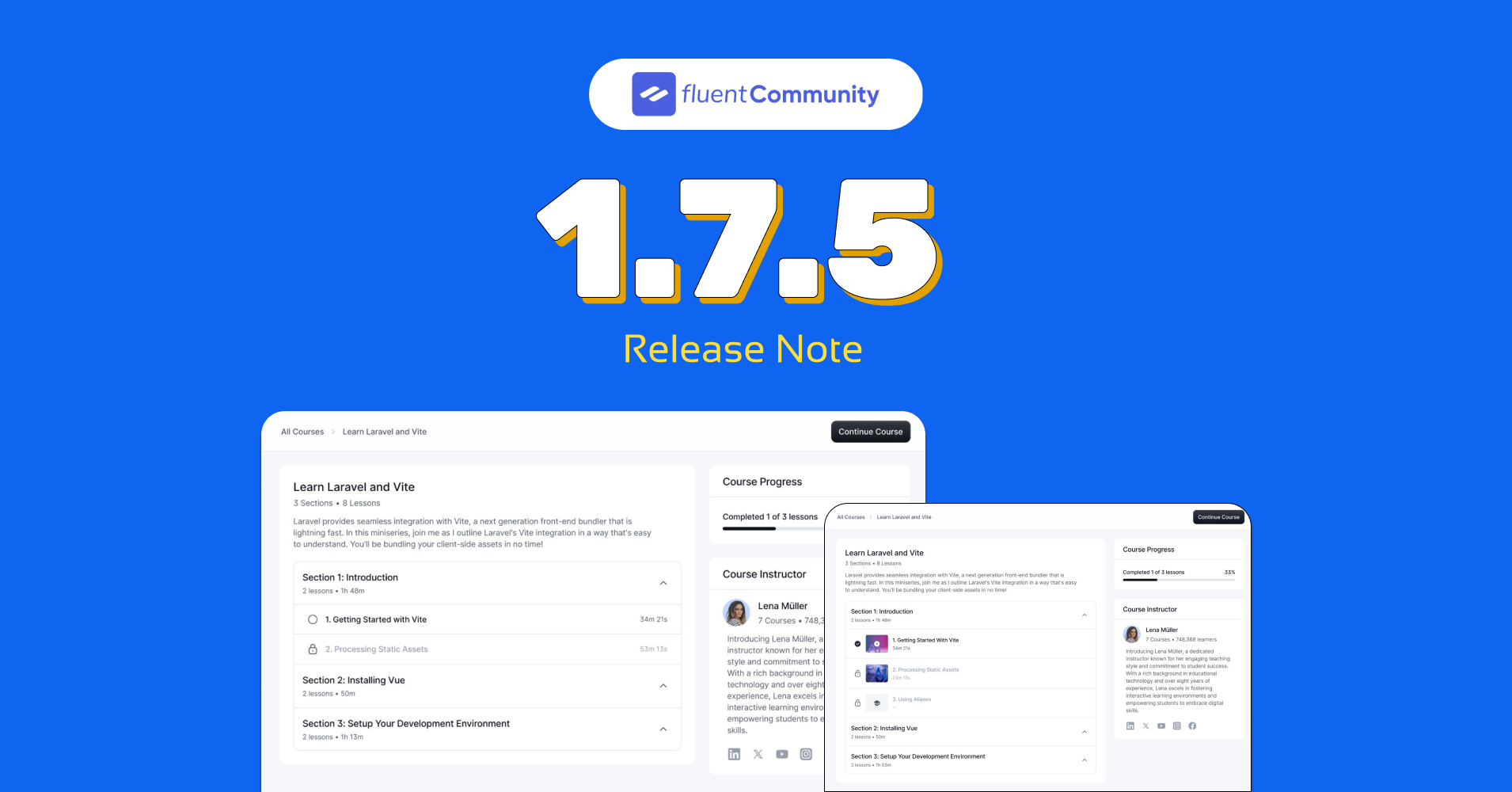
FluentCommunity 1.7.5: Modern Course Overview Layout, Free Lesson Preview, and More
Welcome to FluentCommunity Version 1.7.5!
We’re back with a powerful update packed with features to help you deliver a more modern, flexible, and user-friendly community experience. In this release, you’ll find a sleek new Course Overview Layout for better learning flow, and the ability to add Custom Links with Access Control, giving you more control over who sees what.
We’ve also introduced a new Meta Settings API for deeper customization, improved Data Sync Privacy Settings for better user control, and a Free Lesson Preview option to showcase your course content before users commit. Plus, the Course Landing Page has been completely redesigned to look and perform better than ever.
And as always, we’ve included performance improvements and bug fixes to keep everything running smoothly. Let’s dive into what’s new!
Modern Course Overview Layout
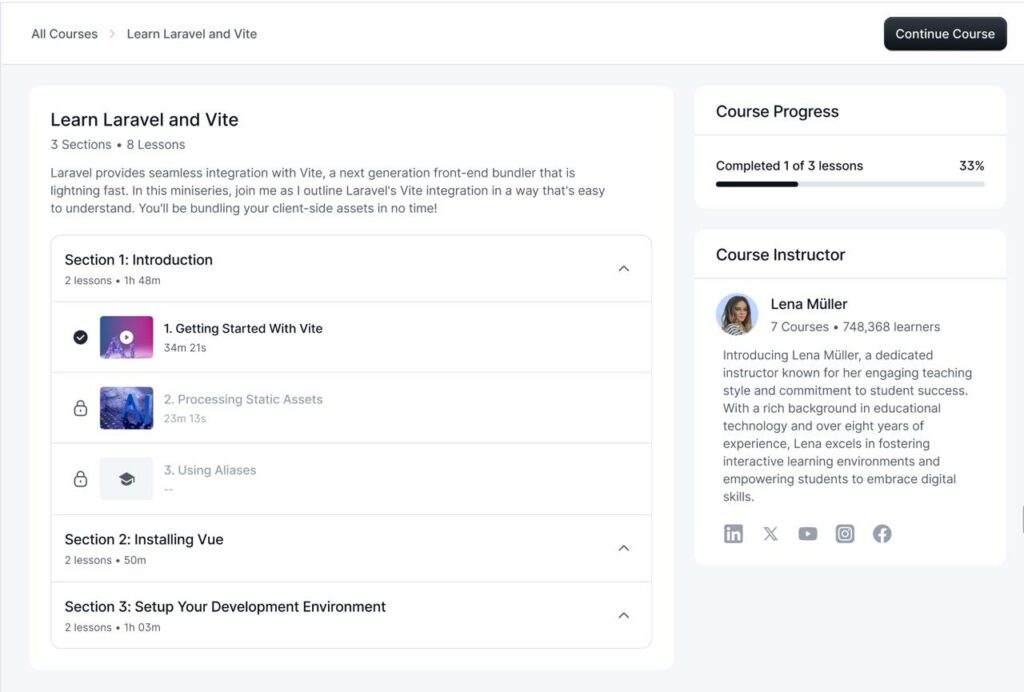
In this update, we’ve introduced the Modern Course Overview Layout. Now, you can choose any layout from the classic or modern option.
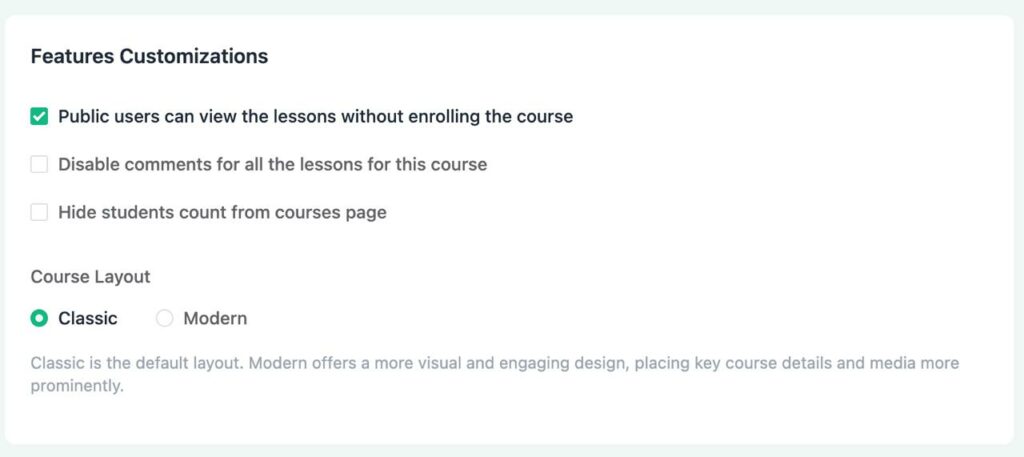
Besides, we’ve also added the Course Details section on the settings, Image Preview, Video Thumbnail, and Course Instructor Details option in the layout. Just keep in mind that this is a pro feature.

FluentCommunity is a complete community platform designed for businesses. Download now to create and manage your community.
Custom Link with Access Control
Now, you can create a Custom Link for your communities rather than a Space or Course. You’ll find it on your dashboard.
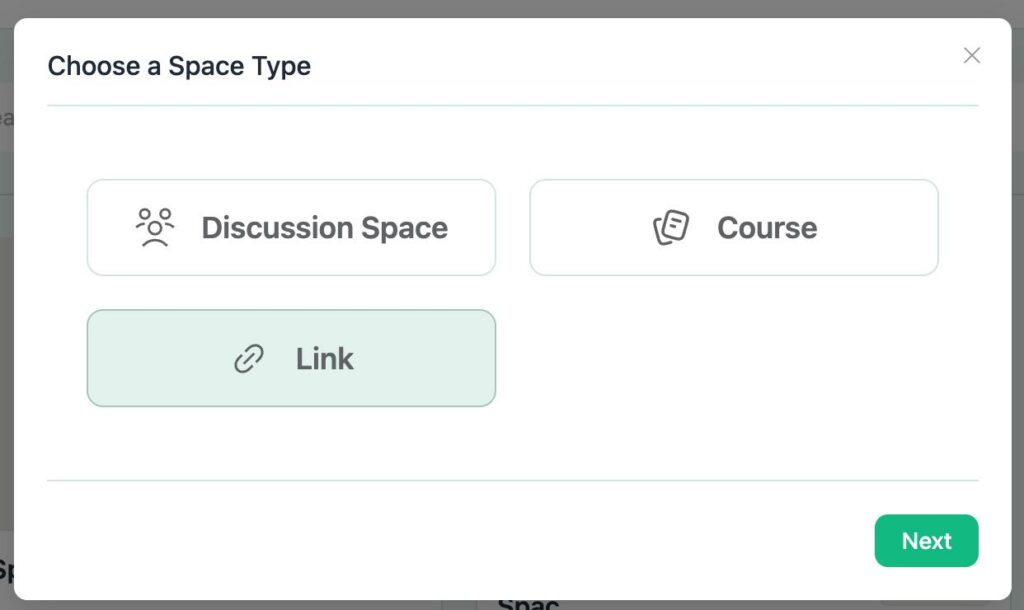
This pro feature will let you set Link Title, Permalink, targeted Menu Group, and Visibility options for others.
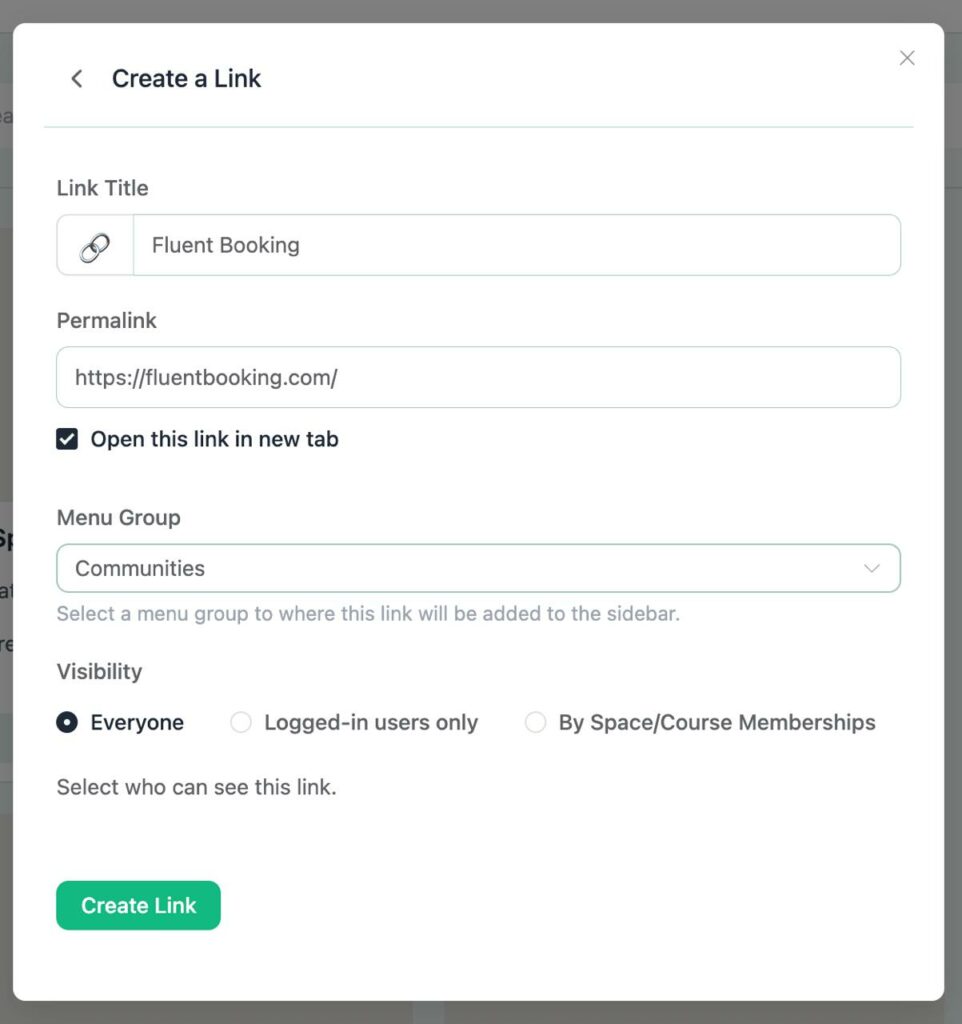
Meta Settings API
To add your own custom meta fields to Course or Space settings, you can use FluentCommunity’s built-in Settings API. It lets you create custom settings sections and fields, making it easy to store and manage additional information specific to your courses or spaces. Please read more details about this API here.
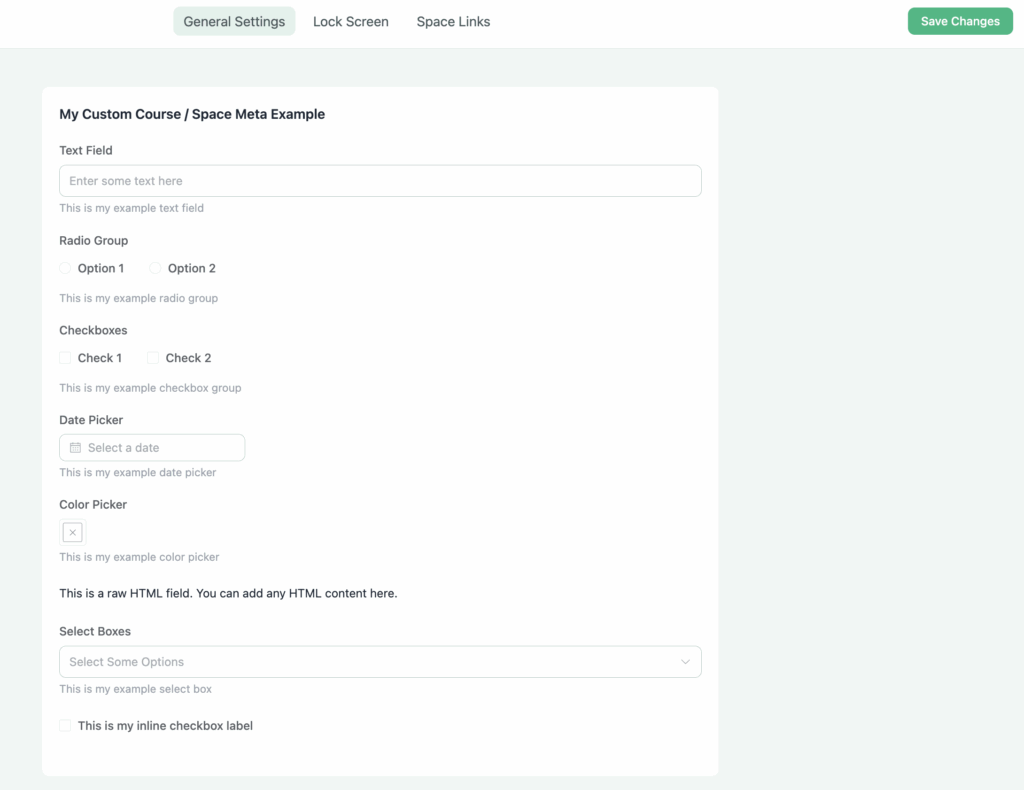
Data Sync Privacy Settings
This feature is completely free. Now, if you update any information about yourself on your WordPress.org profile, it will be automatically updated on your space or community too. You just need to activate the Sync Community Profile with WordPress User Data button option.
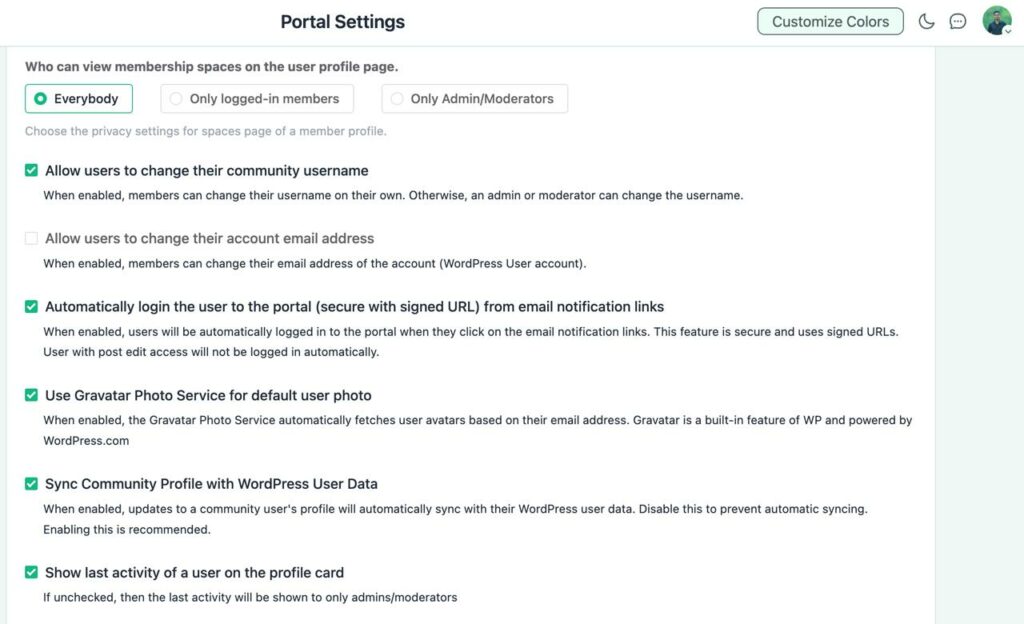
Free Lesson Preview
Now, your students can see the preview of all lessons if you’re using the pro version of the tool, and set the Custom Lock Screen Type. The lock screen type will be set to Default automatically. You need to change it if you want to give the preview permission to your students.
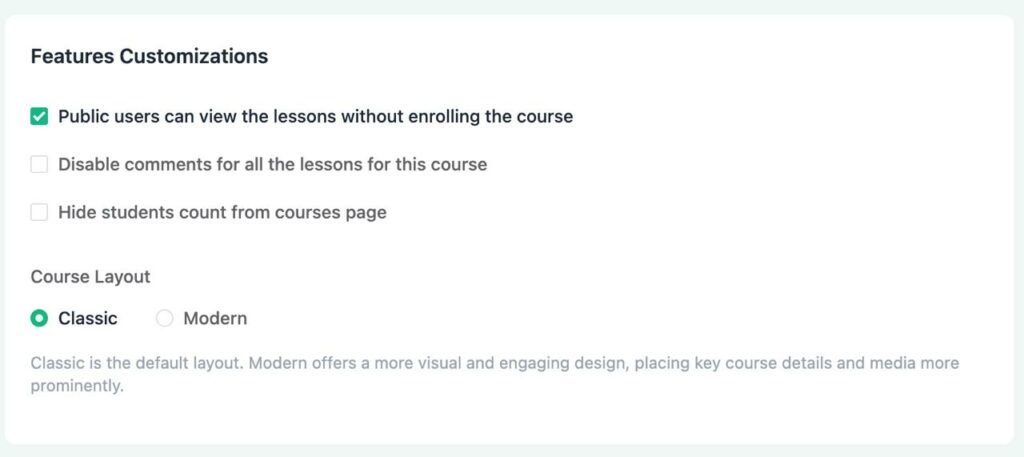
After setting the screen type to custom, the interface will come out like this.
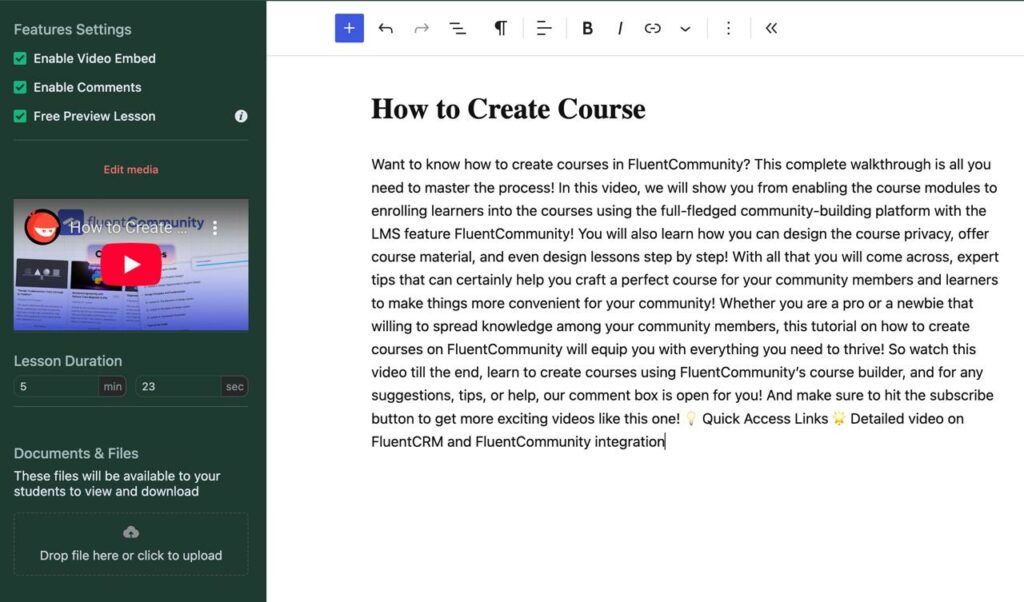
You need to tick the options from the top right corner to give access to your students.
Redesigned Course Landing Page
As we’ve introduced the Modern Course Layout and come up with so many new things and updates, we had to redesign the course landing page too. A preview of the new course landing page is given below.
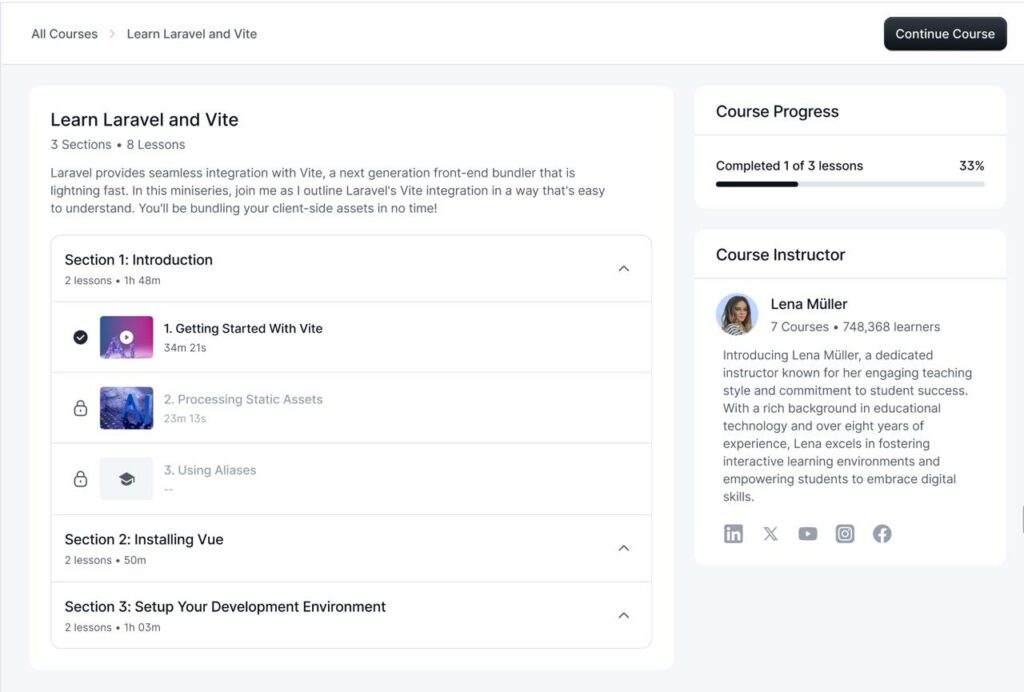
Improvements and bug fixing
- Added: Access Message HTML for Locked Lessons
- Fixed: Course Completion Trigger
- Fixed: Mailing Settings Not Applying
- Fixed: Invitation Issue with FluentAuth
- Fixed: Last Activity & Social Links Display
- Fixed: Course Creator Access Permission Issues
Final words
In conclusion, FluentCommunity 1.7.5 isn’t just an update; it’s a major step forward in creating a more modern, flexible, and user-first platform. With the new Course Overview Layout, Free Lesson Previews, Custom Links with Access Control, and a completely redesigned Course Landing Page, your learning environment becomes more intuitive and engaging than ever. Add to that the Meta Settings API and enhanced Data Sync Privacy Settings, and you get a community experience that’s not only powerful but also deeply customizable.
Whether you’re running a course, managing a space, or growing a full-fledged community, FluentCommunity 1.7.5 gives you the tools to do it better, faster, and smarter.

Shahjahan Jewel
Hello, this is Jewel, CEO & Head of Ideas at WPManageNinja. I am obsessed with WordPress since 2009. My aim is to be a user-centric developer first, and a serial entrepreneur second. You will find me discussing various tech issues and trying to come up with scalable solutions on different forums when I am not busy coding.
Table of Content
Subscribe To Get
WordPress Guides, Tips, and Tutorials







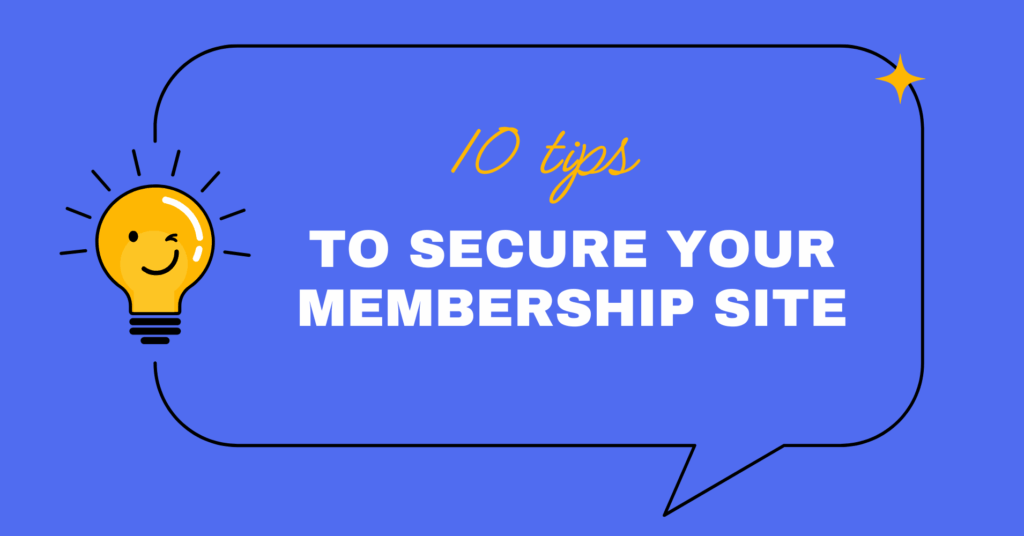
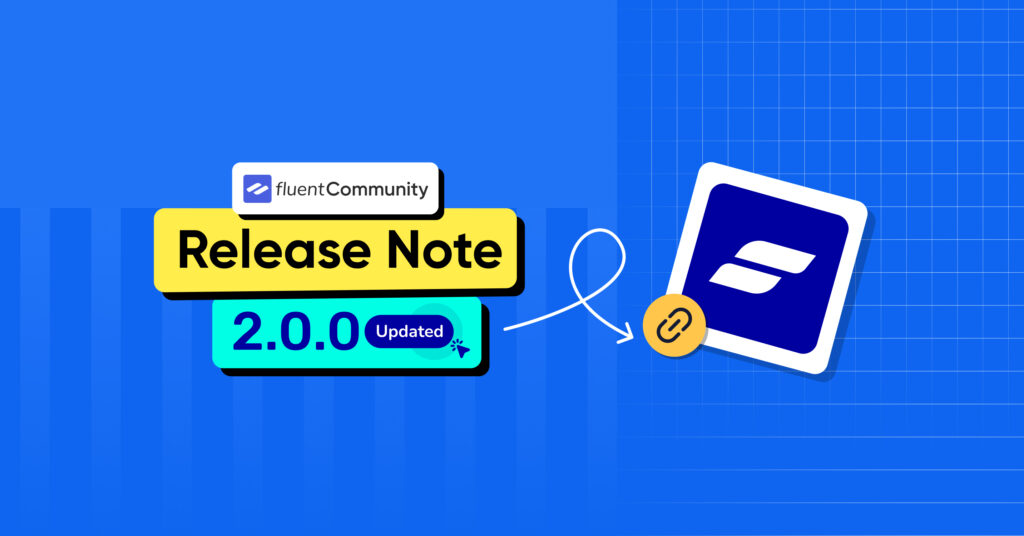


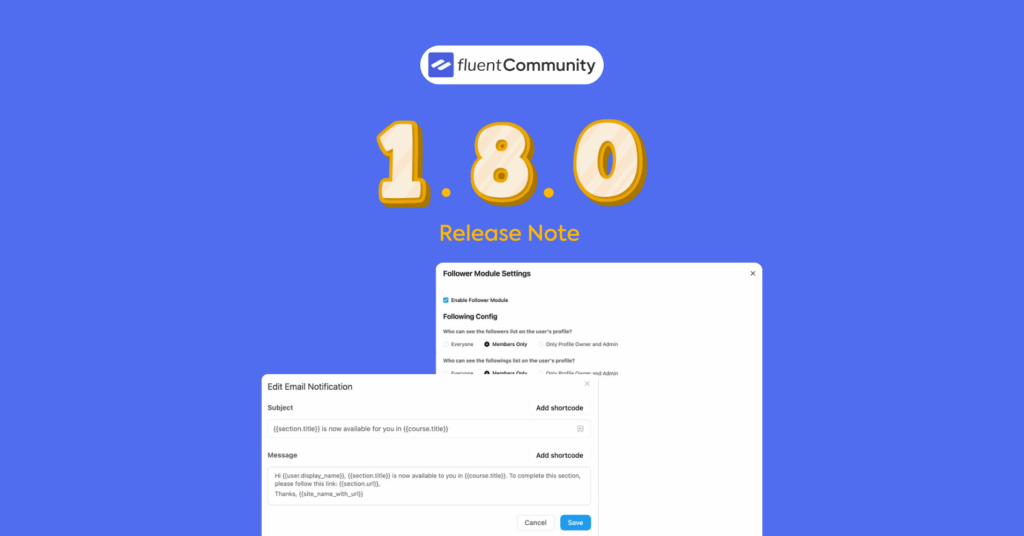
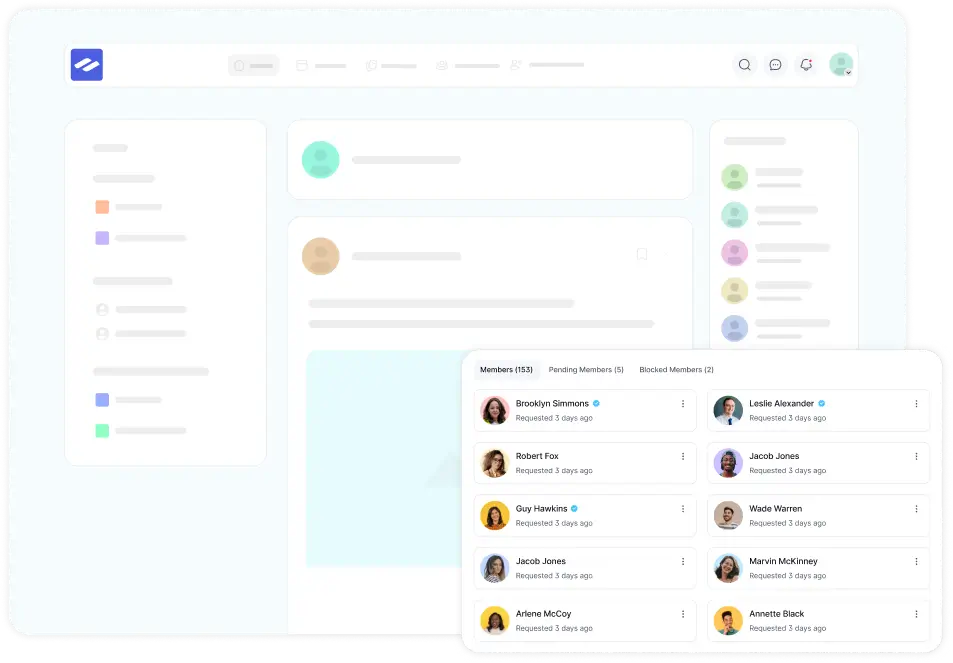
Leave a Reply