
5 Best WordPress Community Management Plugins
Table of Content
Subscribe To Get
WordPress Guides, Tips, and Tutorials
In recent years, online communities have proven to be powerful ways for businesses, brands, and organizations to make more money, better understand their audience, and keep their content useful for a longer time.
But managing a community on your WordPress site can be challenging, especially if you’re just starting. That’s why community management plugins are so helpful. These tools let you add features like member profiles, private groups, chat, forums, and more without needing to code anything.
Studies show that 77% of companies say online communities help build better customer relationships. That means the right plugin doesn’t just save you time. It can grow your business.
This post lists the 5 best WordPress community management plugins that are easy to use and packed with features. At first, let’s know some details about a community management plugin.
What is a WordPress community plugin?
A WordPress community plugin is a tool that helps you build and manage an online community directly on your WordPress website. Its main purpose is to let your users connect, interact, and stay engaged with your brand in one place without needing extra platforms like Facebook Groups or forums.
Using a community plugin boosts engagement by giving users a place to talk, share, and help each other. It helps you collect valuable feedback from real users through comments, posts, and polls. Most importantly, it increases retention because when people feel part of a community, they’re more likely to stay connected to your business.
In short, a WordPress community plugin turns your website into a space where people don’t just visit, they belong.
How to choose the best WordPress community plugin?
Choosing the best WordPress community plugin can be tricky. But don’t worry! Here are some simple things to look for in a community plugin that will help you to pick the right one for your website.
User profiles and member directories: A WordPress community plugin must let its users create profiles and browse other members. This helps build connection and trust in the community.
Discussion boards or forums: A good plugin should include forums where members can ask questions, start conversations, and share ideas easily.
Groups: If your community has different topics or types of users, groups are super helpful. People can join the groups that interest them most.
Private messaging and real-time chat: Choose a plugin that allows private messages or live chat. These features make your community feel more personal and active.
Notifications and activity feeds: Activity feeds and notifications help members stay updated about posts, replies, and messages. This keeps people coming back.
Moderation tools: To keep your community safe and positive, look for features that let you approve posts, block spam, and manage users easily.
Integration with membership or e-learning platforms: If you sell courses or memberships, pick a plugin that works well with tools like LearnDash, LifterLMS, or membership plugins. This keeps everything in one place.
In short, the best WordPress community plugin fits your goals, is easy to use, and helps your members feel welcome and involved. So, start simple, and choose a plugin that gives you room to grow! Now, let’s see the five best WordPress community plugins for your business.
5 Best WordPress community management plugins for online businesses
| Plugin Name | Best For | Key Features | Free or Paid | Price Details |
|---|---|---|---|---|
| FluentCommunity | Course creators, private communities, product-based sites | Real-time chat, user groups, polls, leaderboards, activity feed, LMS integration, analytics, CRM sync | Free, and Paid (Annual & Lifetime) | Annual Pricing: $119/year (1 site), $239/year (5 sites), $419/year (15 sites) Lifetime Pricing: $399 (1 site), $799 (5 sites), $1,599 (15 sites) |
| BuddyPress | Developers, open-source fans | User profiles, activity streams, groups, private messages, plugin integration | Free | Optional premium themes/add-ons vary in price. |
| bbPress | Forums, support communities | Lightweight forums, WordPress-native integration, shortcodes | Free | Optional extensions may be paid. |
| Asgaros Forum | Beginners, small forums | Easy forum setup, profiles, post moderation, file uploads, multilingual support | Free | Free |
| Ultimate Member | Membership & directory-based communities | User registration/login, profiles, content restriction, member directories | Free + Paid Add-ons | Standard Plan: $276/year (1 site, 21 extensions) Pro Plan: $348/year (adds Stripe, Zapier, premium theme) |
Luckily, there are plenty of community plugins available for WordPress that can save you both time and money by eliminating the need to build these features from scratch. Here are the 5 best WordPress community plugins that are perfect for private communities, educators, and product-based businesses.
FluentCommunity

FluentCommunity is a powerful WordPress plugin by WPManageNinja, ideal for course creators and businesses that want to build private, high-performance communities. It offers tools like polls, leaderboards, user groups, and live chat to boost member engagement directly within your WordPress website.
FluentCommunity is a complete community platform designed for businesses. Download now to create and manage your community.
FluentCommunity comes packed with a range of powerful features designed to support engagement and streamline community management. It includes customizable user profiles that let members showcase their identity and activity. The activity feeds function like a social timeline, allowing members to share updates, react with emojis or GIFs, and comment on posts.
To keep discussions organized, Spaces & Groups let admins create focused discussion areas and folders based on topics. Moreover, the plugin supports private messaging with real-time notifications for one-to-one conversations.
With polls and surveys, community managers can easily collect feedback and opinions from members. Leaderboards and badges bring gamification into play, encouraging users to stay active and contribute more. For educators and course creators, LMS integration enables the creation of structured online courses, complete with lessons and discussion areas. The built-in analytics feature helps track engagement metrics like member activity, posts, and comments.
FluentCommunity integrates with other WPManageNinja products like FluentCRM and FluentForms, along with additional third-party tools. It also supports theme compatibility for a consistent look, post scheduling to manage content timing, and built-in SEO and structured data, helping your content rank better in search engines.
Pros:
- Fast, lightweight, and user-friendly.
- Deep integration with WPManageNinja tools.
- Affordable lifetime pricing options.
- Active development with regular updates.
Cons:
- Limited third-party integrations.
- Customization options are still growing.
Pricing
FluentCommunity offers both free and paid versions. Its pricing plans are categorized in two ways. The annual licenses are priced at $119 for a single site, $239 for up to 5 sites, and $419 for up to 15 sites. For those who prefer a one-time payment, the lifetime licenses are available at $399 for a single site, $799 for 5 sites, and $1599 for 15 sites.
All in all, FluentCommunity is the best fit for private WordPress communities, educators, and product-based businesses looking for performance and simplicity. It presents a promising solution for those who want to build integrated communities within WordPress. While it has areas for improvement, its focus on performance and user engagement makes it a noteworthy option for creators and businesses alike.
BuddyPress

BuddyPress is a free, open-source WordPress plugin that transforms your website into a social networking platform. Launched in 2008 and maintained by Automattic, the company behind WordPress. It lets users build online communities for their specific needs, whether for schools, businesses, or niche groups.
At its core, BuddyPress offers essential social networking features. Users can create customizable profiles, participate in activity streams that aggregate site-wide activities like posts and comments, and join or form groups for focused discussions. Additionally, private messaging allows for direct communication between members.
One of BuddyPress’s strengths is its adaptability. It integrates with WordPress, allowing developers to increase functionality through a wide range of plugins. This flexibility makes it flexible to various community-building needs.
This tool is a best fit for developers and open-source enthusiasts. BuddyPress provides a customizable framework for creating interactive online communities.
Pros of BuddyPress
- Completely free and open source: BuddyPress is entirely free to use, making it a cost-effective solution for building a social network on WordPress.
- Highly customizable: The plugin allows for deep customization, especially if you have coding knowledge. You can modify the plugin to suit your specific needs and integrate it with many other WordPress plugins for added functionality.
- Large ecosystem: BuddyPress has a vast selection of free and premium add-ons, giving users the flexibility to extend its features. Whether you want to add forums, messaging, or groups, there’s likely an add-on for it.
- Community support: Although BuddyPress doesn’t offer dedicated customer support, it has a large, active community of developers and users who contribute to forums and documentation.
Cons of BuddyPress
- Complex setup: Setting up BuddyPress is not as straightforward as some other plugins. It may require custom development to achieve the desired look and feel, especially when integrating additional plugins.
- Performance issues: BuddyPress can become slow and resource-heavy without proper optimization, particularly on large sites with many users.
- Limited built-in features: Some features, like chat, media uploading, and advanced profile customization, are not included by default and require additional plugins.
- SEO challenges: BuddyPress assigns custom URLs to each user profile and group, which can result in duplicate content issues if not carefully managed.
Price
BuddyPress is entirely free to download and use. However, depending on your community’s needs, you might consider investing in premium themes or third-party add-ons to boost functionality. These additional tools can vary in price.
bbPress

bbPress is a forum-based plugin developed by the creators of WordPress, designed to add discussion forums to your WordPress site with ease. It follows the same coding standards as WordPress, making it a natural and reliable choice for those already using the platform.
One of bbPress’s biggest strengths is its lightweight and fast performance. Unlike many bulky forum plugins, bbPress is streamlined and efficient, which means it won’t slow down your site. It’s easy to set up, beginner-friendly, and keeps things simple.
Another great advantage is that it integrates seamlessly with BuddyPress, the popular community-building plugin. If you’re looking to add forum functionality to an existing BuddyPress-powered site, bbPress is the perfect match.
The plugin is best suited for website owners who want to create simple, traditional forums. Moreover, bbPress is ideal for support communities, product discussions, or topic-based message boards. While it may not have flashy, modern features out of the box, it offers a clean and solid forum experience with the flexibility to extend using WordPress plugins and themes.
Overall, bbPress is a dependable, no-frills solution for building forums within the WordPress ecosystem.
Pros of using bbPress
- Lightweight & fast: bbPress is designed to be minimal and fast. It won’t slow down your site like some heavier forum software.
- Tightly integrated with WordPress: Since WordPress contributors develop it, it works seamlessly with most WordPress themes and plugins.
- Free & open source: Completely free to use with no premium version, and you can customize it as needed.
- Easy to use: The admin interface is simple and blends into the WordPress dashboard, making it easier for WordPress users to manage.
- Extendable with plugins: You can add functionality like private groups, subscriptions, attachments, etc., using various add-ons.
- Shortcodes support: bbPress includes shortcodes, so you can place forums, topics, or replies anywhere in your WordPress content.
Cons of using bbPress
- Basic out of the box: The default forum is very minimal. Features like private messaging, likes, or advanced moderation require third-party plugins.
- Outdated UI: The front-end design is plain and feels outdated unless you customize it or use a bbPress-compatible theme.
- Lack of modern features: bbPress lacks features common in modern community tools like reactions, real-time notifications, or gamification.
- Limited community engagement tools: There are no built-in user profiles, friends, or social features; it’s strictly a forum plugin.
- Can be hard to customize: To significantly change how bbPress looks or behaves, you might need to write custom code or templates.
- Add-on quality varies: While there are many extensions available, the quality and maintenance of third-party plugins are inconsistent.
Price
bbPress is a free WordPress plugin.
Asgorus Forum

Asgaros Forum is a lightweight and beginner-friendly WordPress plugin that helps you easily add a discussion forum to your website. It’s perfect for those who want a simple, yet powerful forum without dealing with a complex setup.
It automatically creates a forum page after the installation. Moreover, users can create profiles, post replies, and view member lists. The plugin also supports notifications, RSS feeds, file uploads, and even allows guest posting.
In addition, it includes a rich text editor for formatting posts and provides moderation tools like user banning, post approval, and reporting. Asgaros Forum is fully responsive and SEO-friendly, so it works well on all devices and improves visibility on search engines.
The plugin also supports multiple languages, making it ideal for global communities. Besides, you can customize its appearance and integrate it with myCRED for a points-based system. Overall, it’s a great tool for building an interactive community on WordPress, all for free.
Pros of Asgaros Forum
- Easy to set up: It’s very simple to install and starts working right away.
- Lightweight: Doesn’t slow down your website. It’s fast and efficient.
- User-friendly: Clean design and easy navigation for both admins and users.
- Customizable: You can change colors and layout to match your site’s style.
- Multilingual support: Works in many languages, which is great for global communities.
- Mobile friendly: Looks and works well on phones and tablets.
Cons of Asgaros Forum
- Limited add-ons: Fewer third-party extensions compared to big-name forum plugins.
- Less suitable for large communities: May not be ideal for very large or complex forums.
Price
Asgorus Forum is a completely free WordPress plugin.
Ultimate Member

Ultimate Member is a free and beginner-friendly WordPress plugin designed to help you build a membership site or online community with ease. It offers features like front-end user registration, login, and customizable user profiles, allowing visitors to join and interact on your site without needing technical skills.
Additionally, you can create member directories, assign custom user roles, and restrict content based on membership levels. The plugin includes a drag-and-drop form builder, making it simple to design registration and profile forms.
Moreover, Ultimate Member is mobile-responsive and works well with most WordPress themes. While the core plugin is free, there are premium extensions available for added functionalities like private messaging, social login, and paid memberships. Overall, Ultimate Member provides a comprehensive solution for creating a user-driven website without the need for coding.
Pros
- Free core plugin: Offers essential membership features at no cost.
- User-friendly interface: Easy to set up and manage, even for beginners.
- Customizable profiles: Let users have personalized profile pages.
- Extensive add-ons: Offers powerful extensions like content restriction, user reviews, and integrations.
- Good documentation: Helpful guides and support resources are available.
- Active community: Widely used with ongoing updates and development.
Cons
- Paid features add up: Many advanced features are only available in the paid plans.
- Limited design flexibility: Requires some CSS or coding for deeper customization.
- Performance issues: Slow down sites if not optimized properly.
- Basic free support: Priority support only comes with paid plans.
Price
Ultimate Member offers three plans: a Free plan with basic features like user profiles and registration, a Standard plan at $276/year with 21 extensions and support for one site, and a Pro plan at $348/year, which adds Stripe, Zapier, and a theme. All plans include updates and email support.
Which plugin should you choose?
If some plugins focus on performance and ease, others offer flexibility and customization. So, choosing the right one depends on whether you need simplicity, advanced community tools, or developer-level control. Each of these WordPress plugins mentioned above serves different community-building needs.
FluentCommunity is perfect for course creators and businesses who want a private, all-in-one community with real-time chats, polls, and gamification.
Meanwhile, BuddyPress works best for developers and open-source fans who want full control over their social network features, though it requires more setup.
bbPress is ideal if you only need simple discussion forums without heavy features.
On the other hand, Asgaros Forum is great for beginners who want a lightweight, free forum that’s easy to manage.
Last but not least, Ultimate Member suits websites that need user profiles, membership directories, and content restriction features, perfect for membership sites or basic online communities.
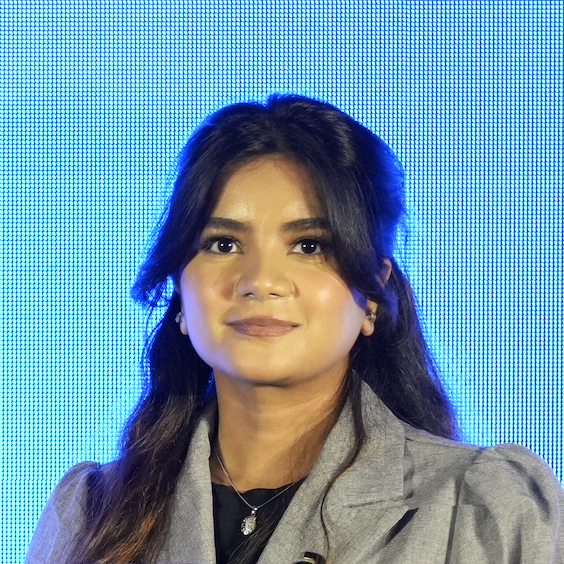
Prema Anjum
My full name is Anzuman Ara Chowdhury. But people know me as Prema Anjum. I’m a Digital Marketer by profession, a WordPress community contributor, and a travel enthusiast by heart.









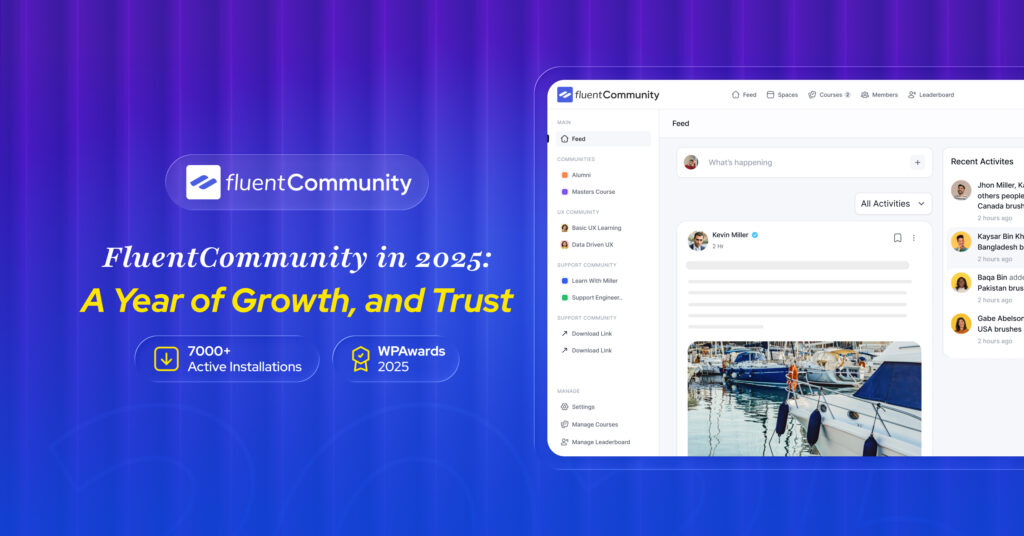


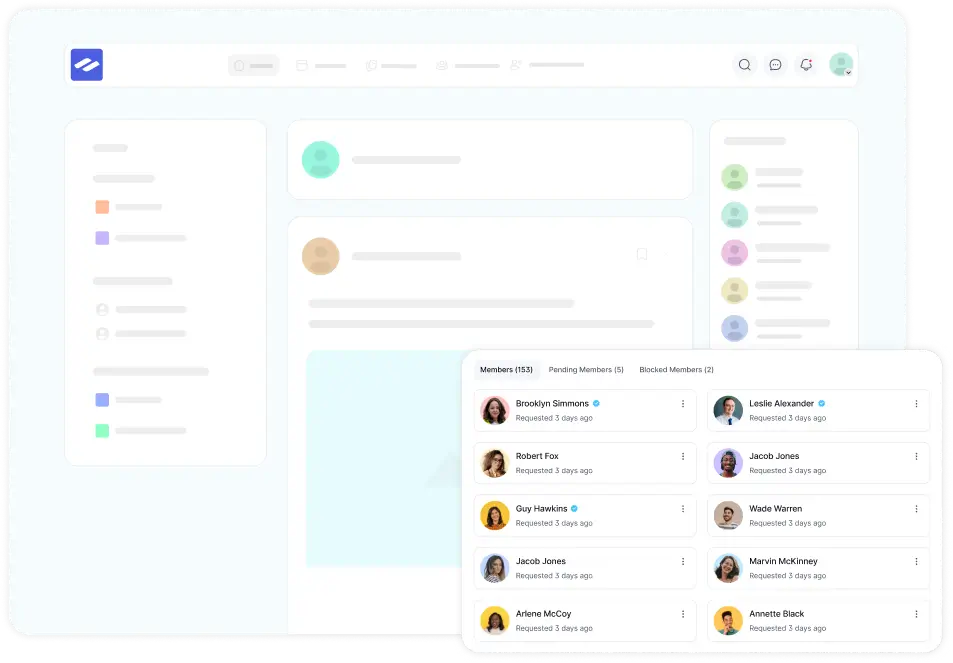
Leave a Reply