
Make Your Community Faster: Migrate from BuddyBoss to FluentCommunity
Table of Content
Subscribe To Get
WordPress Guides, Tips, and Tutorials
If you’ve poured your heart into building a successful community on BuddyBoss but find yourself yearning for something more modern and intuitive, you’re not alone. The community engagement platform market is growing at an impressive 18.3% annually. More community builders are making strategic moves to platforms that better serve their members’ growing needs.
Here’s the reality: organizations that take a holistic approach to community management see 124% more community logins and 50% more discussion activity. That’s why choosing the right platform isn’t just about features, it’s about creating an environment where your community can truly flourish.
Whether you’re shepherding thousands of active members or nurturing a tight-knit group of engaged participants, FluentCommunity is designed to make your transition as smooth as possible.
Ready to give your community the upgrade it deserves? Let’s walk through exactly how to make this transition happen, step by step. But first, let’s see why people want to migrate from BuddyBoss to FluentCommunity.
Why Migrate from BuddyBoss to FluentCommunity?
Before we get into the nuts and bolts of migration, let’s take a moment to talk about why you might be feeling ready for a change in the first place.
Don’t get us wrong. BuddyBoss has served many communities well. However, if you’ve been running a community for a while, you’ve probably bumped into some of its inherent challenges:
- Performance bottlenecks: The theme and platform are definitely “heavy” and will weigh down the site, even when major components are disabled.
- Complex plugin dependencies: Users were forced to integrate a whole lot of additional plugins just to power some basic functionalities like online forums.
- Limited customization flexibility: Many users find themselves wrestling with rigid design constraints
- Scalability concerns: As your community grows, performance issues become more noticeable
- Frequent bug fixes: Regular updates often focus on fixing existing issues rather than adding new value.
Why FluentCommunity?
FluentCommunity was built from the ground up to address these exact pain points. Instead of being weighed down by legacy code, it’s designed to be lightweight, lightning-fast, and refreshingly flexible. The platform integrates easily with WordPress while delivering powerful features like real-time chats, spaces, group discussions, polls, quizzes, and leaderboards, all without sacrificing speed or stability.
The best part? If you’re ready to make the leap, FluentCommunity has been thoughtfully designed to welcome your existing BuddyBoss content and community structure with open arms. We’re talking about a migration process that happens in just a few clicks, not weeks of headaches.
FluentCommunity is a complete community platform designed for businesses. Download now to create and manage your community.
Getting Started with Migration
Once you’ve installed and activated FluentCommunity, head over to your FluentCommunity Dashboard to begin the migration.
- Click on the Settings button at the bottom-right corner of your dashboard.
- In the sidebar, select Manage Migrations.
- Under the section titled Migrate Data from Other Plugins, you’ll see the BuddyBoss Module.
Click on the BuddyBoss Module to proceed.

What Happens During the Migration?
As soon as you access the BuddyBoss Module, you’ll see various options related to your BuddyBoss data. Here’s a breakdown of what’s actually being moved and how it’s handled:
Groups Become Spaces
In FluentCommunity, we use the term “Spaces” instead of “Groups.” All your BuddyBoss Groups will automatically be converted into Spaces in FluentCommunity. Each Space retains the context and members from the original group, so nothing gets lost.
Member Migration
All group members from BuddyBoss will be migrated into the corresponding Spaces within FluentCommunity. In fact, every member in your BuddyBoss community will be imported. So, you won’t have to manually re-add anyone.
Posts and Interactions
Good news! All your existing posts, comments, and reactions from BuddyBoss will be carried over. Your community’s discussions, likes, and interactions will remain fully intact and viewable on FluentCommunity once migration is done.
Profile Pictures and Avatars
There’s one small caveat here: profile images and space pictures won’t migrate if they were uploaded directly to BuddyBoss. However, if a member’s profile picture was set using an avatar (such as from Gravatar or a synced profile), it will migrate successfully.
This is the only part of the migration where a manual touch may be needed afterward.
Key Notes Before You Start

Before pressing the big Start Migration button, it’s important to double-check a few things:
- Mapping BuddyBoss Groups to FluentCommunity Groups: If you’d like your old BuddyBoss Groups to appear under specific group categories in FluentCommunity, now’s your chance to map them accordingly.
- Data Consistency: While most content, members, and interactions are migrated flawlessly, we recommend reviewing your community’s structure and categories to make sure everything is aligned.
Once you’re satisfied with your setup, go ahead and click Start Migrating Data.
During the Migration
The process takes just a few moments, depending on your community size. While it’s running, FluentCommunity takes care of the heavy lifting behind the scenes, mapping, converting, and transferring your BuddyBoss data.
When it’s done, you’ll get a Congratulatory Notification confirming a successful migration.
Now it’s time to take a look at what’s been moved.
Post-Migration Preview

Here’s what you can expect after the migration is complete:
Feed Preview

All your posts, along with their reactions and comments, will now appear in FluentCommunity’s Feed section. It’ll feel just like home—but faster and cleaner. The best part? Your members can jump right back into conversations without missing a beat.
Space Preview

Every BuddyBoss Group you had has been successfully turned into a Space in FluentCommunity. If you mapped specific groups to FluentCommunity categories during the migration, they’ll now appear exactly where you placed them.
Members Preview

Visit the Members section, and you’ll find that everyone from your BuddyBoss community is now part of your new FluentCommunity setup. It’s all there, streamlined, complete, and ready to go.
After Migration: What’s Next?
Now that your community has landed safely in FluentCommunity, it’s time to start exploring the features that make this platform shine. Here are a few next steps you can take:
- Customize Your Spaces: Add cover images, descriptions, and new posts to freshen things up.
- Enable Real-time Chat: Give your members a faster way to connect and collaborate.
- Start Polls or Quizzes: Re-engage your audience with interactive tools.
- Monitor Leaderboards: Encourage participation by showing who’s most active.
Final Thoughts
Migrating from BuddyBoss to FluentCommunity is more than just a technical switch. It’s an upgrade to a smoother, more user-friendly community experience. You keep everything that matters: your members, your posts, your groups, spaces, and your ongoing conversations.
And with FluentCommunity’s lightweight structure and powerful features, managing and growing your community becomes a lot easier.
If you’ve been worried that moving platforms might mean starting over, don’t be. FluentCommunity is built to make transitions easy, so you can focus on what truly matters: building your people, your brand, and your future.
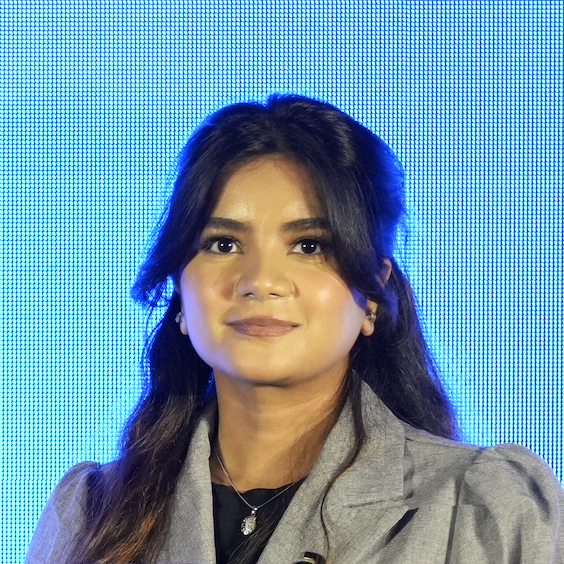
Prema Anjum
My full name is Anzuman Ara Chowdhury. But people know me as Prema Anjum. I’m a Digital Marketer by profession, a WordPress community contributor, and a travel enthusiast by heart.









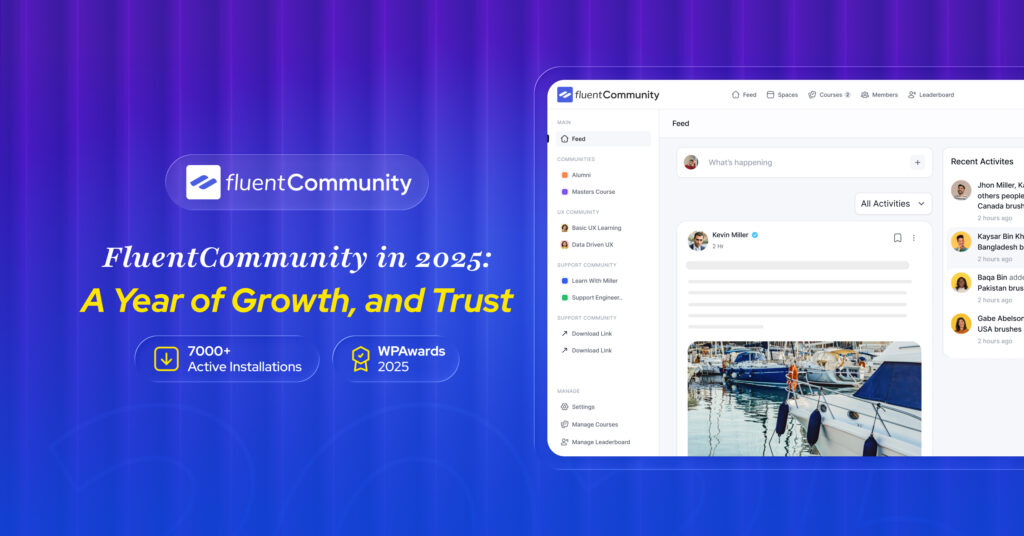


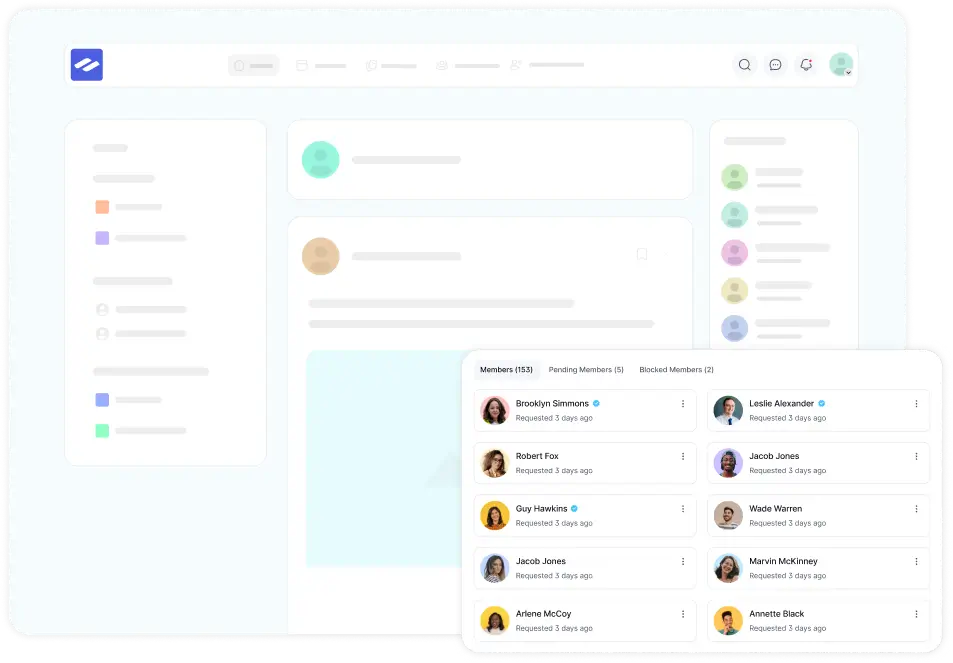
Leave a Reply