
FluentCommunity 2.1.0: User Follow Notification, Gutenberg Block Support in Lockscreen, and More
Table of Content
Subscribe To Get
WordPress Guides, Tips, and Tutorials
Welcome to FluentCommunity 2.1.0. A fresh update packed with new features, flexibility, and an even smoother community experience! In this version, we’ve introduced Gutenberg Block Support for Course and Space Lockscreens, giving you full creative freedom to design and customize lock screens directly in the editor. You’ll also find a new Hook for Default Profile Tabs, allowing developers to tailor profile layouts more efficiently.
Mobile app users now get instant follow notifications, helping members stay more connected than ever. Plus, with auto-scroll pagination in bookmark listings, browsing saved content feels faster and more effortless.
We’ve also added course and space count visibility in listings for quick insights, and a new Lesson Slug Edit option that lets you customize lesson URLs for better SEO and organization.
Alongside these exciting additions, we’ve improved overall performance and squashed several bugs to make your community smoother, faster, and more engaging. So, let’s have a look at the update.
Gutenberg Block Support in Course and Space Lockscreen
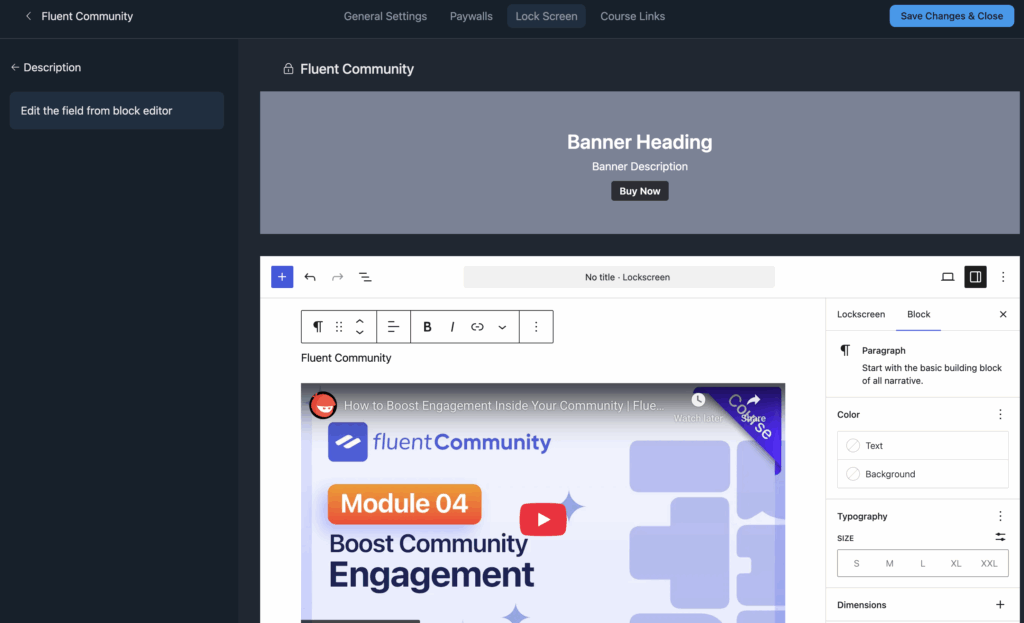
FluentCommunity 2.1.0 gives you complete control over your lock screen content. You can now customize descriptions directly in the Gutenberg editor with unlimited text, making it easier to personalize messages and enhance your community’s experience.
Hook for Default Profile Tab
Use the following filter hook to change the default tab displayed when a user views a community member’s profile.
Hook Name: fluent_community/default_profile_tab_route Usage
Example: Add the following code snippet to your theme’s functions.php file or a custom plugin:
add_filter( ‘fluent_community/default_profile_tab_route’, function( $default_route ) {
/**
* Set the desired default profile tab here.
* The default value is ” (empty string), which maps to the ‘About’ tab.
* * Available Options (usually case-sensitive):
* ” => About Tab (default)
* ‘comments’ => Comments Tab
* ‘spaces’ => Spaces Tab
* ‘posts’ => Posts Tab
*/
// Example: This code sets the ‘Spaces’ tab as the default view.
return ‘spaces’;
});
App Notification When User Follows
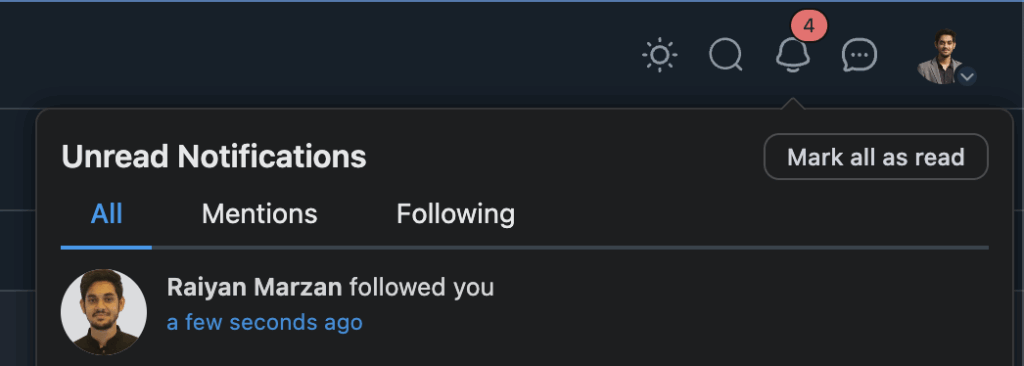
With this update, FluentCommunity App users can stay instantly connected and engaged by receiving real-time notifications whenever someone follows them, helping build stronger community interactions.
Auto Scroll Pagination in Bookmark Listing
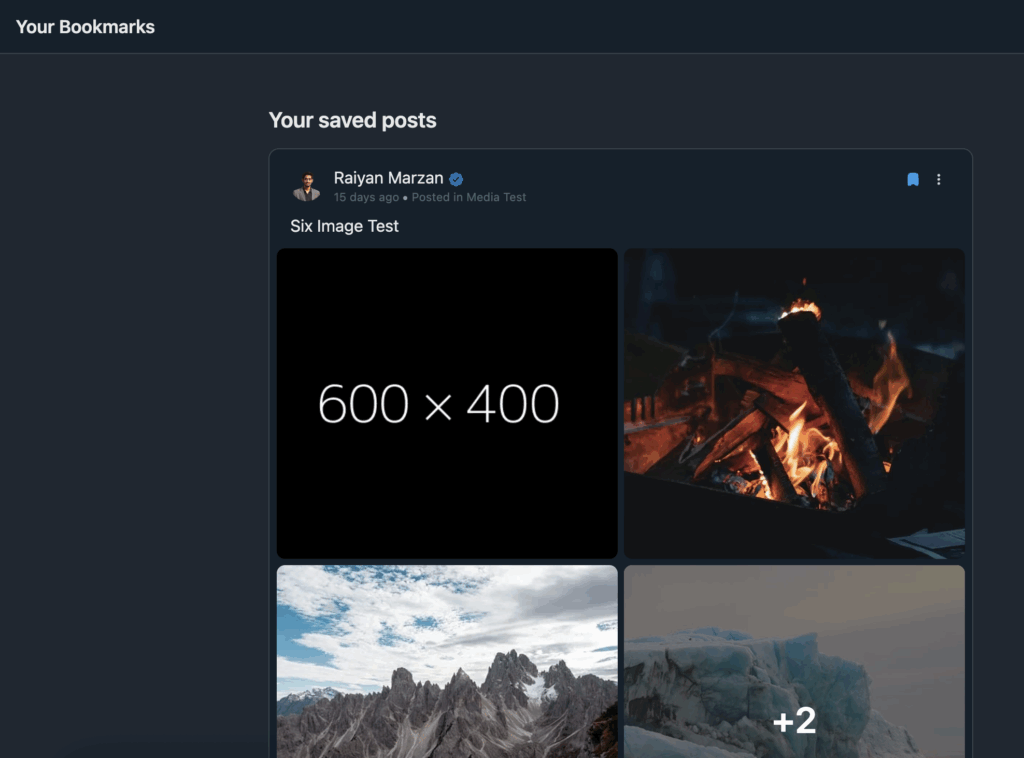
In this update, we’ve introduced unlimited scroll pagination for bookmark listings, enabling users to browse smoothly without needing to click through multiple pages.
Spaces & Courses Count in Listings
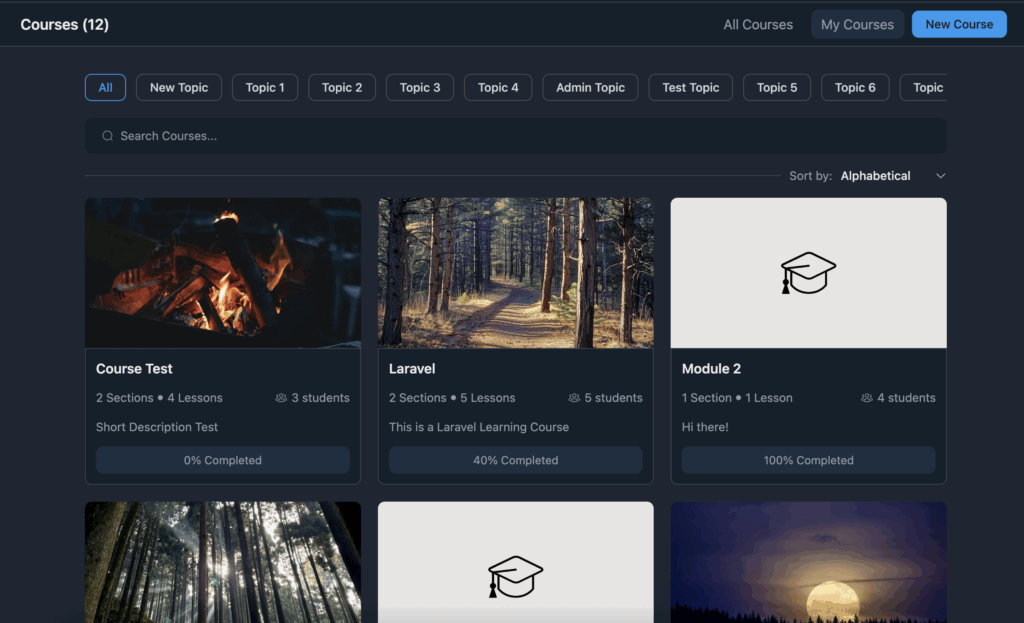
You can now instantly view both your total course count and your own course count in one place. This saves time and removes the need to manually search for specific courses every time.
Lesson Slug Edit Option
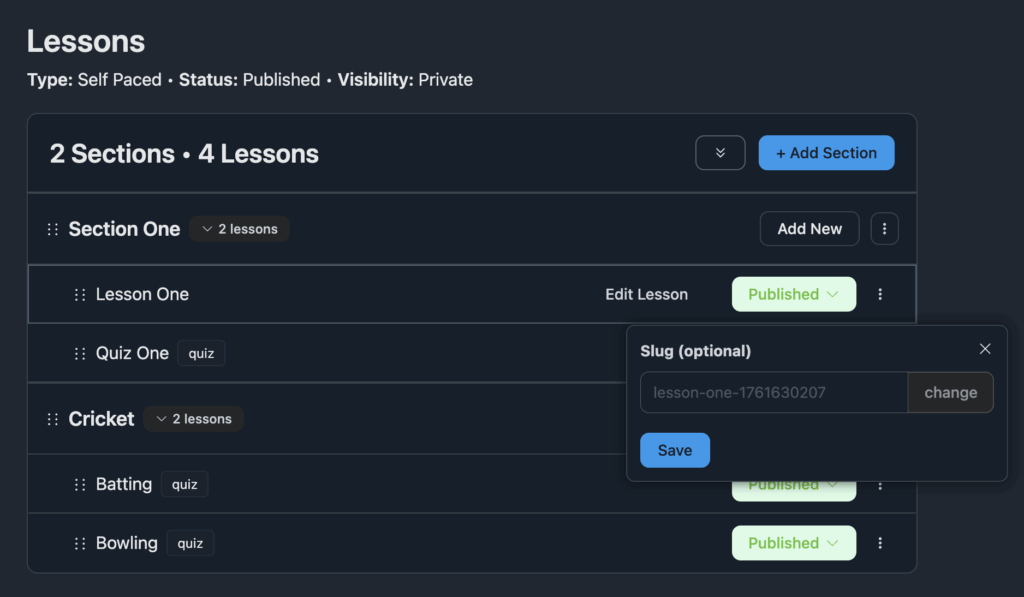
You can now easily edit the lesson slug directly from your course, giving you full control to customize URLs for better organization, SEO, and a more polished learning experience.
What’s more?
Added: Breakdance Theme Support in Theme Compatibility
Added: Mentioned Users in Create Comment Hook
Improvements and bug fixes
- Improved: Month Display in Mobile
- Improved: From Email Address Select
- Improved: Feed UI in RTL Mode
- Improved: UI/UX and Responsiveness
- Fixed: Multisite Compatibility in Manager and Course Student
- Fixed: Link Update REST Policy Issue with improved security
- Fixed: Default Order Ignored When User Can Change Order
- Fixed: Document Delete Issue on Copy Course Section
- Fixed: Edit Post Not Working from Profile Posts
- Fixed: Max Topic Limit Per Space Not Working
- Fixed: Post Topics Unable to Remove in Edit Post
- Fixed: Recent Activity Not Updating on Post Move
- Fixed: Topic Assigning Issue from Course Settings
- Fixed: Issue on Course Description links
- Fixed: Scheduled Course Delete Issue
- Fixed: Issue with Feed Sort By
- Fixed: Space Link Privacy Issue
- Fixed: Deleted Comment Activity Not Removing
- Fixed: Notification Preference Showing for Pending Users
- Fixed: Allow Join Option Showing for Public Space
- Fixed: Unlink URL Not Converting to Plain Text in Feed
- Fixed: React List Not Updating on User React
- Fixed: Course Description Link Format Issue
Conclusion
With FluentCommunity 2.1.0, we’re bringing you even more flexibility, control, and creative freedom to grow your WordPress community with confidence. From advanced Gutenberg support and smarter customization options to enhanced app notifications and smoother navigation, this update is designed to make community management effortless and engaging.
Stay tuned! More powerful features are on the horizon to help you build vibrant, interactive, and profitable online communities right inside WordPress.

Shahjahan Jewel
Hello, this is Jewel, CEO & Head of Ideas at WPManageNinja. I am obsessed with WordPress since 2009. My aim is to be a user-centric developer first, and a serial entrepreneur second. You will find me discussing various tech issues and trying to come up with scalable solutions on different forums when I am not busy coding.






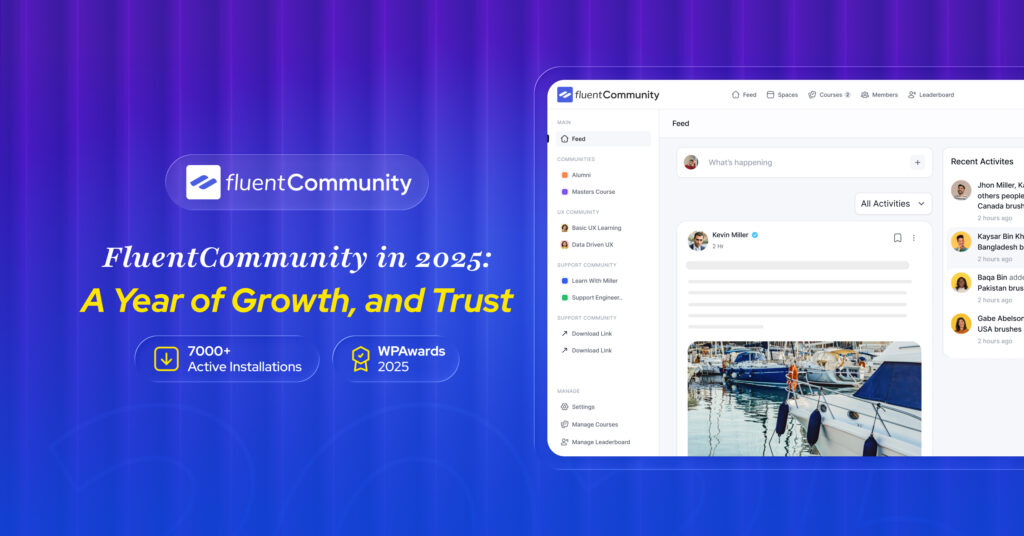



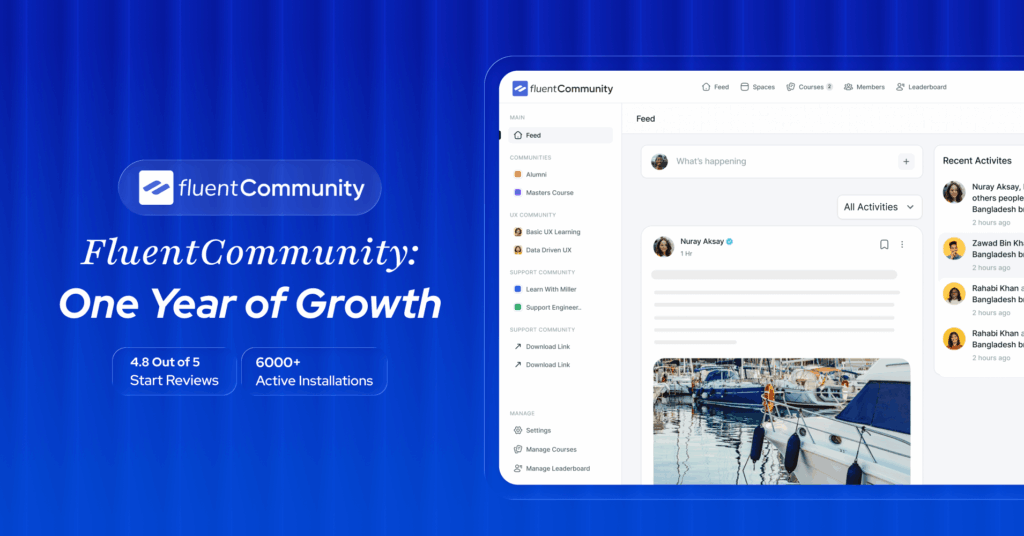
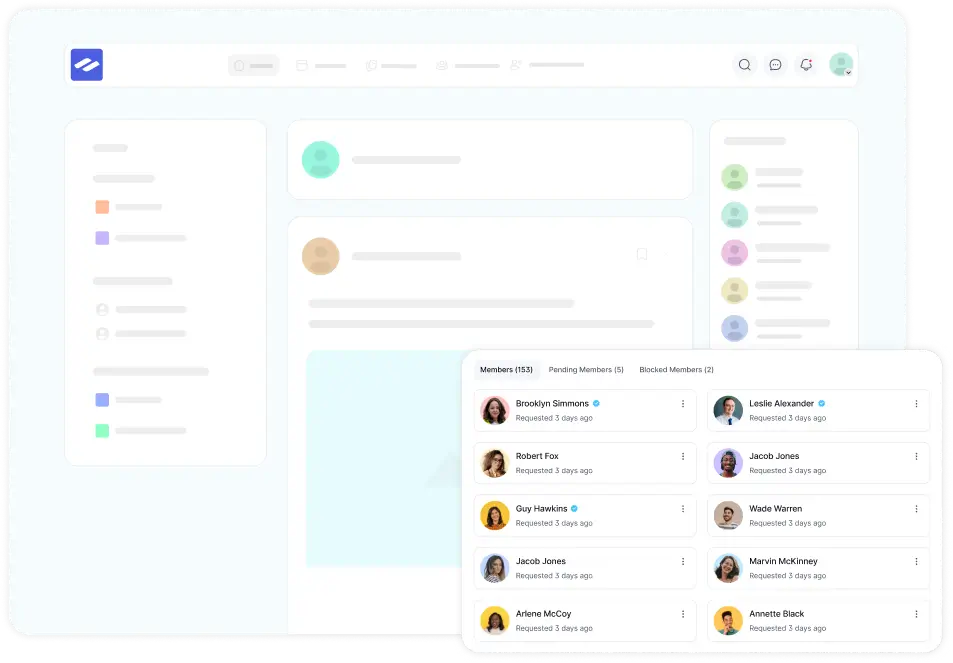
Leave a Reply