
Best Patreon Alternative for Creators: A Comprehensive Guide
Table of Content
Subscribe To Get
WordPress Guides, Tips, and Tutorials
Over the past several years, Patreon has become one of the most famous and widely used platforms for creators, offering a way to generate recurring income through monthly subscriptions and exclusive perks. However, as with everything in life, no solution is perfect for everyone. Some creators have found themselves wondering whether there’s an alternative that offers lower fees, more branding freedom, better data ownership, and perhaps a more empowering approach to running a membership site.
If you have ever considered hosting your community independently, you are certainly not alone. Many creators crave more direct control over their content, their community, and their revenue. This is where FluentCommunity steps in as an excellent Patreon alternative. FluentCommunity is a WordPress-based solution that allows you to set up your membership community under your brand, without relying on third-party platforms that take big cuts of your earnings.
In this blog post, we will explore what Patreon is and why it has been so influential in the creator economy. We’ll then discuss the reasons creators might look for an alternative. Afterward, we’ll know about FluentCommunity, what it does, how it works, how you can set it up, the detailed process of building your membership community with it, and, importantly, why it might be a better solution for your needs. Let’s get started on this exciting journey.
What is Patreon? Why did Patreon become so popular?
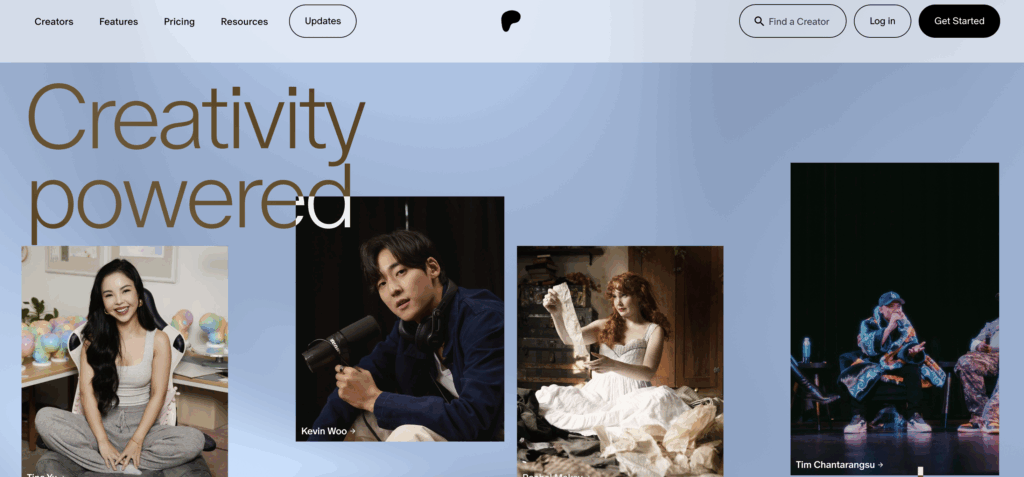
Patreon is a platform created to help content creators earn ongoing revenue from fans or “patrons.” Instead of relying solely on ad revenue, one-time sales, or sporadic donations, creators can set up different levels of monthly subscriptions. Each tier can include special perks, such as early access to content, behind-the-scenes updates, exclusive videos, private message boards, and more. Because Patreon handles the payment processing, user management, and basic community features, it reduces a lot of the technical overhead. This is why so many creators, from podcasters to visual artists, have gravitated to Patreon.
Patreon quickly rose in popularity because it solved the problem of many creators’ unreliable income. By providing a subscription-based revenue model, Patreon helped creators stabilize their monthly income instead of relying on unpredictable sales or ad payouts. It also made it easy to set up a membership-based community, which, before Patreon, required more technical know-how. Additionally, creators could showcase their content on Patreon’s platform, exposing them to potential new supporters.
Why might creators look for a Patreon alternative?
Patreon has proven itself a solid choice for a number of content creators. However, times are changing, and many artists, writers, videographers, and other creative professionals now have more tools at their disposal to host membership communities on their terms. Prior to exploring FluentCommunity directly, it’s helpful to consider in detail why a Patreon alternative might make more sense for you.
- High fees and revenue shares: The more successful you become, the more you end up paying out in platform fees. When you are running on slim margins or simply want to maximize the rewards for your hard work, every dollar can matter. Some creators don’t mind paying a premium for Patreon’s ease of use, but after a certain point, the fees can feel like a burden.
- More control over branding: Are you keen on building a cohesive brand identity? Perhaps Patreon’s colors and layout clash with your brand color palette. Or maybe you want your membership area to look and feel like an integrated aspect of your main website or storefront. These wishes go beyond aesthetics. Having your own branded space can give a sense of community ownership, which is really important for branding and marketing.
- Freedom from platform policies: Every platform has rules, guidelines, or terms of service. Sometimes these can be restrictive, especially if your content includes topics or formats that are borderline or frequently flagged, even if they’re not explicitly disallowed. By hosting your membership platform, you have greater freedom, as long as you follow the laws in your jurisdiction and are mindful of hosting restrictions.
- Better data ownership & analytics: One of the most compelling reasons to look for an alternative is data ownership. When you run your site, you get direct access to analytics. From how long people stay on your site, to which blog posts or pages are most popular. Moreover, you can create your email lists, membership subsets, and track conversions thoroughly. This is invaluable for marketers and creators who want clearer insight into their community.
- Independence and customization: Lastly, some creators simply don’t like feeling beholden to a third-party platform. Independence can be a tremendous motivation for creative individuals who want to experiment with new features, unique membership tiers, or specialized integration with other WordPress plugins.
By looking into these circumstances, it’s understandable that many creators look for an alternative that aligns better with their business values, branding desires, and overarching goals.
Introducing FluentCommunity as a powerful Patreon alternative
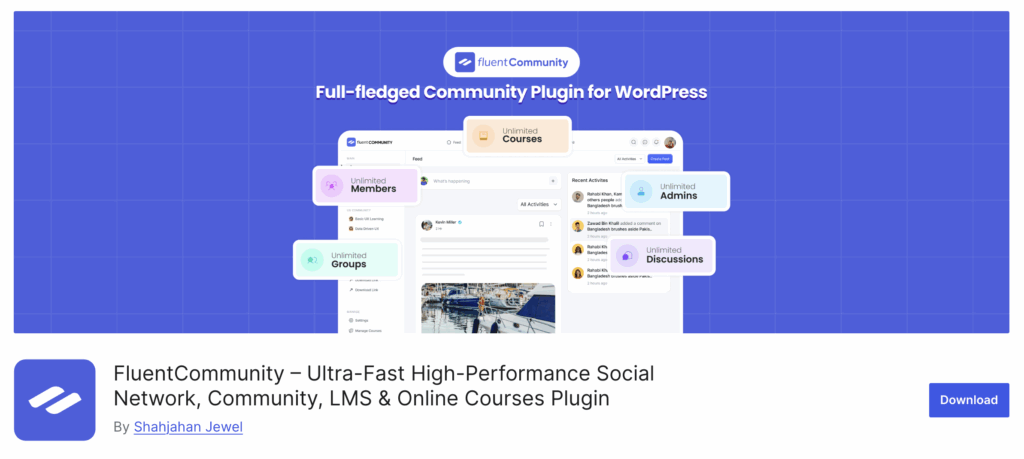
FluentCommunity is a powerful yet easy-to-use platform that helps you build your very own online community right inside WordPress. Whether you’re running a membership site, leading a niche group, or building a fanbase, FluentCommunity gives you everything you need to create a space where your audience can connect, share, and grow. With features like user profiles, group creation, post sharing, activity feeds, real-time chat, and interactive polls, your members will stay engaged and feel a strong sense of belonging. You can even highlight top contributors using the built-in leaderboard and community dashboard, making participation more fun and rewarding.
Moreover, FluentCommunity is more than just a place to talk. It’s also built for learning. If you want to offer courses, lessons, or educational content, the built-in LMS (Learning Management System) makes it easy to deliver structured training right inside your community. This means your members can learn, interact, and grow, all in one place. Whether you’re a content creator, educator, or business owner, FluentCommunity brings everything together into a smooth, all-in-one experience. So, if you’re looking to build a connected, active, and educated audience, FluentCommunity is a smart place to start.
An in-depth look at FluentCommunity’s core features
Let’s explore its key features to see how it can help you build a successful, self-hosted membership community. By understanding its key features, you can determine if it’s the right tool for your creator journey.
Membership tiers & content access
With FluentCommunity, you can create multiple membership tiers and offer exclusive perks at each level. Whether it’s access to premium posts, downloadable resources, or private group chats, you’re in full control. You can design your membership levels however you want, giving you more flexibility than platforms like Patreon.
Payment integration
FluentCommunity integrates smoothly with Paymattic, WooCommerce, or other popular WordPress payment plugins. You can accept one-time or recurring payments through gateways like Stripe, PayPal, or even local methods. Want to offer free trials, discount codes, or lifetime access? You can do that too, without any platform fees.
Content restriction
You can protect your valuable content by locking specific pages, posts, videos, or entire courses. You decide who sees what based on membership level, perfect for rewarding your paying supporters while still offering value to free users.
Built-in community features
What truly sets FluentCommunity apart is its powerful native community tools. You can enable:
- User groups for focused discussions
- Activity feeds to keep members updated
- Real-time private chats
- User-generated posts and comments
- A leaderboard to reward active members
- Interactive polls to gather feedback
- Personalized member dashboards
These features help you build a space where your members feel engaged and appreciated, keeping them coming back.
Smart email automation with FluentCRM
FluentCommunity integrates beautifully with FluentCRM. That means you can send automated welcome emails, membership reminders, newsletters, or course updates, all personalized based on your members’ actions and interests. Best of all, you own your email list.
Extend as you grow
Because it’s built on WordPress, FluentCommunity plays nicely with countless other plugins. Whether you’re running a coaching program, selling digital downloads, or hosting live events, you can expand your site to fit your needs without being locked into a platform.
FluentCommunity is a complete community platform designed for businesses. Download now to create and manage your community.
Step-by-Step Guide: Setting Up FluentCommunity for Your Membership Site
If you’re planning to launch your membership-based community, FluentCommunity gives you everything you need right inside WordPress. Here’s how you can set it all up from start to finish:
Step 1: Choose hosting & a domain name
Start by selecting a reliable WordPress hosting provider (like SiteGround, Cloudways, or WP Engine). Your domain name should reflect your brand or niche. Most hosts offer easy one-click WordPress installations.
Step 2: Install WordPress
Once your hosting is ready, install WordPress. Most hosts guide you through this with a one-click setup. Set your site name, admin email, username, and password.
Step 3: Install FluentCommunity
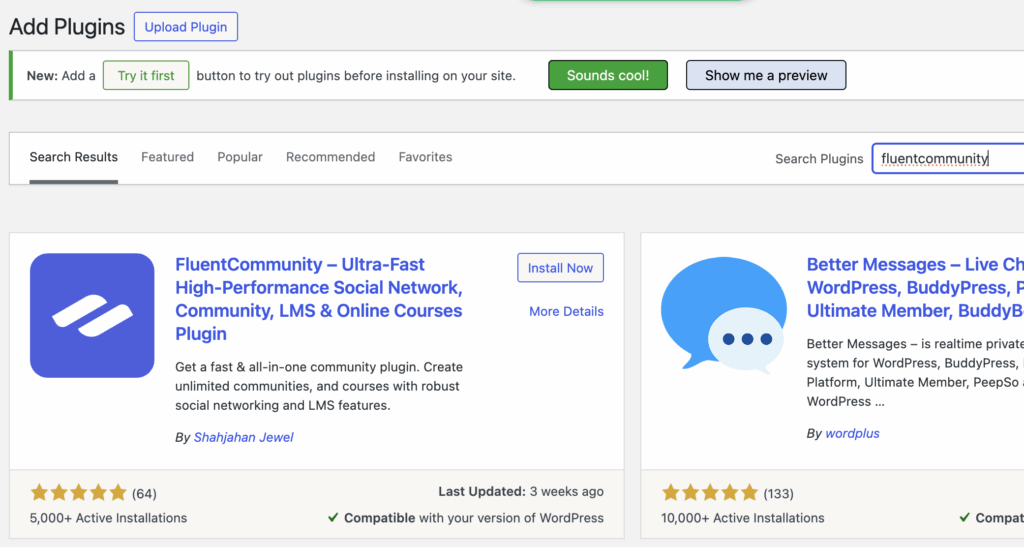
Purchase and download FluentCommunity from FluentCommunity.com. FluentCommunity’s free version is also available. From your WordPress dashboard, go to Plugins → Add New, upload the plugin ZIP file, and activate it (pro version). After activation, you’ll see a new FluentCommunity menu in your dashboard.
Step 4: Configure community settings
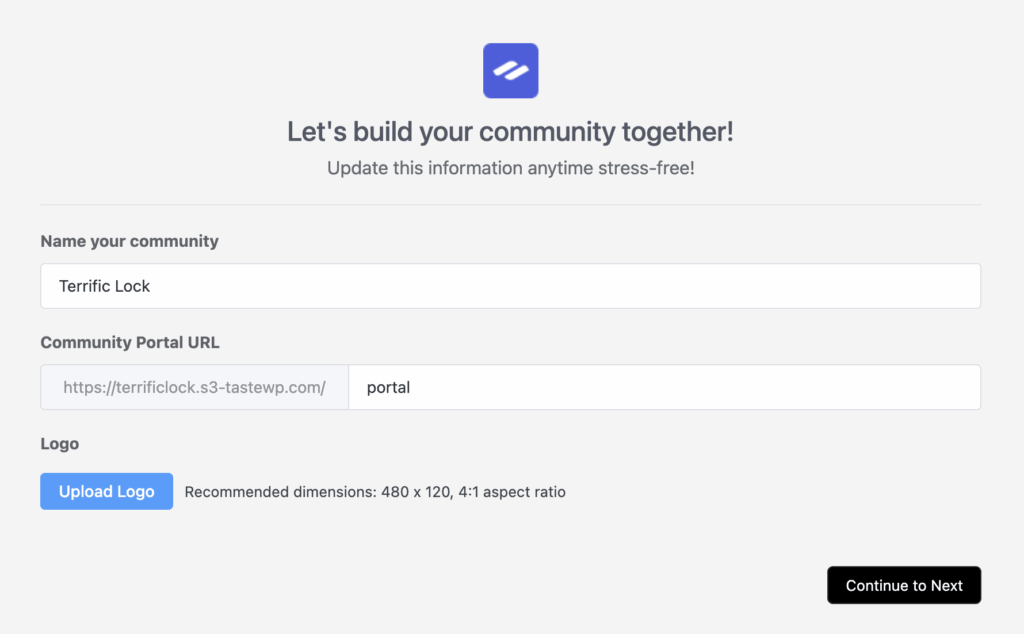
In the FluentCommunity settings:
- Name your community, add a short description, and upload your logo.
- Enable features like activity feeds, private groups, member posts, and real-time chats.
- Set up member dashboards, leaderboards, and polls to boost engagement.
Step 5: Set up payments with Paymattic
FluentCommunity doesn’t handle payments directly. Instead, use Paymattic (recommended) or WooCommerce to:
- Create membership tiers (e.g., Bronze, Silver, Gold)
- Accept one-time or recurring payments
- Use gateways like Stripe, PayPal, or manual/local payments
- Offer free trials, discount codes, or lifetime access
Install the Paymattic plugin, create a form for each tier, and connect it to your preferred payment gateway.
Step 6: Build private community spaces
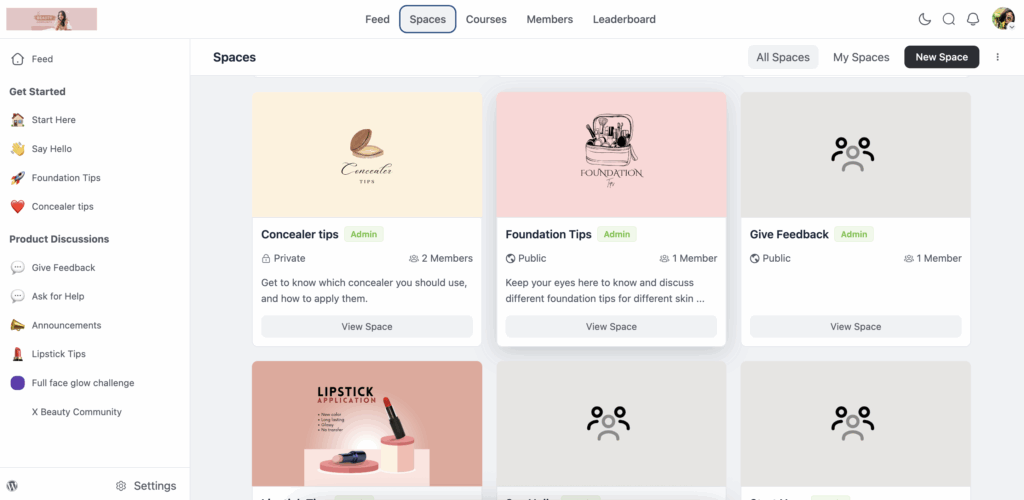
Enable FluentCommunity’s built-in engagement features:
- User Groups for topic-specific discussions
- Activity Feeds for real-time updates
- User Posts so members can share ideas
- Private Messaging for networking
- Polls & Surveys for collecting feedback
- Leaderboards to encourage participation
You can also create niche-based group chats or topic forums without needing an external plugin.
Step 7: Restrict content by membership level
FluentCommunity allows you to lock specific content (posts, pages, videos, and even entire courses) based on membership level. Use its content restriction settings to decide who sees what.
Step 8: Customize your site design
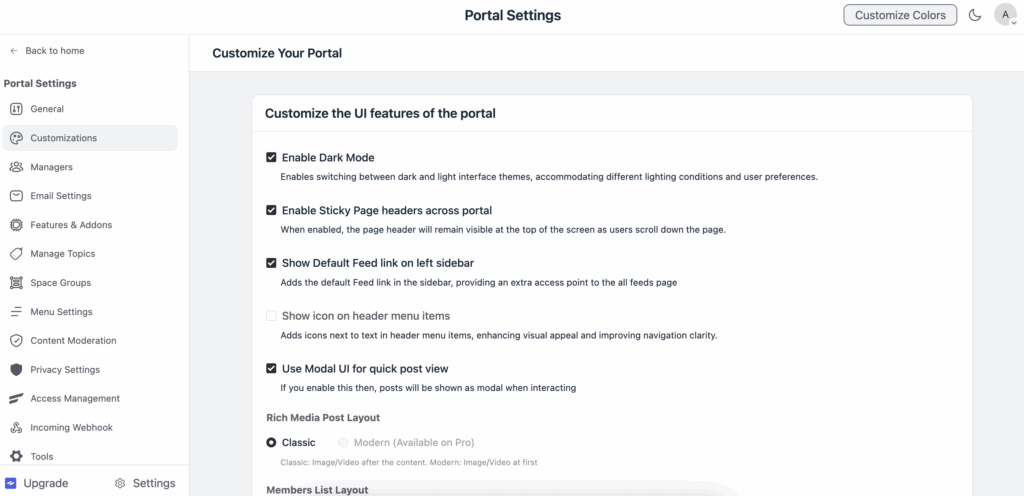
Choose a WordPress theme that matches your brand and is compatible with community plugins. Use page builders like Elementor or Gutenberg to design your homepage, signup pages, and dashboard areas. Add your branding elements, logo, colors, and typography for a consistent user experience.
Step 9: Set up email automation with FluentCRM
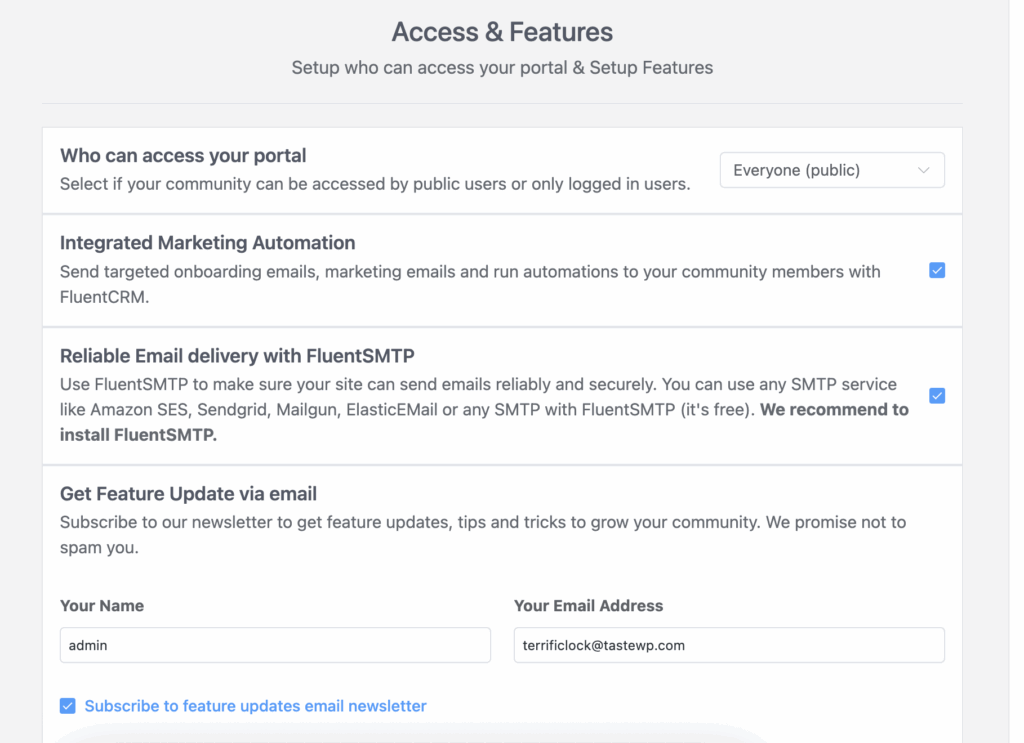
If you want to send personalized emails, install FluentCRM, which integrates directly with FluentCommunity. You can:
- Send automated welcome emails
- Run drip campaigns for each membership level
- Share site updates, content drops, or renewal reminders
You’ll own your email list and segment your audience easily based on their activity and tier.
Step 10: Test everything
Before going live, test:
- Membership signup forms, which you can create with Fluent Forms too.
- Payment processing (use test mode in Stripe/PayPal)
- Email automations
- Content restrictions
- Community features and visibility
Fix any glitches before promoting your site.
Step 11: Launch & promote
Announce your new community to your audience. Share it via:
- Email newsletters
- Social media
- YouTube, blog, or podcast
- Launch discounts or bonuses for early members
Encourage feedback from your first users to refine and grow.
With FluentCommunity, you’re building more than a membership site; you’re creating a connected, loyal, and interactive community that you fully own.
Benefits of using FluentCommunity over Patreon
So, why choose FluentCommunity instead of sticking with Patreon? Let’s break down the key advantages you gain by going the self-hosted WordPress route.
Control over branding: With FluentCommunity, your website can bear your unique aesthetic identity, from color palettes and fonts to overall layout. This fosters better brand recognition.
Reduced fees and higher earnings retention: Patreon fees can become quite substantial, especially for high-earning creators. With FluentCommunity, you handle only payment processing fees and plugin or hosting costs. Over the long run, this can translate into significant savings.
Data ownership and custom analytics: Because the community is on your website, you have direct access to all user data, which you can analyze for patterns, segments, or marketing campaigns. You also own the email addresses of your subscribers, making it easier to communicate outside the platform.
Flexibility and scalability: Building your membership site on WordPress means limitless possibilities. You can integrate online courses, digital downloads, affiliate programs, or other advanced functionalities. If you ever want to pivot or expand your business model, you have the freedom to do so without being tied to the constraints of a third-party site.
Community feeling: Your membership hub effectively becomes part of your main website, intending to foster a sense of belonging. Members aren’t just “supporters on another platform,” but rather participants in a tightly knit environment that’s unequivocally yours.
Direct technical oversight: While some might see more technical control as an extra responsibility, it can also be quite empowering. You don’t need to worry about Patreon changing its policies or shutting down certain features. You decide what updates or changes are made and how your community evolves.
Of course, running your self-hosted site does require a bit more hands-on management. However, most creators find the trade-offs in branding, flexibility, and cost to be well worth the effort.
Conclusion
As a content creator, you have a passion for your work and a desire to share it with an engaged community. Finding the right monetization strategy is critical: it not only sustains you financially but also reflects your relationship with your audience. Patreon, while popular, is not the only game in town, and for many creators, it’s not always the perfect match for their evolving brand and vision.
So, if you’re looking for a robust alternative to Patreon, one that empowers you to keep more of your hard-earned revenue, connect more intimately with your fans, and shape your community to match your creative vision, then FluentCommunity is well worth considering. With thoughtful planning, diligent setup, and helpful resources, you can design a community that not only delights your current supporters but also welcomes new members to celebrate your journey and progress.
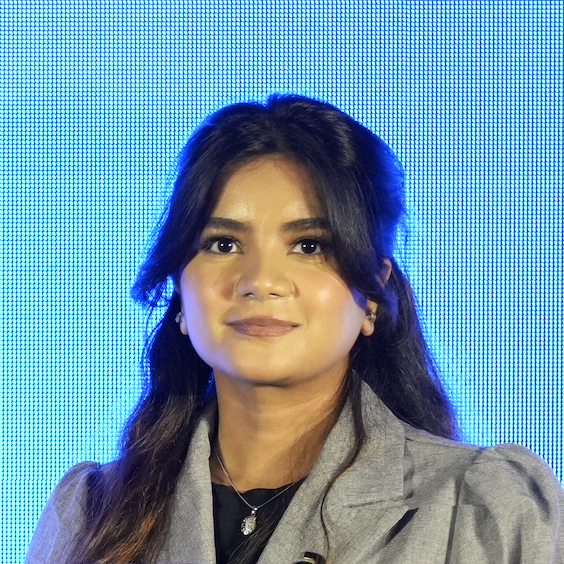
Prema Anjum
My full name is Anzuman Ara Chowdhury. But people know me as Prema Anjum. I’m a Digital Marketer by profession, a WordPress community contributor, and a travel enthusiast by heart.









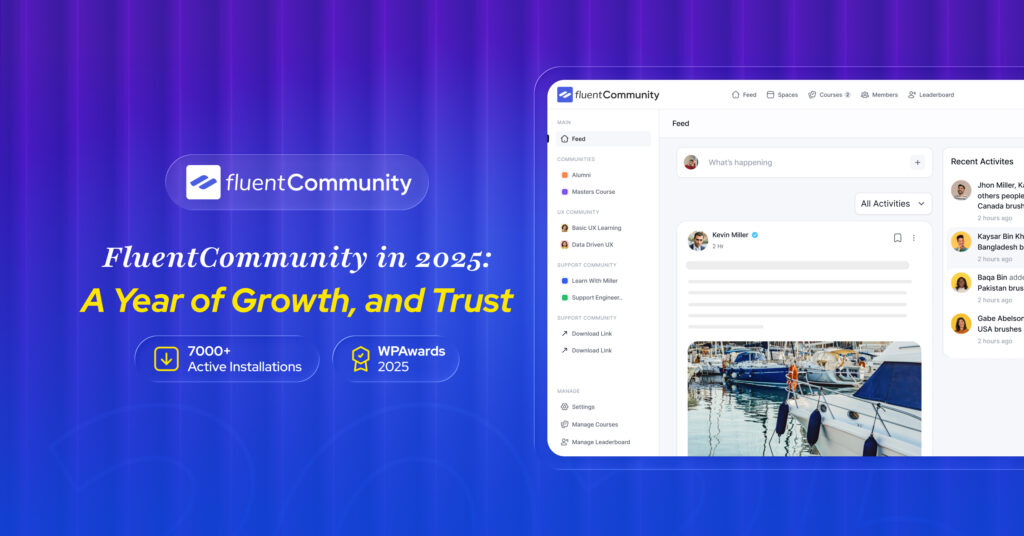


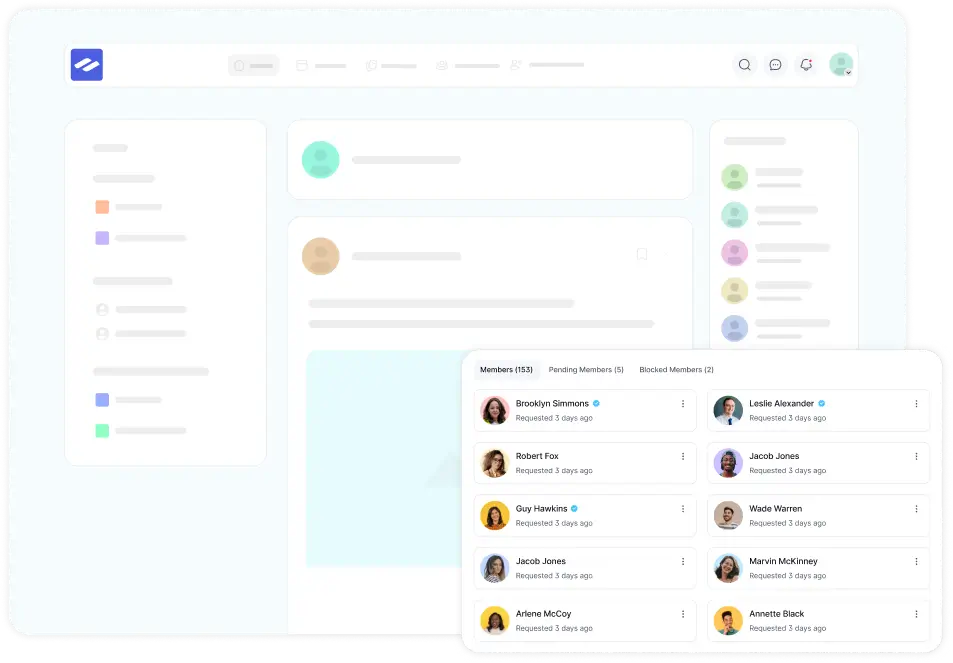
Leave a Reply