
Best Course Plugin for WordPress: Build, Teach, and Grow
Table of Content
Subscribe To Get
WordPress Guides, Tips, and Tutorials
If you’re planning to build an online learning site with WordPress, choosing the right course plugin is one of the most important steps. The right tool doesn’t just help you share lessons. It also shapes how students learn, engage, and grow within your platform. A great course plugin should include a clean course structure, progress tracking, drip content, and smooth enrollment controls. It should also support discussions, memberships, and payment systems while staying fast and flexible.
This is where FluentCommunity truly shines. It’s an all-in-one WordPress plugin that lets you create and manage online courses while building an active learning community in the same space. With FluentCommunity, you can design interactive courses, organize lessons, host discussions, and connect learners, all within your WordPress site. So, let’s see how FluentCommunity is the best course plugin in WordPress.
What makes a course plugin “best” in 2025?
Before we look at options, let’s define criteria for a top-tier course plugin in today’s environment. The WordPress ecosystem and user expectations have matured, so your plugin should:
- Native course, and lesson structure with flexibility: You should be able to design courses with modules, lessons, sections, and optionally quizzes/assignments. Drip content and release scheduling are important for pacing.
- Progress tracking & student analytics: Learners want to see how far they’ve come. You should also see statistics, which lessons are sticky, drop-off points, and completion rates.
- Engagement & discussion tools: A course isn’t just content consumption. Q&A, comments, lesson discussions, or forums integrated with lessons help deepen learning.
- Access control & enrollment management: You must be able to restrict who can see which content, manage enrollments, grade, or approve as needed.
- Integration with payments & memberships: Handling payments, membership tiers, coupons, and renewals is often critical. Good plugin support or built-in modules here is a must.
- Performance & scalability: A bloated or slow LMS kills user experience. The plugin should be lightweight and optimized for speed and minimal overhead.
- Customization & extensibility: You should be able to control designs, templates, or hook into APIs for integrations or custom workflows.
- Support, updates & ecosystem: Active development, a solid support channel, compatibility with WordPress updates, and perhaps an ecosystem of add-ons.
- User-friendly interface & onboarding: For non-technical creators, the learning curve should be minimal. Gutenberg or block-based course authoring is a plus.
- Community/ social learning features: Because social context is increasingly important, having built-in or integrable community features is a differentiator.
Given those criteria, let’s see how some established LMS plugins stack up, and then explore how FluentCommunity is positioning itself.
Comparison of leading course and LMS plugins for WordPress
When it comes to WordPress LMS plugins, there are several popular options available. Each has its own strengths and weaknesses. Let’s look at how they perform and what makes FluentCommunity stand out as a simpler, all-in-one choice.
LearnDash is one of the most established LMS plugins. It’s known for its rich features, including quizzes, assignments, and drip content. It also integrates well with many community plugins. However, LearnDash can feel quite heavy, and many of its advanced features require paid add-ons. The pricing can also be on the higher side, which might not suit everyone.
LifterLMS offers a good mix of membership and course features, making it great for building learning-based membership sites. It has a solid extension library, but some of its best tools are locked behind paid add-ons. Beginners may also find the learning curve a bit steep.
TutorLMS provides a strong free version with features like quizzes and a student dashboard. It’s quite beginner-friendly, but if you need advanced options, you’ll need to purchase extra add-ons. Under heavy site traffic, performance can sometimes slow down.
Sensei LMS, developed by Automattic, integrates smoothly with WooCommerce. It’s perfect for simple course setups and online sales. However, its base feature set is limited, and you’ll need additional extensions to get more functionality. It also doesn’t focus much on community engagement.
WP Courseware is a lighter alternative that’s easy to use and ideal for smaller course sites. It’s simple and straightforward, but at a larger scale, it can lack engagement tools and advanced features for student interaction.
MemberPress is powerful for handling memberships and payments. Many users pair it with other LMS plugins to create a complete system. However, this “plugin stacking” approach can get complicated, as it requires managing multiple tools and integrations.
BuddyBoss and BuddyPress are excellent for building communities and social learning platforms. They’re very flexible and customizable, but can be complex to manage. You may need to install several plugins to make everything work together, which can impact performance and increase costs.
All of these tools have proven their value over time and are used by many course creators today. However, managing separate plugins for courses, memberships, and communities often leads to update conflicts, slow performance, and higher maintenance.
This is exactly where FluentCommunity takes a different path. It combines community engagement and course creation in a single plugin. This all-in-one approach helps you save time, reduce complexity, and build a more connected learning experience for your users.
Introducing FluentCommunity: A combined community and course Plugin
FluentCommunity is a WordPress plugin developed by WPManageNinja that combines full-fledged community and social-networking features with a built-in Learning Management System, allowing you to run courses within your community.
In other words, you don’t have to stitch together separate forum, social, or community plugins and LMS plugins. FluentCommunity aims to provide both under one roof.
FluentCommunity’s latest course features
When it comes to course creation, FluentCommunity offers a solid set of features that make building and managing online courses easy, even for beginners. The plugin includes a Gutenberg-based course builder, which means you can create and edit your courses using WordPress’s native editor. Each course can be neatly organized into modules and lessons, helping you structure your content in a clear and engaging way.
FluentCommunity also supports lesson-specific discussions, allowing students to interact, ask questions, and share feedback directly under each lesson. Learners can track their course progress, and you can even schedule lessons to be released gradually using drip content settings. Plus, it’s simple to embed external media like YouTube videos or presentations into your lessons.
For course access, you can choose between different enrollment types, such as open, gated, or premium. You can even use content locking to control who can view what. You’ll also have student management tools to monitor enrollment and progress, along with notifications to alert learners about new lessons, deadlines, or updates.
While some advanced LMS options like quizzes, certificates, and graded assignments are still in development, FluentCommunity’s roadmap shows clear progress toward expanding these features, making it a promising choice for anyone looking to combine courses and community in one platform.
FluentCommunity is a complete community platform designed for businesses. Download now to create and manage your community.
Use cases: when FluentCommunity makes sense
Here are scenarios where FluentCommunity is particularly compelling:
- Coaches, trainers, or membership businesses: If you’re running paid membership courses and want students to interact socially, all inside the same platform, FluentCommunity can reduce complexity.
- Niche communities with learning layers: Rather than separating a forum and course site, you can let learners move fluidly between learning and discussion spaces.
- Early-stage course platforms want simplicity: If you don’t need advanced LMS features immediately, FluentCommunity lets you get up and running with solid basics and expand later.
- Brands, SaaS, and nonprofits wanting community: Organizations wishing to avoid third-party social platforms can host the entire community, boost the learning experience on WordPress.
- Blended learning courses: You can drip content and foster discussion before, during, and after lessons, all within one environment.
- Already using WPManageNinja stack: If you already use FluentForms, FluentAuth, FluentCRM, etc., you may benefit from tighter integrations.
Sample setup workflow with FluentCommunity
Setting up a course and community site with FluentCommunity is simple and doesn’t require juggling multiple plugins. You can start by installing and activating the plugin directly from the WordPress directory. Once activated, you can also upload the Pro version if you have it and activate your license for additional features.
Next, you’ll go through the Setup Wizard, which helps you configure your community basics such as permalinks, registration settings, and default pages. It’s an easy onboarding process that prepares your site for both learning and community activities.
After that, you can configure your Spaces. These are areas where members interact. You can create general community spaces and dedicated course spaces. Each space can be set to public, private, or secret, depending on who should have access.
Now it’s time to build your course using the Gutenberg-based Course Builder. You can organize your course into modules and lessons, embed videos or other content, and even set up drip release schedules so lessons unlock gradually.
To boost engagement, you can enable lesson discussions or comments, allowing learners to ask questions and connect with each other directly inside the course.
For enrollment and access control, FluentCommunity makes it easy to decide whether your course is free, paid, or restricted. You can use content locking or gated access to ensure only enrolled users can view specific lessons.
If you’re offering paid courses, you can integrate payment and membership systems through tools like FluentCRM or FluentAuth. This integration helps you automate enrollments, access permissions, and even email notifications, all without needing external plugins.
Once your structure is ready, you can customize your site’s branding by adjusting colors, sidebar links, welcome messages, and landing pages to match your brand’s identity.
Finally, invite learners and members to join. You can send email invitations, open public registration, or use marketing funnels to attract new students. As you collect feedback, continue refining your courses and community setup.
This workflow makes course creation smooth and efficient, removing the technical struggles that come with managing multiple separate plugins. With FluentCommunity, you can build, teach, and grow, all within one unified WordPress platform.
Why FluentCommunity might be the “best course plugin” for some audiences
Given everything above, here’s why in many contexts, FluentCommunity could legitimately claim to be the best course plugin for WordPress.
Unified community, and learning
Most LMS plugins require you to add a forum, discussion, or social plugin. FluentCommunity gives you community features built in. This is especially valuable in 2025 when learners expect interaction, peer learning, social proof, and group dynamics.
Simplified stack, less overhead
You avoid plugin stacking, version conflicts, and integration complexity. This often means fewer bugs, better maintainability, and easier upgrades.
Modern UI & experience
The use of Gutenberg for course authoring, plus a sleek community UI, gives a more modern and cohesive feel than piecing multiple plugins together.
Performance orientation
Because one of their selling points is “no bloat, just performance,” they are more likely to keep the plugin lean.
Rapid innovation
Newer plugins often innovate faster. FluentCommunity’s early adoption, feedback-driven updates, and roadmap make it exciting for creators who want cutting-edge features.
Better learner retention
Because social interaction is integral and not bolted on, learners might feel more “at home” in your site rather than bouncing between course and forum plugin spaces.
For creators who place a premium on social learning, community, and simplicity over super-deep LMS features, FluentCommunity is a compelling option.
Conclusion
In 2025, the “best course plugin for WordPress” isn’t just about delivering lessons. It’s about creating an immersive, interactive, community-centric learning ecosystem.
If your project emphasizes social learning, peer interaction, and community, FluentCommunity might very well be your “best course plugin” choice. Specially, compared to juggling multiple plugins. If your needs are heavy on advanced LMS functionality, you might still need a specialized LMS or hybrid setup.
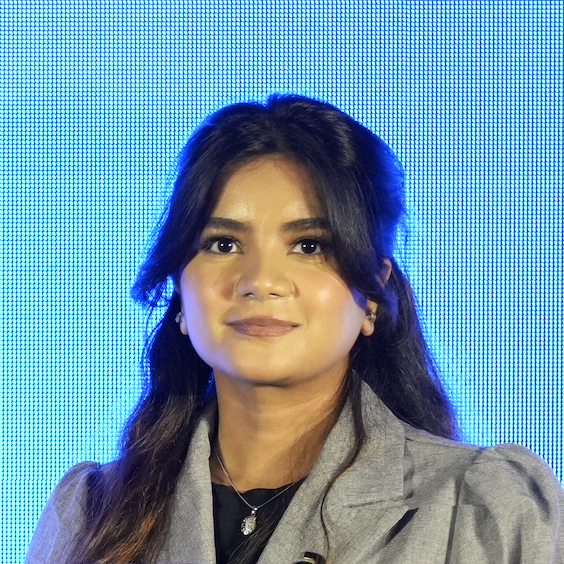
Prema Anjum
My full name is Anzuman Ara Chowdhury. But people know me as Prema Anjum. I’m a Digital Marketer by profession, a WordPress community contributor, and a travel enthusiast by heart.









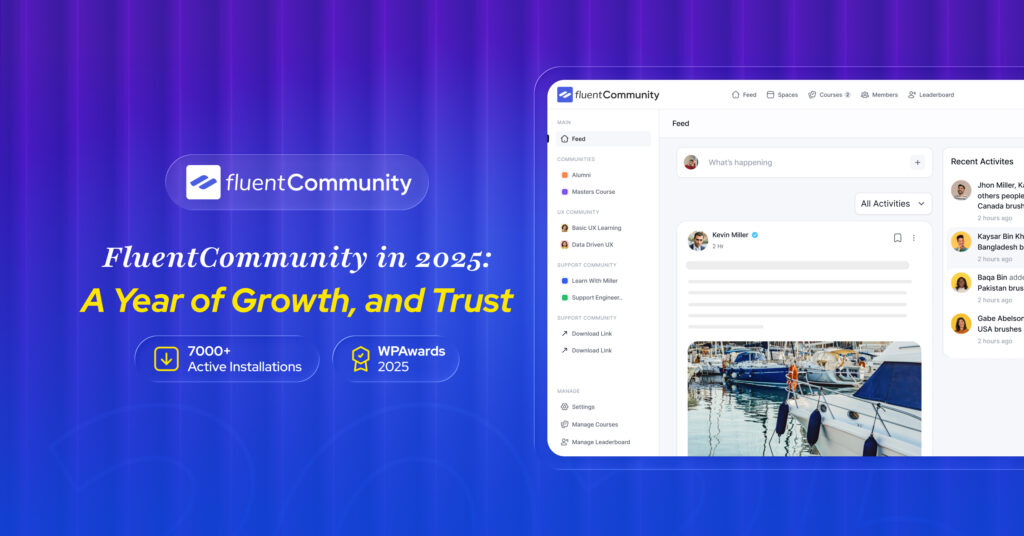


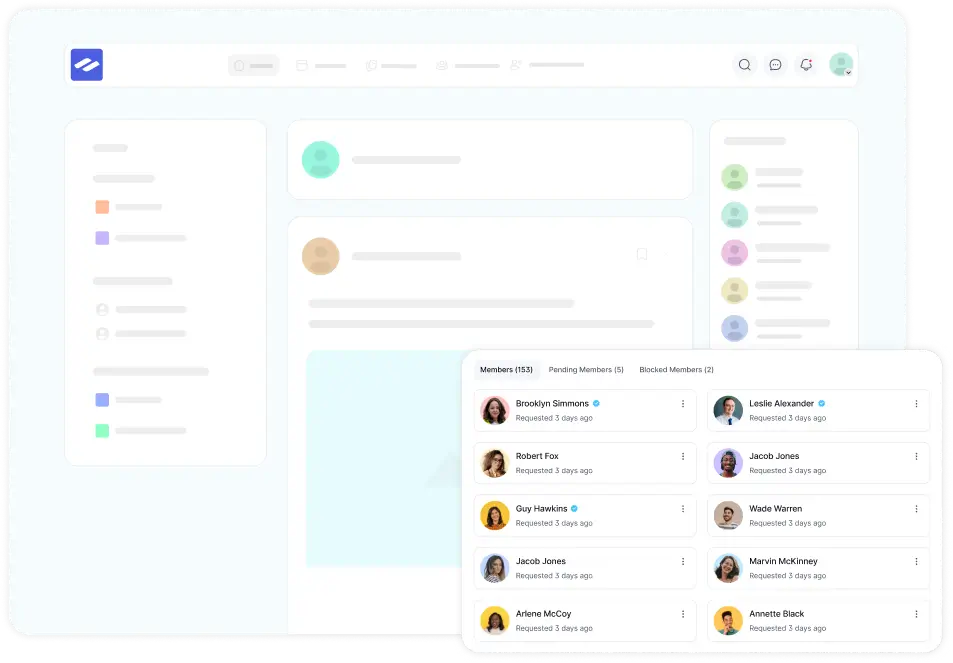
Leave a Reply