
10 Tips to Secure Membership Site
Running a membership site means you’re handling something truly valuable. For example, your exclusive content, your members’ personal data, and often their sensitive payment information and all. Therefore, security should never be an afterthought. It must be a top priority for every site owner. Even a single vulnerability or overlooked plugin update can open the door to hackers, leading to data breaches, unauthorized access, or even complete loss of trust from your members.
As a result, your brand reputation and business could suffer long-term damage. However, the good news is that securing your membership site doesn’t have to be overly technical or difficult. With the right strategies and consistent attention, you can build a strong defense that keeps your data safe and your members confident. So, to help you stay one step ahead of potential risks, here are some simple tips for protecting your membership site and its community members.
Tips to secure your membership site
Your membership site is more than just a platform; it’s the heart of your community. Consequently, safeguarding it should be a top priority. Let’s see the top 10 tips to secure a membership site.
Keep everything updated
Outdated plugins, themes, WordPress core files can create significant security vulnerabilities, providing hackers with easy opportunities to exploit your membership site. To minimize these risks, it’s essential to keep every component of your site regularly updated.
Updates not only boost site performance and functionality but also include critical security patches that address known weaknesses. By consistently applying these updates, you reduce the chances of unauthorized access and data breaches.
Therefore, maintaining an up-to-date website is one of the simplest and most effective strategies to protect your membership site, safeguard your members’ information, and ensure smooth, secure operation.
Use strong passwords and two-factor authentication

Using weak passwords is like leaving your front door unlocked, inviting unwanted visitors in. To protect your membership site, always create strong passwords that combine uppercase and lowercase letters, numbers, and special symbols. Additionally, enable two-factor authentication (2FA) for an extra layer of defense.
This feature requires users to enter a one-time verification code along with their password, making it much harder for hackers to gain unauthorized access to your site.
Limit login attempts
Hackers frequently use “brute force” attacks to guess passwords by trying countless combinations until they finally succeed. To prevent this, it’s essential to set limits on login attempts.
By restricting the number of times a user can try to log in before being temporarily locked out, you can effectively block these attacks and keep your membership site’s login system much safer from unauthorized access.
Use SSL to encrypt data
An SSL certificate helps keep your membership site secure by encrypting all data shared between your site and your members, including login details and payment information. It prevents unauthorized access and builds trust among users. You can easily recognize an SSL-secured site by the https:// prefix and the small padlock icon in the browser bar.
Manage user roles carefully

Not every user needs full access to your site’s backend, so it’s important to assign roles carefully. Grant permissions based only on what each user truly needs to perform their tasks. For instance, a content creator should have access to post and edit content, but not full administrative privileges that could affect site settings.
Back up your site regularly
No matter how advanced your security setup is, unexpected problems, server crashes, or hacking attempts can still happen. That’s why creating regular backups is one of the most important steps in protecting your membership site. Backups act as your safety net, allowing you to quickly restore your site to a stable, working version in case of any damage or data loss.
This not only minimizes downtime but also prevents the loss of valuable content and member information. By scheduling automatic backups and storing them securely off-site, you can recover from any issue with minimal disruption to your community’s experience.
Protect payment information

When handling payments on your membership site, it’s important to prioritize security at every step. Always confirm your chosen payment gateway, such as Stripe, PayPal, or other trusted providers, is PCI compliant, meaning it meets strict industry standards for safely processing financial data.
Storing sensitive credit card information directly on your server can expose your site to serious security risks and potential data breaches. Instead, it’s much safer to depend on reputable third-party payment processors that specialize in secure transactions. These platforms handle all payment details responsibly, protecting both your business and your members from fraud or unauthorized access.
Monitor site activity
Regularly monitoring your membership site’s activity is important for maintaining strong security and preventing potential threats. By keeping a close watch, you can quickly identify unusual or suspicious actions before they become serious problems.
Besides, using trusted security plugins allows you to automatically log user activities, track failed login attempts, and record any changes made to key files or settings. These detailed logs provide valuable insights into how your site is being accessed and managed.
As a result, you can take immediate action when something seems off, confirming your membership site remains secure, stable, and well-protected at all times.
Secure your hosting environment
When setting up a membership site, selecting a reliable and secure hosting provider is one of the most important decisions you can make. Look for a host that offers robust security features such as firewalls, malware scanning, and DDoS protection to guard against potential attacks.
Since your hosting environment forms the foundation of your site’s overall safety, choosing a trustworthy provider significantly reduces the risk of cyber threats, hacks, or unexpected downtime. A secure host assures that your membership site remains stable, fully functional, and dependable for your users, providing them with a seamless and protected online experience at all times.
Educate your team and members
Human error is often the weakest link in any security system, no matter how advanced the technology is. Therefore, it’s important to educate your team and community members about basic online safety habits.
Encourage them to never share their login details with anyone, even trusted contacts. Teach them how to identify phishing emails that try to steal personal information through fake links or messages. Also, remind them to log out after sessions, especially when using shared or public devices.
By promoting these simple but effective practices, you can significantly reduce security risks and protect your membership site from potential breaches
Bonus tip
Running a successful membership site isn’t just about creating great content and securing it. It’s also about being discoverable. SEO helps your site rank higher on search engines like Google, connecting you with potential members actively seeking related topics. By using beginner-friendly AI SEO strategies, including keyword research, content planning, and on-page optimization, you can attract the right audience, boost your rankings, and grow a thriving, credible community in today’s competitive digital landscape.
Final thoughts
Security for your membership site is not a one-time task. Rather, it is a continuous and growing process that requires consistent attention. Therefore, by regularly updating your WordPress core, plugins, and themes, maintaining frequent backups, and actively monitoring site activity, you can build a much safer environment for your members.
Moreover, implementing these practices strengthens the foundation of your business while minimizing potential risks. Ultimately, your community places its trust in you by sharing its personal information. So it’s important to prioritize security at every step. Consequently, staying vigilant confirms that their data and your reputation remain protected.

Prema Anjum
My full name is Anzuman Ara Chowdhury. But people know me as Prema Anjum. I’m a Digital Marketer by profession, a WordPress community contributor, and a travel enthusiast by heart.
Table of Content
Subscribe To Get
WordPress Guides, Tips, and Tutorials





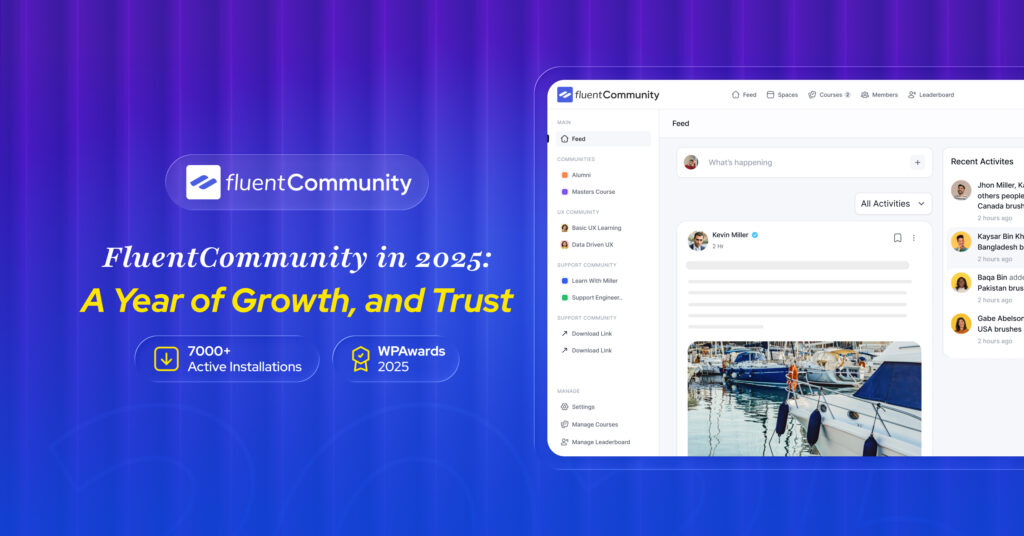



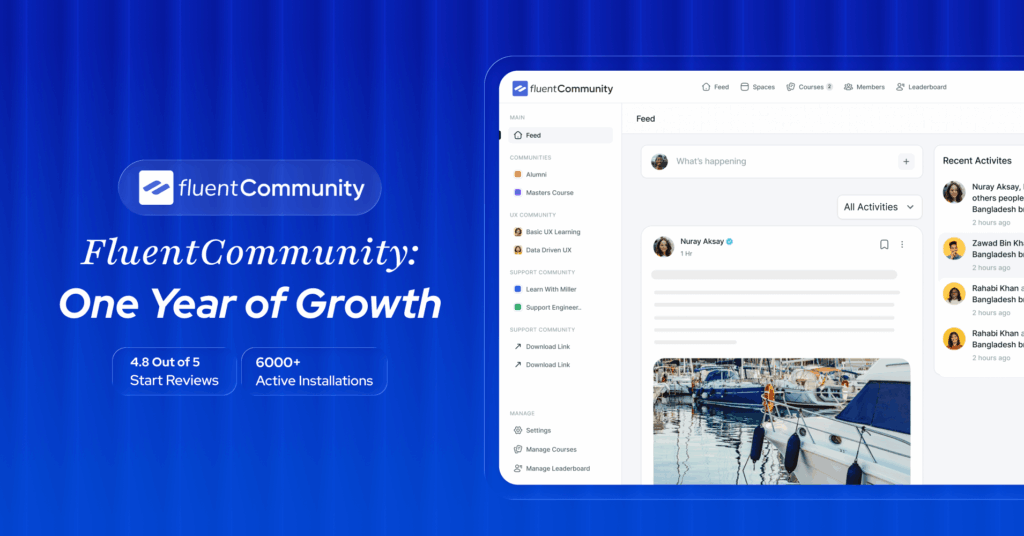
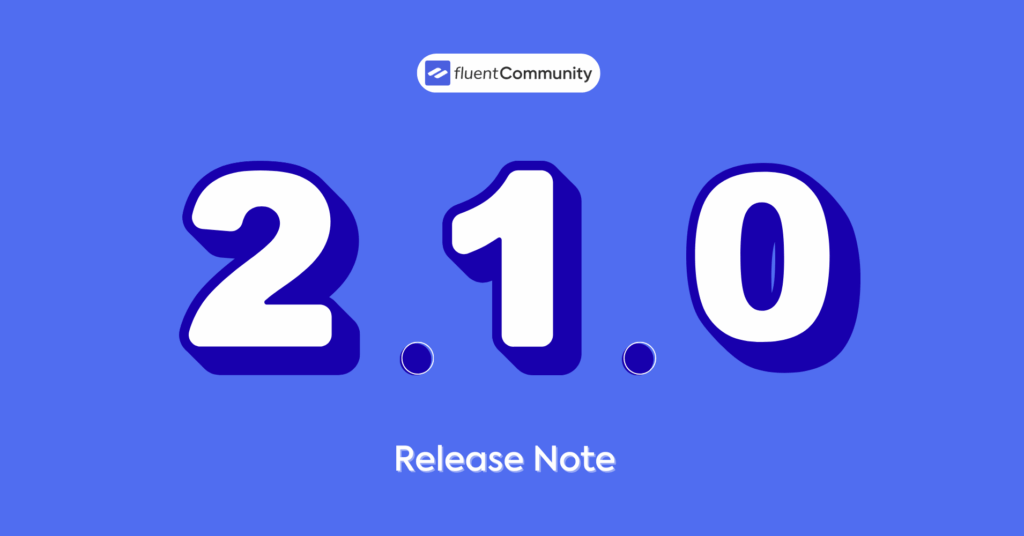
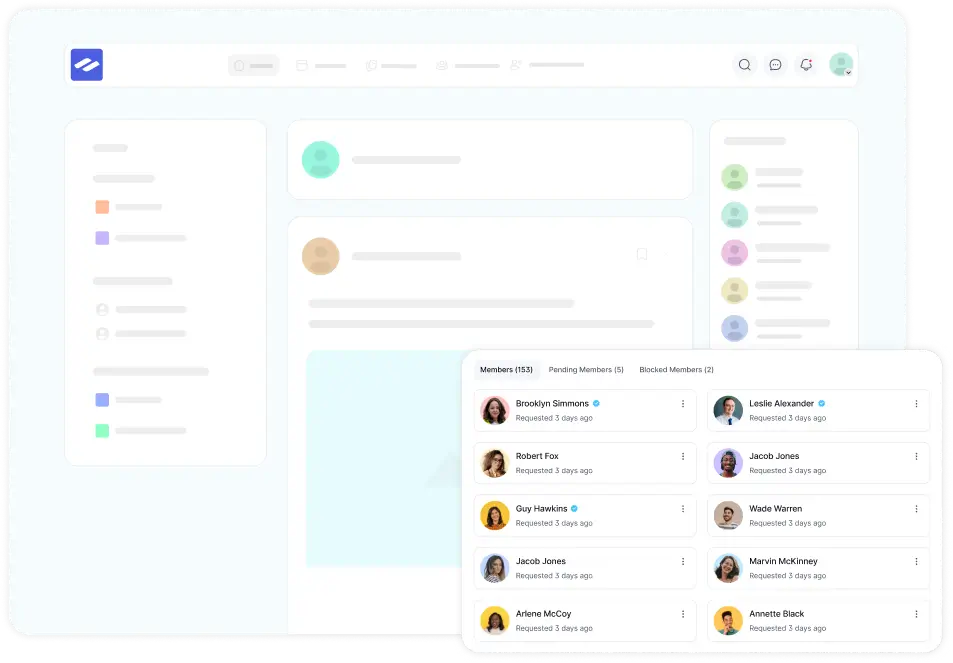
Leave a Reply