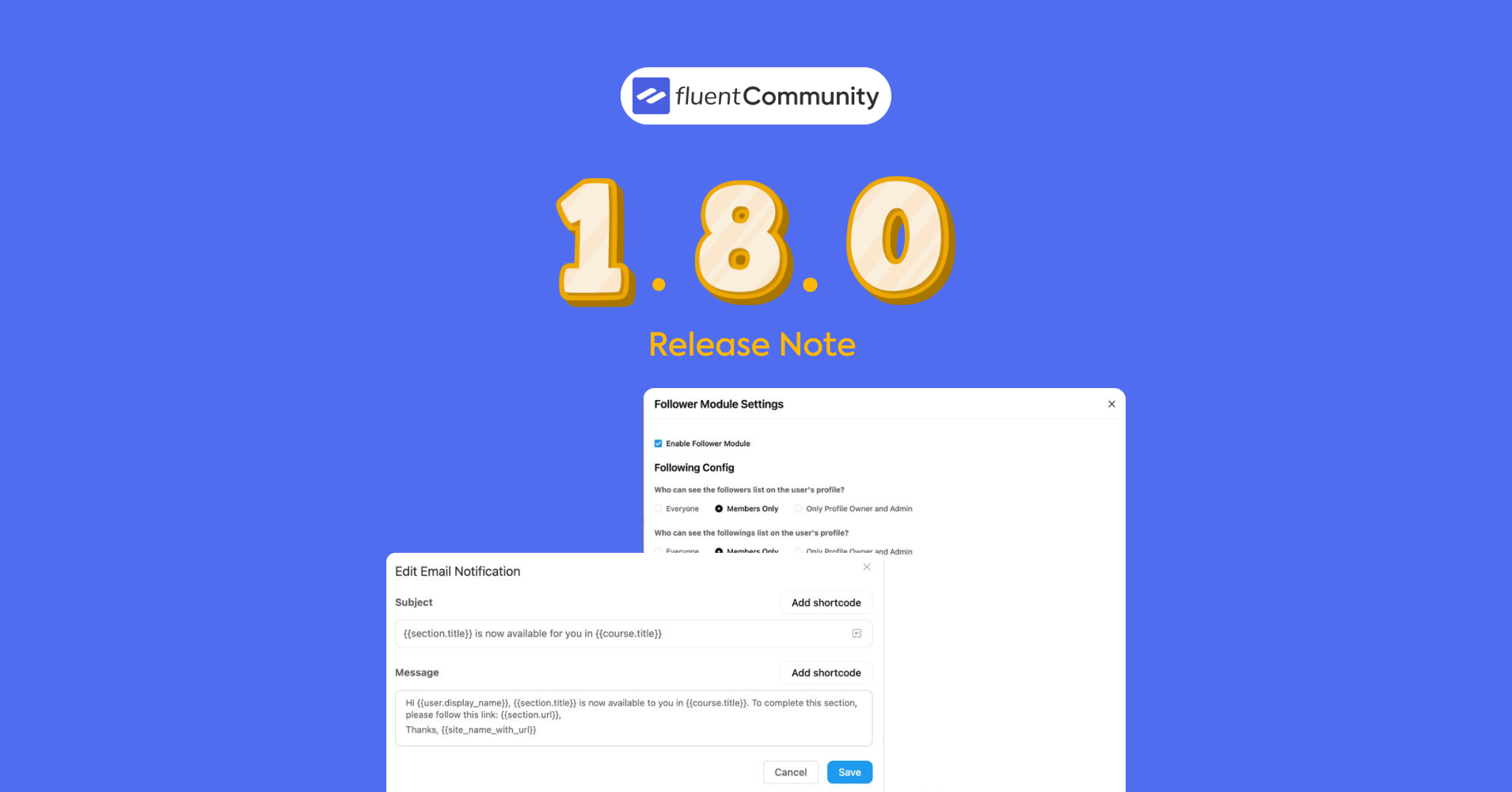
FluentCommunity 1.8.0: Following/Follow Feature on User Profile, Default Feed Layout, and More!
Table of Content
Subscribe To Get
WordPress Guides, Tips, and Tutorials
Welcome to FluentCommunity Version 1.8.0!
We’re back with a new update that makes it easier to connect with others and enjoy a smoother community experience.
In this release, you’ll find a brand-new Following/Follower Module on User Profiles, along with Follower Notifications to keep users connected and engaged. We’ve also added a Thumbnail Image option for the Quiz Section to make learning content more visually appealing, and introduced Email Notifications for Structured and Scheduled Courses to ensure learners never miss a beat.
On top of that, there’s a Default Feed Layout for a cleaner experience, plus an Image Upload feature on Polls so users can share ideas in a more interactive way. And as always, we’ve made several improvements and fixed bugs from the previous version to keep everything running smoothly. Let’s see the features in detail now!
Following/ Follower Module on User Profile
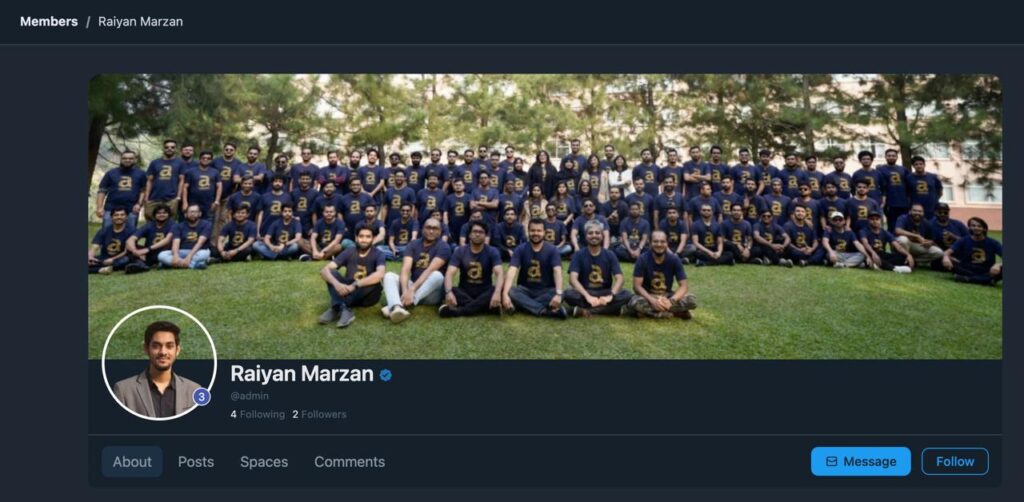
FluentCommunity 1.8.0 has the Following/Follower Feature on the User Profile now. Now, you can see people’s following or followers numbers, a list to get the idea about their community, their popularity, and much more. For that, you need to get the pro version of the plugin.
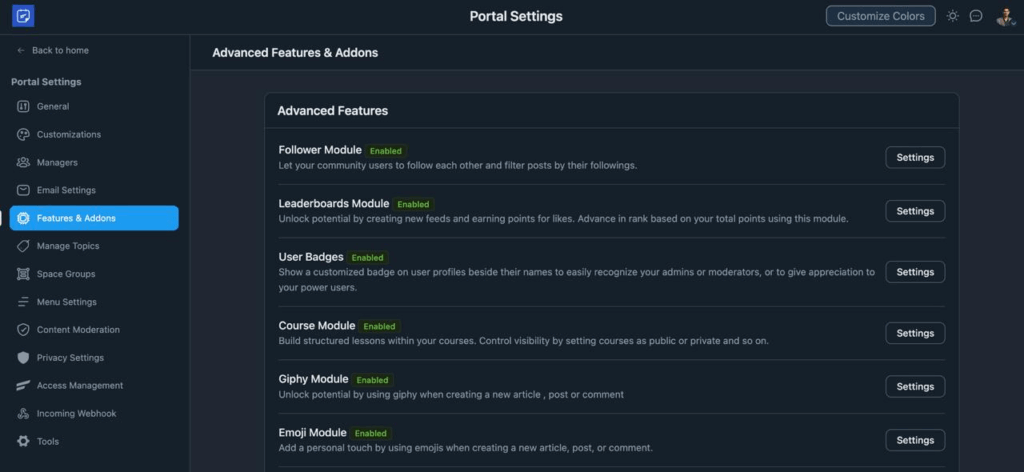
To set the feature, go to the Features & Addons section of the plugin, enable the module, and set the privacy of your following/followers list.
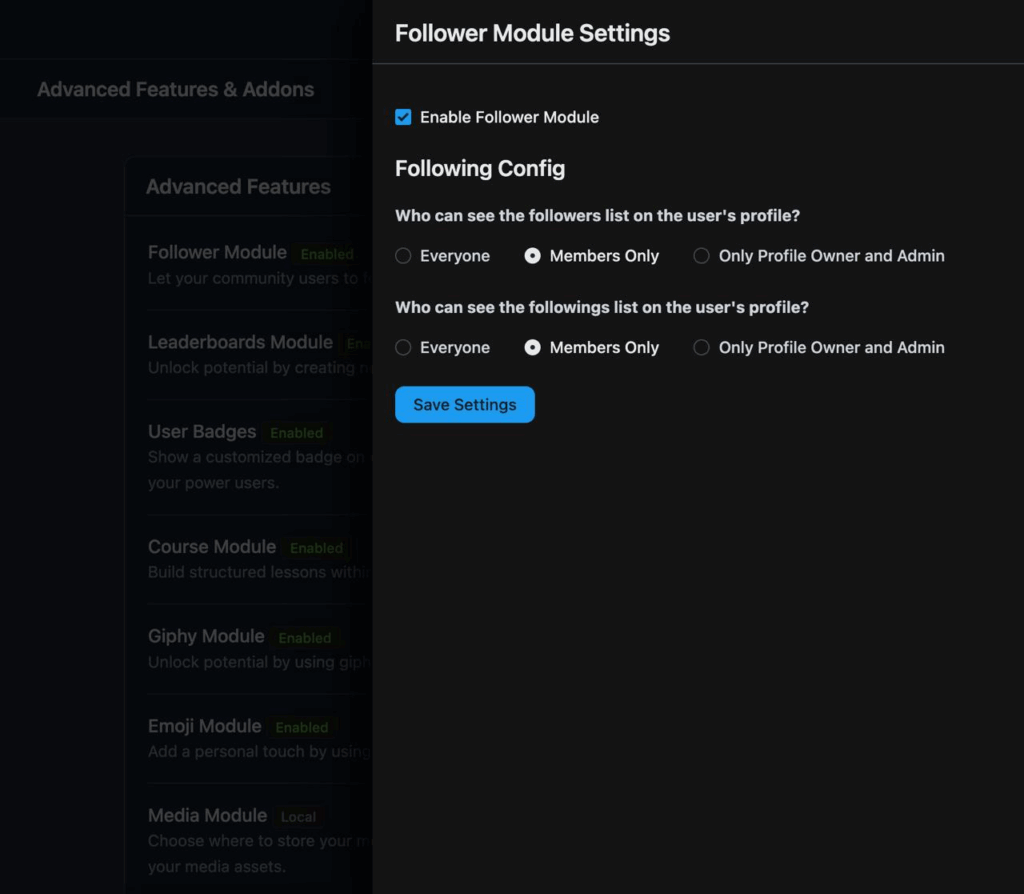
You can set the following configuration as you want it to be. For example, who can see your followers list, and who is permitted to your following list.
So, once you’re done with the settings, allowed members can see your following/followers numbers or list, if they are added as your friend. But to see the Space members’ following/followers list, people need to be added to that space.
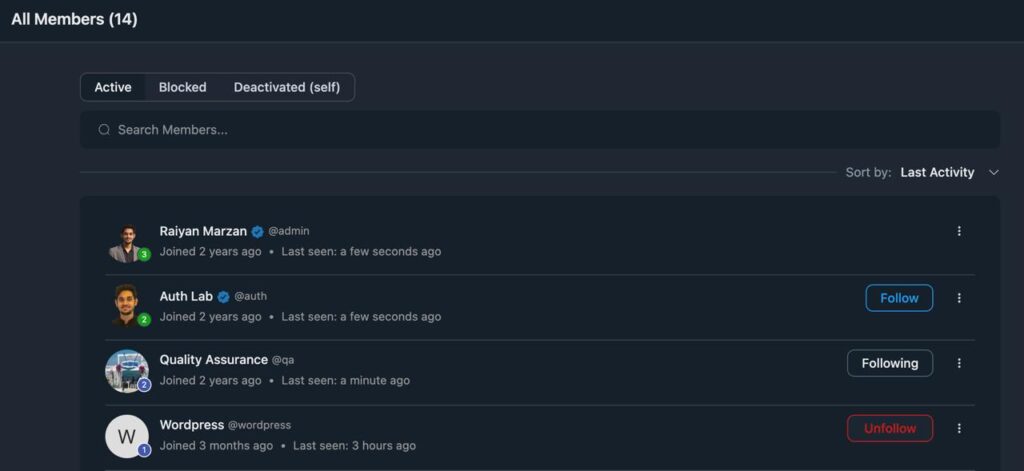
Besides, the follow button is also implemented on the members list, like Facebook.
Follower Notification to User
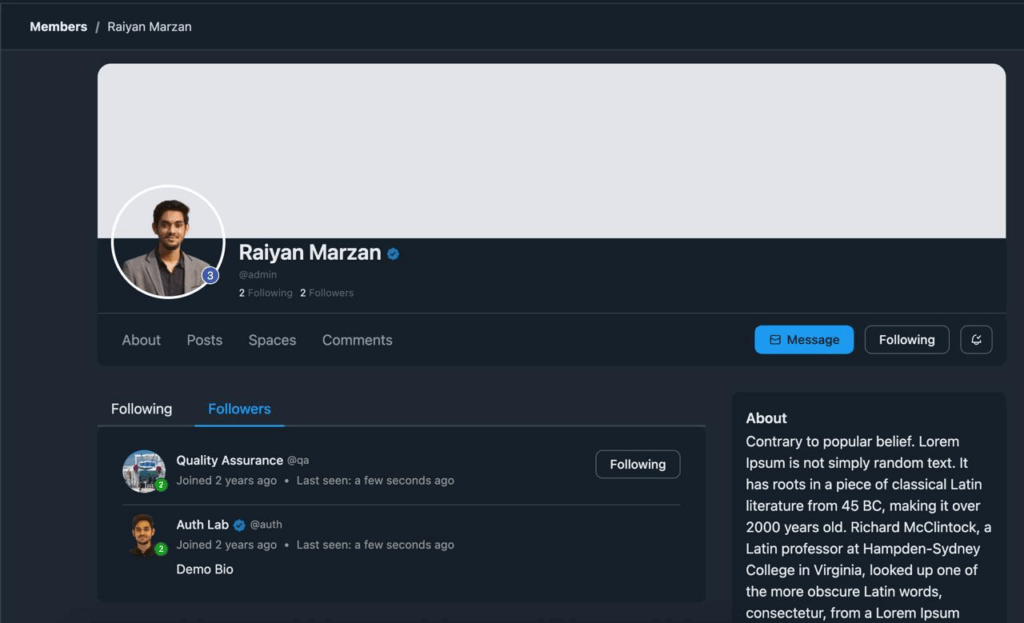
It’s also a pro feature that we’ve introduced with our following/follower module. If the following/follower module is activated, then a notification bell icon will appear on your profile. And you can enable this to get the notification for each follower count. Amazing, right?
Block/Unblock Feature
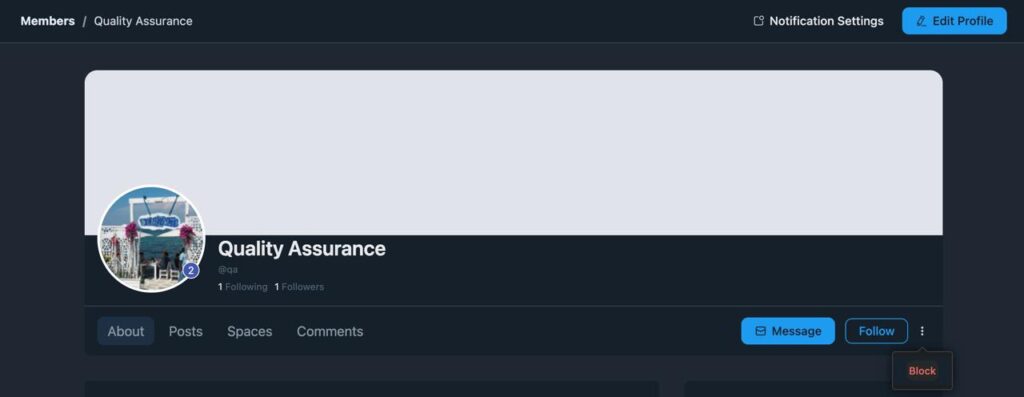
In this update, we’re also introducing the Block/Unblock feature. It’s a pro feature, and comes with the Follow/Unfollow module. If that module is off, then this feature will not work.
To block someone, you need to click on the three-dotted icon on their profile, and then you’ll get the Block option.
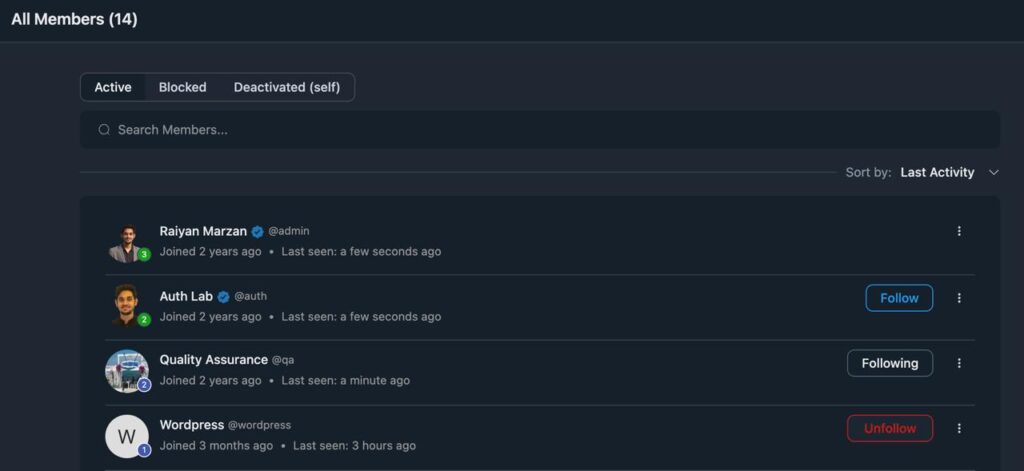
Besides, you can also see the Blocked people list from the All Members option.
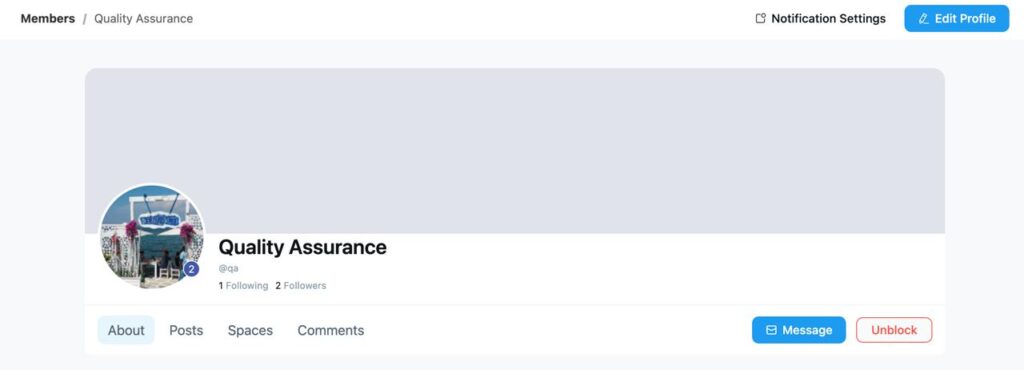
Now, if you want to unblock someone, go to that person’s profile from your members list, and you’ll see the unblocking option near the Message option. Tap on it, and they’ll be unblocked.
Thumbnail Image Option for the Quiz Section
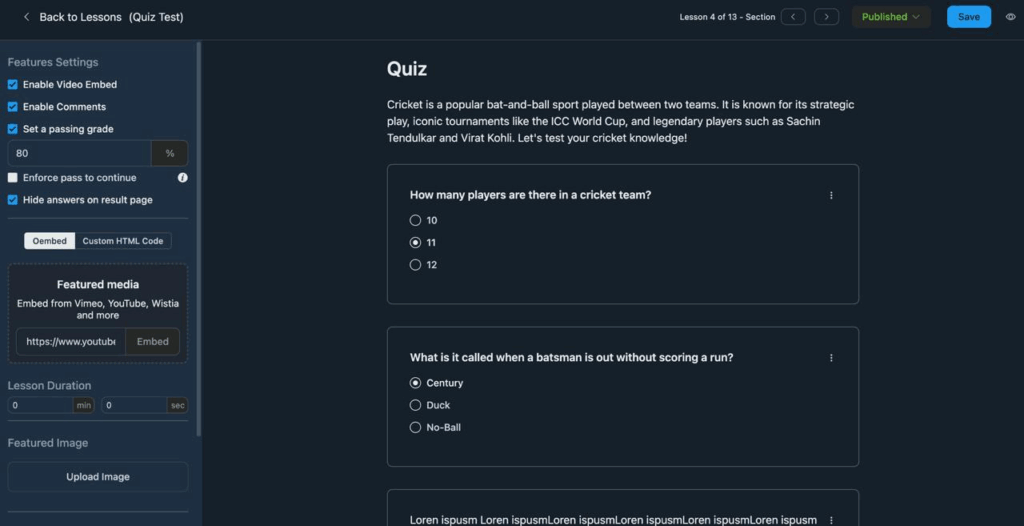
Earlier, we introduced a thumbnail image option for the lesson in the courses. In this update, we have brought this feature to our Quiz module as well. So now you can set an image for your quizzes to provide the proper relevance of the quiz to people. One thing to remember is that it’s also a pro feature.
Email Notification to Users for Structured and Scheduled Courses
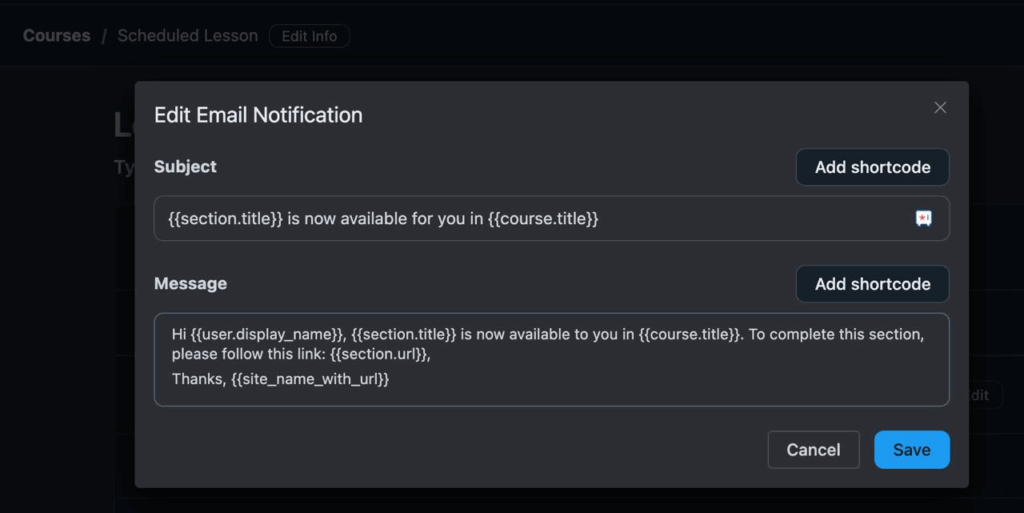
This pro feature will help you send email notifications for your Structured and Scheduled course members.
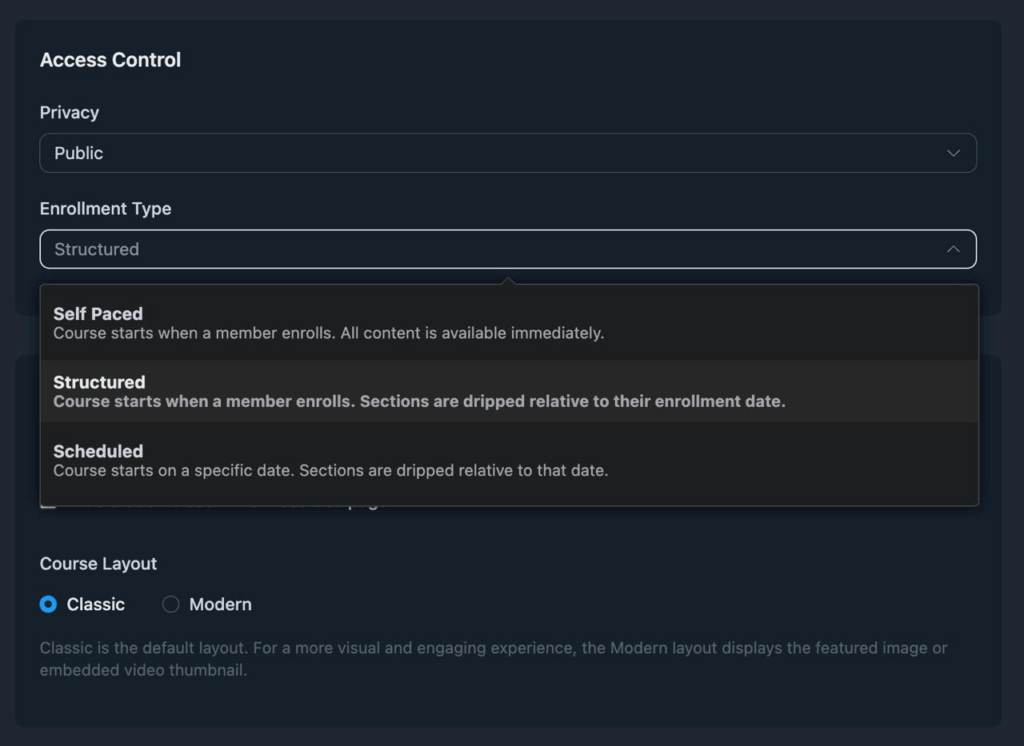
For example, if you have published a course in Structured or Scheduled courses on a specific date, people will get the email notification automatically if you activate this feature.
Default Feed Layout

Now, FluentCommunity also has default feed layout options to set the feed layout from the beginning. You can easily switch to any one from the radio field view of the layouts.
Image Upload Feature on Polls
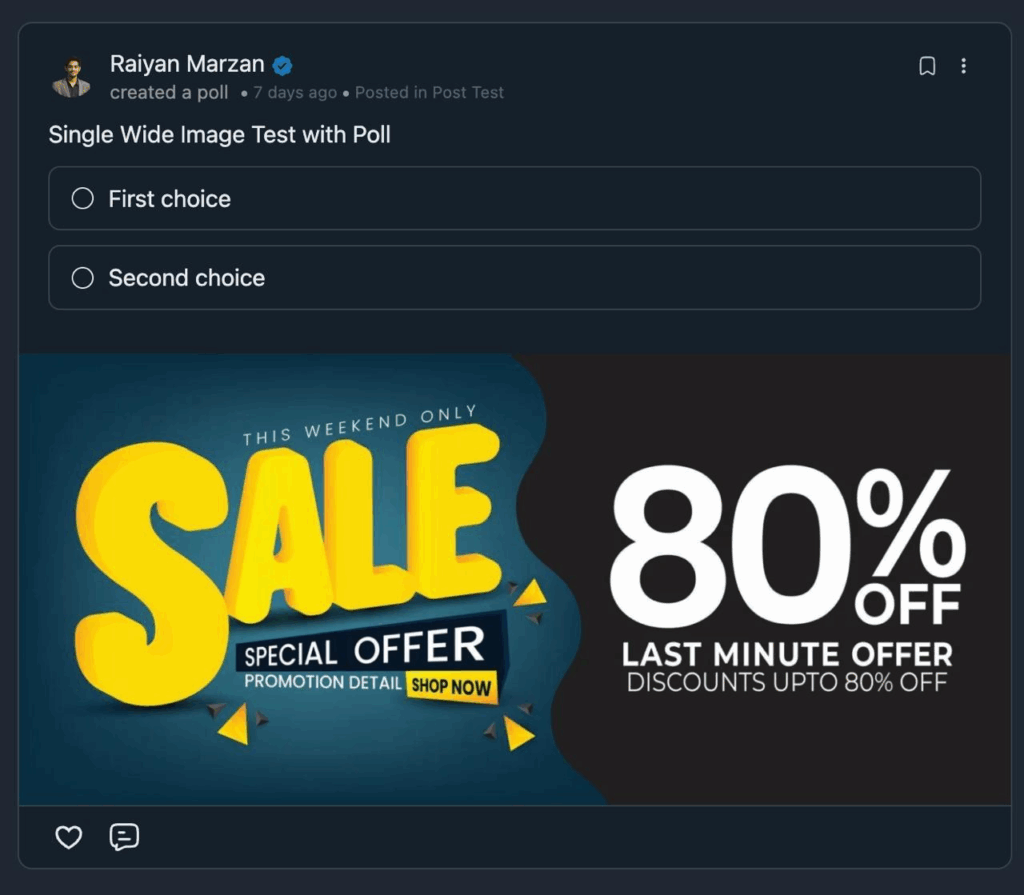
So many users have requested this feature. And as we listen to our users, in this update, we have brought the Image Upload Option to the Polls as well. You can upload any image to your polls to make the polls more relevant and understandable to your users.
FluentCommunity is a complete community platform designed for businesses. Download now to create and manage your community.
Improvements
- Improved: Optimized Feed Queries
- Improved: Structured Course Schedule Section Dropdown UI
- Improved: Excluded Site Admins from Post Limit Check
- Improved: UI-UX and Responsiveness
- Improved: BuddyBoos Migration
Bug fixes
- Fixed: iOS Home-screen Shortcut Icon
- Fixed: Styling Issues with Email Notification
- Fixed: Deactivated Members Filter Not Working
- Fixed: Space Group Displaying for Logged-out Users
- Fixed: Topic-based Courses Filtering from Sidebar Menu
- Fixed: Add Topics for Orphaned (Not Assigned to Any Groups) Spaces
- Fixed: Document Search Functionality by File’s Title
- Fixed: Correctly Render Special Characters in Lesson Titles
- Fixed: Incoming Webhook Password Field Not Saving
- Fixed: Section and Course Order Mismatch Issue
- Fixed: Enable Custom HTML Code Option for Community Admins Prior to Space Selection on Create Post
- Fixed: Images Not Removing from Edit Post Modal
- Fixed: Space Join Request Email Notification not sending to Multiple Moderators
- Fixed: Issue when Mentioning Multiple Users with Similar Usernames
- Fixed: Space Menu Links not Saving Visibility
- Fixed: Lesson View Sidebar Not Scrolling
- Fixed: UI Issue with RTL Mode
- Fixed: Default Logo and Footer Issue in Invitation Email
Conclusion
In conclusion, FluentCommunity 1.8.0 isn’t just an update; it’s a big step toward building a more engaging, connected, and user-friendly community. With the new Following/Follower Module, Follower Notifications, and Email Alerts for Structured Courses, your members can stay updated and interact more easily. The addition of Quiz Thumbnails, Default Feed Layout, and Image Uploads on Polls makes the platform more dynamic and visually appealing.
On top of that, the improvements and bug fixes ensure everything runs smoother than ever. Whether you’re growing a small group, managing courses, or building a thriving community, FluentCommunity 1.8.0 gives you the features to make it happen smoothly.

Shahjahan Jewel
Hello, this is Jewel, CEO & Head of Ideas at WPManageNinja. I am obsessed with WordPress since 2009. My aim is to be a user-centric developer first, and a serial entrepreneur second. You will find me discussing various tech issues and trying to come up with scalable solutions on different forums when I am not busy coding.






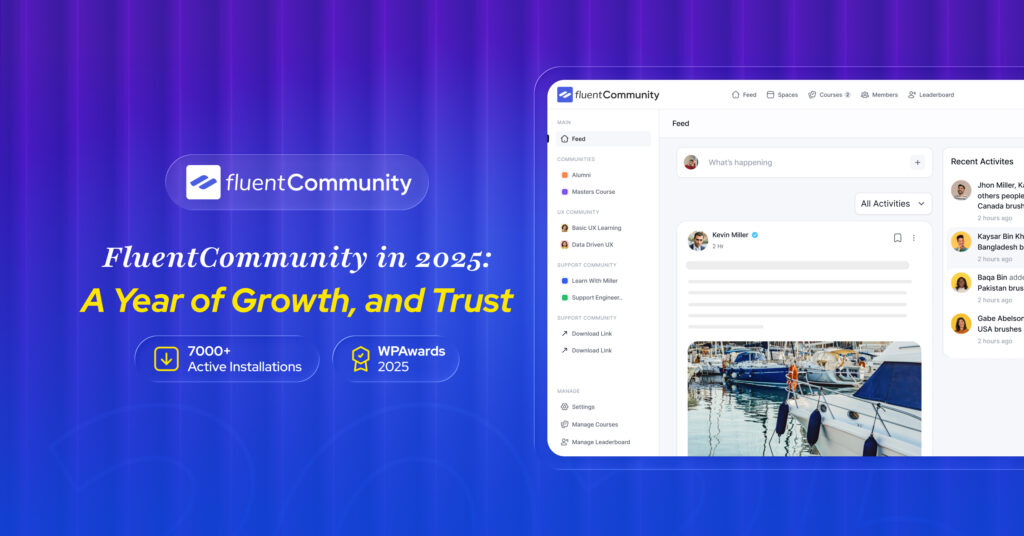



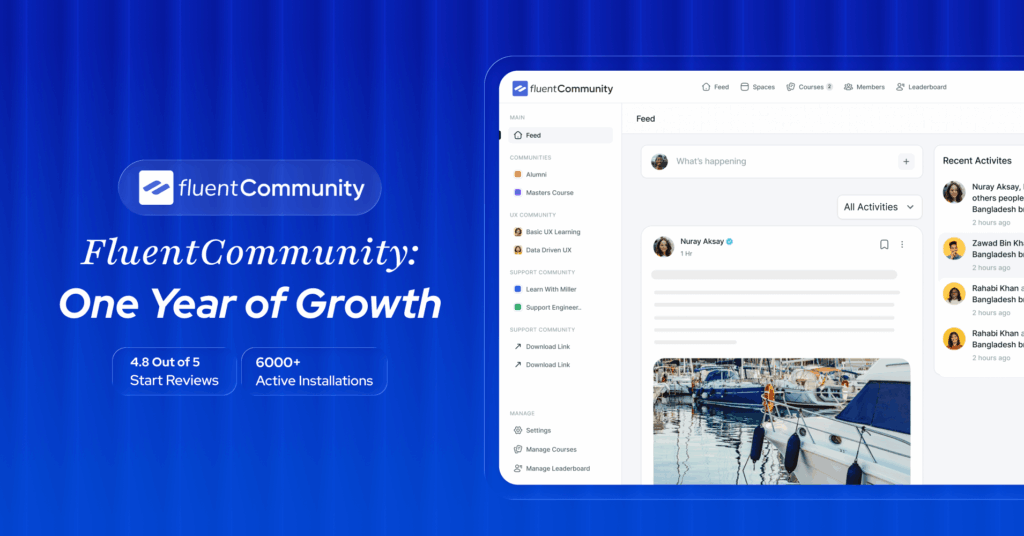
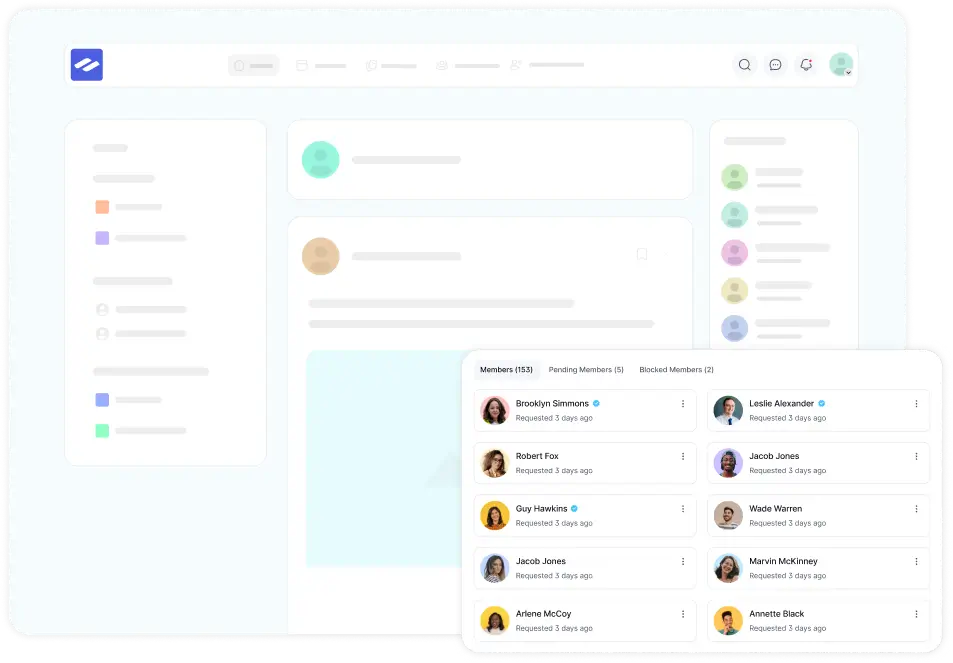
Leave a Reply